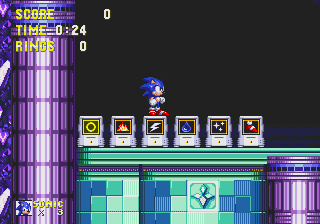Item BoxesMedia:SonicAdventure DC US manual.pdf[1] (アイテムボックスMedia:Sonic1 MD JP manual.pdf[2]), also called Item CapsulesMedia:SonicUnleashed PS2 US manual.pdf[3], and known in Western releases of earlier games as MonitorsMedia:Sonic1 MD US manual.pdf[4], are staple objects in Sonic the Hedgehog games, and are a means for the player to obtain items. They usually take the form of computer monitors or circular containers which are to be broken in-game, awarding the player their contents shortly afterwards. For the latter design, all regions tend to opt for the term "Item Box"Media:SonicAdventure DC US manual.pdf[1], though this phrase has been consistently used in Japan since 1991Media:Sonic1 MD JP manual.pdf[2], and newer games that use the monitor design have used the term "Item Box"Media:SM PC DIGITAL MANUAL UK V10 LR.pdf[5] in place of "monitor".
Traditionally Item Boxes are to be broken with some form of Spin Attack, be it jumping, rolling or moves such as the Spin Dash or Homing Attack, though in some later games, they break simply by walking into them. Item Boxes can usally be hit from all sides, though in the early 2D games, hitting one from below causes it to start falling until it hits solid ground. Once an Item Box is broken, it will remain as such until the player loses a life.
Common Item Boxes include the Super Ring (which awards 10 Rings), Shield, Power Sneakers, Invincibility and extra lives. They have also been used to denote checkpoints, and some cases (with Eggman Marks), even obstacles. In the 2006 release of Sonic the Hedgehog, Tails can throw Item Boxes as an attack.
Almost all 2D Sonic platform games contain Item Boxes, though not all 3D games include them, as the gameplay styles seen in Sonic Unleashed (PS3/X-Box version) and later Sonic Colours negated the need for them. Though items are contained in computer monitors in some later games like Sonic Generations, Sonic Mania and Sonic Forces, they are referred to as "Item Boxes" in all regions.
According to Sega of America's Sonic the Hedgehog Bible, monitors are in fact PCs placed around the planet Mobius by Dr. Ovi Kintobor, in an attempt to locate the "Gray Emerald" (and thus control the Chaos Emeralds)Media:SonicBibleDraft2 Document.pdf[6]. They are described as part of a bulletin board service, where users could document any Gray Emerald findings, but after the accident that turned Kintobor into Robotnik, the information was wiped and their contents were replaced with "magical objects"Media:SonicBibleDraft2 Document.pdf[7].
List of Item Boxes
Known in this game as video monitorsMedia:Sonic1 MD US manual.pdf[4].
Notes
Notes
On the Mega Drive, Sonic 2 features monitors which contain "super items"Media:Sonic2 MD US manual.pdf[18]. During normal gameplay, monitors are largely the same as those found in Sonic 1.
Notes
Notes
The English manuals for Sonic 3 refer to the concept of "Sonic power-ups"Media:Sonic3 MD US manual.pdf[26], but do not explicity name the objects said power-ups come from. Strictly speaking they are not just "monitors" in Sonic 3, but entire computers, as they are (loosely) modelled after the Macintosh Color Classic, a computer released by Apple in early 1993. They even come complete with disk drive and Apple logo.
Notes
Notes
'Sonic 3D has items which can be found in TVs (as well as other places)Media:Sonic3D MD US manual.pdf[42].
'Sonic Blast features items in TVsMedia:Sonic Blast GG US Manual.pdf[44] just like other games in the series. Note that in this game, the Sonic and Knuckles 1UP items are considered separate items and will only grant an extra life to the corresponding character when broken.
'Sonic Adventure radically changed the design of its Item BoxesMedia:SonicAdventure DC US manual.pdf[1] in order to better suit its 3D world. Rather than resembling computer screens, they are clear tubes with a rotating symbol inside. This makes them visible from more angles, and would be a design shared with future 3D titles.
'Sonic Advance has boxes with items in themMedia:SonicAdvance GBA US manual.pdf[53]. Rather than be contained inside monitors like in the classic games, they are contained in capsules similar to Sonic Adventure's, though they are hexagonal in shape. In a VS Race, the Boxes rotate between items at a steady pace, while in Chao Hunt, monitors containing set items appear throughout the level, disappearing if nobody breaks them after enough time has passed.
Notes
- ↑ 1.0 1.1 [VS Race only VS Race only]
- ↑ [VS Race & Chao Hunt only VS Race & Chao Hunt only]
- ↑ 3.0 3.1 [VS Chao Hunt only VS Chao Hunt only]
'Sonic Advance 2 redesigns the boxes to be rounder in shape to reflect the style in Sonic Adventure more closely. In this game, they can be broken by simply running into them.
Notes
- ↑ 1.0 1.1 1.2 1.3 [Multi-Pak VS only Multi-Pak VS only]
- ↑ [Single Pak VS only Single Pak VS only]
'Sonic Advance 3 retains the same BoxMedia:SonicAdvance3 GBA US manual.pdf[60] design and item contents as the previous game. It should be noted that in Multi-Pak VS play, Box contents rotate between select items at a steady pace, sometimes becoming red and black Boxes with greyed-out upside down contents. Breaking a red and black Box causes a negative effect to happen, such as the opponent(s) getting a boost or the player(s) being on the receiving end of a "power-down" meant to hinder opponents.
Notes
- ↑ 1.0 1.1 1.2 1.3 [Multi-Pak Battle only Multi-Pak Battle only]
- ↑ 2.0 2.1 [Single Pak Battle only Single Pak Battle only]
Notes
- ↑ 1.0 1.1 1.2 [Battle Play only Battle Play only]
Notes
Notes
- ↑ 1.0 1.1 1.2 [Sea Stages only Sea Stages only]
- ↑ 2.0 2.1 2.2 [Battle Mode only Battle Mode only]
Notes
- ↑ 1.0 1.1 [Survival Battle only Survival Battle only]
Notes
In the console/PC versions of Sonic Generations, Item Boxes are found only in Classic Sonic's Acts. Some of these only appear in specific Challenge Acts.
Notes
In the Nintendo 3DS version of Sonic Generations, monitors can be found in both Classic and Modern Sonic's Acts. When opening a monitor in this game, an icon of its contents will be displayed briefly underneath the HUD on the top-left corner.
Notes
- ↑ ["Keep the Pace" missions only "Keep the Pace" missions only]
Items in Sonic Mania are contained in Item BoxesMedia:SM PC DIGITAL MANUAL UK V10 LR.pdf[5] although they take the appearance of monitors from other classic games.
Notes
- ↑ 1.0 1.1 [Competition and Encore Mode only Competition and Encore Mode only]
- ↑ Edit mode only
Like in the console/PC versions of Sonic Generations, Item BoxesMedia:SF STEAM MANUAL EN LRv5.pdf[100] in Sonic Forces can only be found in Classic Sonic's stages.
Item Boxes'Media:TeamSonicRacing Steam manual.pdf[102] (アイテムボックスMedia:TSR Switch-PS4 JP digital manual.pdf[103]) in Team Sonic Racing typically placed in strategic locations across each track and can be broken by driving into them, giving drivers random Wisps. Once obtained, they can be used or transferred to teammates. Each track also has a hidden Item Box that contains an Invincibility - these are coloured blue to distinguish them from regular Item Boxes.
Notes
As a Classic-themed game, Sonic Superstars once again uses the monitor design for its Item BoxesMedia:Sonic Superstars Web Manual EN.pdf[108].
Notes
- ↑ 1.0 1.1 [Battle mode only Battle mode only]
References
- ↑ 1.00 1.01 1.02 1.03 1.04 1.05 1.06 1.07 1.08 1.09 1.10 File:SonicAdventure DC US manual.pdf, page 13
- ↑ 2.0 2.1 2.2 2.3 2.4 2.5 2.6 File:Sonic1 MD JP manual.pdf, page 21
- ↑ 3.0 3.1 File:SonicUnleashed PS2 US manual.pdf, page 10
- ↑ 4.0 4.1 4.2 4.3 4.4 4.5 4.6 File:Sonic1 MD US manual.pdf, page 8
- ↑ 5.00 5.01 5.02 5.03 5.04 5.05 5.06 5.07 5.08 5.09 5.10 5.11 File:SM PC DIGITAL MANUAL UK V10 LR.pdf, page 17
- ↑ File:SonicBibleDraft2 Document.pdf, page 26
- ↑ File:SonicBibleDraft2 Document.pdf, page 33
- ↑ 8.0 8.1 8.2 8.3 8.4 File:Sonic1 GG US manual.pdf, page 9
- ↑ File:Sonic1 GG US manual.pdf, page 8
- ↑ File:Sonic1 GG US manual.pdf, page 11
- ↑ 11.0 11.1 11.2 File:Sonic 1 GG JP Manual.pdf, page 12
- ↑ 12.0 12.1 12.2 File:Sonic 1 GG JP Manual.pdf, page 13
- ↑ File:Sonic 1 GG JP Manual.pdf, page 16
- ↑ 14.0 14.1 14.2 File:Sonic2 GG US manual.pdf, page 8
- ↑ File:Sonic2 GG US manual.pdf, page 9
- ↑ File:Sonic 2 GG JP Manual.pdf, page 14
- ↑ 17.0 17.1 File:Sonic 2 GG JP Manual.pdf, page 15
- ↑ 18.0 18.1 18.2 18.3 18.4 18.5 File:Sonic2 MD US manual.pdf, page 12
- ↑ File:Sonic2 MD US manual.pdf, page 22
- ↑ 20.0 20.1 20.2 20.3 20.4 File:Sonic2 MD JP manual.pdf, page 22
- ↑ 21.0 21.1 File:Sonic2 MD JP manual.pdf, page 28
- ↑ 22.0 22.1 22.2 22.3 22.4 File:SonicCD MCD US manual.pdf, page 12
- ↑ 23.0 23.1 23.2 23.3 23.4 File:SonicCD MCD JP manual.pdf, page 19
- ↑ 24.0 24.1 24.2 24.3 File:SonicChaos GG US manual.pdf, page 10
- ↑ 25.0 25.1 25.2 25.3 25.4 25.5 File:Sonic Chaos Game Gear JP Manual.pdf, page 17
- ↑ 26.0 26.1 26.2 26.3 26.4 File:Sonic3 MD US manual.pdf, page 14
- ↑ 27.0 27.1 27.2 File:Sonic3 MD US manual.pdf, page 15
- ↑ 28.0 28.1 28.2 28.3 28.4 28.5 28.6 File:Sonic3 MD JP manual.pdf, page 18
- ↑ 29.0 29.1 29.2 29.3 29.4 File:SonicTripleTrouble GG US manual.pdf, page 10
- ↑ 30.0 30.1 30.2 30.3 File:SonicTripleTrouble GG US manual.pdf, page 12
- ↑ 31.0 31.1 31.2 File:SonicTripleTrouble GG US manual.pdf, page 11
- ↑ 32.0 32.1 32.2 32.3 32.4 32.5 File:SonicTripleTrouble GG JP manual.pdf, page 19
- ↑ 33.0 33.1 33.2 33.3 File:SonicTripleTrouble GG JP manual.pdf, page 13
- ↑ 34.0 34.1 File:SonicTripleTrouble GG JP manual.pdf, page 12
- ↑ 35.0 35.1 35.2 35.3 35.4 35.5 35.6 35.7 35.8 File:Chaotix 32X US manual.pdf, page 20
- ↑ File:Chaotix 32X US manual.pdf, page 21
- ↑ File:Chaotix 32X US manual.pdf, page 22
- ↑ 38.0 38.1 File:Chaotix 32X JP manual.pdf, page 29
- ↑ 39.0 39.1 39.2 39.3 39.4 File:Chaotix 32X JP manual.pdf, page 30
- ↑ 40.0 40.1 File:Chaotix 32X JP manual.pdf, page 31
- ↑ 41.0 41.1 File:Chaotix 32X JP manual.pdf, page 34
- ↑ 42.0 42.1 42.2 42.3 42.4 File:Sonic3D MD US manual.pdf, page 9
- ↑ 43.0 43.1 43.2 43.3 43.4 43.5 43.6 File:Sonic3D Sat JP manual.pdf, page 16
- ↑ 44.0 44.1 44.2 File:Sonic Blast GG US Manual.pdf, page 8
- ↑ 45.0 45.1 File:Sonic Blast GG US Manual.pdf, page 9
- ↑ 46.0 46.1 46.2 46.3 46.4 46.5 46.6 46.7 46.8 File:SonicBlast GG JP manual.pdf, page 16
- ↑ 47.0 47.1 47.2 47.3 47.4 47.5 47.6 47.7 File:SonicAdventure DC JP manual.pdf, page 12
- ↑ File:SonicAdventureNavigationGuide Book JP.pdf, page 18
- ↑ 49.0 49.1 49.2 49.3 49.4 File:SPA NGPC US manual.pdf, page 12
- ↑ 50.0 50.1 50.2 50.3 50.4 File:SPA_NGPC_JP_manual.pdf, page 10
- ↑ 51.0 51.1 51.2 51.3 51.4 51.5 51.6 51.7 51.8 51.9 File:SonicAdventure2 DC US manual.pdf, page 21
- ↑ 52.0 52.1 52.2 52.3 52.4 52.5 52.6 52.7 52.8 52.9 File:SonicAdventure2 DC JP manual.pdf, page 26
- ↑ 53.0 53.1 53.2 53.3 53.4 53.5 53.6 53.7 53.8 File:SonicAdvance GBA US manual.pdf, page 22
- ↑ 54.0 54.1 54.2 54.3 54.4 File:SonicAdvance GBA JP manual.pdf, page 30
- ↑ 55.0 55.1 55.2 File:SonicAdvance GBA JP manual.pdf, page 31
- ↑ 56.0 56.1 56.2 56.3 56.4 File:SonicAdvanceVictoryPerfect JP guide.pdf, page 94
- ↑ 57.0 57.1 57.2 57.3 57.4 57.5 57.6 57.7 File:SonicAdvance2 GBA US manual.pdf, page 24
- ↑ 58.0 58.1 58.2 58.3 File:SonicAdvance2 GBA JP manual.pdf, page 33
- ↑ 59.0 59.1 59.2 59.3 File:SonicAdvance2 GBA JP manual.pdf, page 32
- ↑ 60.0 60.1 60.2 60.3 60.4 60.5 60.6 60.7 60.8 File:SonicAdvance3 GBA US manual.pdf, page 24
- ↑ 61.0 61.1 61.2 61.3 61.4 61.5 61.6 61.7 File:SonicAdvance3 WiiUVC manual.pdf, page 22
- ↑ 62.0 62.1 62.2 62.3 62.4 62.5 File:SonicAdvance3 WiiUVC manual.pdf, page 29
- ↑ 63.0 63.1 63.2 63.3 63.4 63.5 63.6 63.7 63.8 63.9 File:SonicHeroes GC US manual.pdf, page 28
- ↑ 64.0 64.1 64.2 64.3 64.4 64.5 64.6 64.7 64.8 File:Shadow GC US manual.pdf, page 23
- ↑ 65.0 65.1 65.2 65.3 File:Shadow The Hedgehog GC JP Manual.pdf, page 34
- ↑ 66.0 66.1 File:Shadow The Hedgehog GC JP Manual.pdf, page 35
- ↑ 67.0 67.1 67.2 67.3 67.4 67.5 67.6 67.7 File:SonicRush DS US manual.pdf, page 22
- ↑ 68.0 68.1 68.2 File:SonicRush DS US manual.pdf, page 34
- ↑ 69.0 69.1 69.2 69.3 69.4 69.5 69.6 69.7 File:SonicRush DS JP manual.pdf, page 29
- ↑ 70.0 70.1 70.2 File:SonicRush DS JP manual.pdf, page 40
- ↑ 71.0 71.1 71.2 71.3 71.4 71.5 71.6 71.7 File:SonicRiders GC US manual.pdf, page 24
- ↑ 72.0 72.1 72.2 72.3 72.4 File:Sonic Riders GC JP Manual.pdf, page 24
- ↑ 73.0 73.1 73.2 File:Sonic Riders GC JP Manual.pdf, page 25
- ↑ 74.0 74.1 74.2 74.3 74.4 74.5 74.6 74.7 File:Sonic06 360 US manual.pdf, page 13
- ↑ 75.0 75.1 75.2 75.3 75.4 75.5 75.6 File:Sonic06 ps3 jp manual.pdf, page 16
- ↑ 76.0 76.1 76.2 76.3 76.4 76.5 76.6 76.7 76.8 File:SonicRushAdventure DS US manual.pdf, page 24
- ↑ 77.0 77.1 77.2 File:SonicRushAdventure DS US manual.pdf, page 20
- ↑ 78.0 78.1 78.2 File:SonicRushAdventure DS US manual.pdf, page 34
- ↑ 79.0 79.1 79.2 79.3 79.4 79.5 79.6 79.7 79.8 File:SRZG Wii UK manual.pdf, page 21
- ↑ 80.0 80.1 File:SRZG Wii UK manual.pdf, page 24
- ↑ 81.0 81.1 File:SonicUnleashed PS2 US manual.pdf, page 17
- ↑ 82.0 82.1 File:SonicUnleashed PS2 US manual.pdf, page 13
- ↑ 83.0 83.1 File:Sonic4Episode1 PC HowToPlay Items1.png
- ↑ 84.0 84.1 84.2 File:Sonic4Episode1 PC HowToPlay Items2.png
- ↑ 85.0 85.1 File:Sonic4Episode1 PC HowToPlayJP Items1.png
- ↑ 86.0 86.1 86.2 File:Sonic4Episode1 PC HowToPlayJP Items2.png
- ↑ 87.0 87.1 File:Sonic4Episode2 PC HowToPlay Items1.png
- ↑ 88.0 88.1 88.2 File:Sonic4Episode2 PC HowToPlay Items2.png
- ↑ File:Sonic4Episode2 PC HowToPlay Items3.png
- ↑ 90.0 90.1 File:Sonic4Episode2 PC HowToPlayJP Items1.png
- ↑ 91.0 91.1 91.2 File:Sonic4Episode2 PC HowToPlayJP Items2.png
- ↑ File:Sonic4Episode2 PC HowToPlayJP Items3.png
- ↑ 93.0 93.1 93.2 93.3 File:Colours DS EU Manual.pdf, page 14
- ↑ 94.0 94.1 94.2 94.3 94.4 94.5 File:Colours DS EU Manual.pdf, page 23
- ↑ 95.0 95.1 95.2 95.3 95.4 File:SonicGenerations 360 UK manual.pdf, page 12
- ↑ 96.0 96.1 96.2 96.3 96.4 96.5 File:SonicGenerations 3DS UK manual.pdf, page 10
- ↑ 97.0 97.1 File:SM PC DIGITAL MANUAL UK V10 LR.pdf, page 21
- ↑ 98.0 98.1 98.2 98.3 98.4 98.5 98.6 98.7 98.8 98.9 File:SonicMania consoles JP manual.pdf, page 18
- ↑ 99.0 99.1 File:SonicMania consoles JP manual.pdf, page 22
- ↑ 100.0 100.1 100.2 100.3 File:SF STEAM MANUAL EN LRv5.pdf, page 17
- ↑ 101.0 101.1 101.2 File:SF PS4-Switch-XB1 JP digital manual.pdf, page 26
- ↑ 102.0 102.1 102.2 102.3 102.4 102.5 102.6 102.7 102.8 File:TeamSonicRacing Steam manual.pdf, page 12
- ↑ File:TSR Switch-PS4 JP digital manual.pdf, page 16
- ↑ 104.0 104.1 104.2 104.3 104.4 104.5 104.6 File:TeamSonicRacing Steam manual.pdf, page 13
- ↑ 105.0 105.1 105.2 105.3 105.4 105.5 105.6 105.7 File:TeamSonicRacing Steam manual.pdf, page 21
- ↑ 106.0 106.1 106.2 106.3 106.4 106.5 File:TeamSonicRacing Steam manual.pdf, page 22
- ↑ File:TeamSonicRacing Steam manual.pdf, page 16
- ↑ File:Sonic Superstars Web Manual EN.pdf, page 9