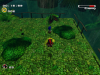Difference between revisions of "SA2Omni"
From Sonic Retro
Provisional (talk | contribs) (added SA2Link5 Story Screen Scripts) |
RGamer2009 (talk | contribs) (re-aligned levels) |
||
| Line 38: | Line 38: | ||
|[[Image:Pumpkinhill.png|80px|link=Pumpkin Hill]] | |[[Image:Pumpkinhill.png|80px|link=Pumpkin Hill]] | ||
[[Pumpkin Hill]] | [[Pumpkin Hill]] | ||
| − | |- | + | |-valign="top" |
|[[Image:Missionstreet.png|80px|link=Mission Street]] | |[[Image:Missionstreet.png|80px|link=Mission Street]] | ||
[[Mission Street]] | [[Mission Street]] | ||
| Line 64: | Line 64: | ||
|- | |- | ||
! colspan="7" | <center>Dark Stages:</center> | ! colspan="7" | <center>Dark Stages:</center> | ||
| − | |- valign=" | + | |-valign="top" |
|[[Image:Irongate.png|80px|link=Iron Gate]] | |[[Image:Irongate.png|80px|link=Iron Gate]] | ||
[[Iron Gate]] | [[Iron Gate]] | ||
Revision as of 02:13, 10 July 2010
| Sonic Adventure 2 | |
|---|---|
|
Main Article (SA2B) |
|