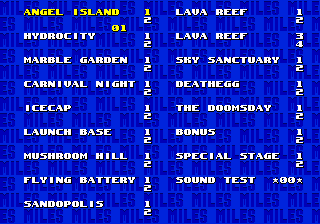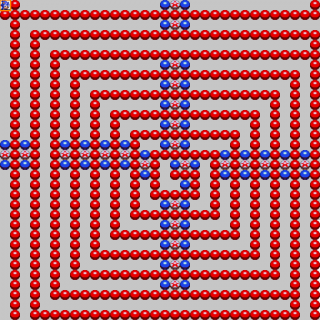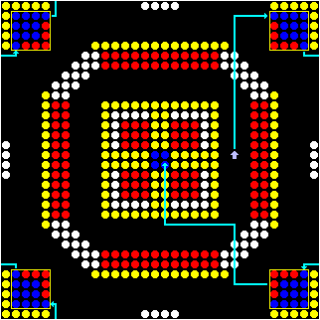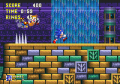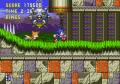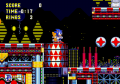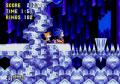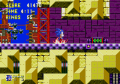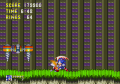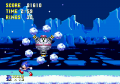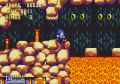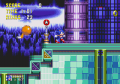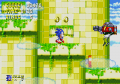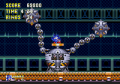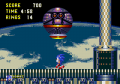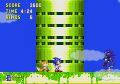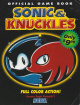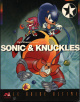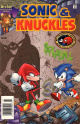Difference between revisions of "Sonic the Hedgehog 3 & Knuckles/Hidden content"
From Sonic Retro
m (Text replacement - "\[\[Category:Game secrets\|.*\]\]" to "Category:Hidden content") |
BSonirachi (talk | contribs) (move to "Sonic the Hedgehog 3 & Knuckles/Hidden content") |
||
| Line 1: | Line 1: | ||
| + | {{back}} | ||
| + | {{move|reason=Move to "Sonic the Hedgehog 3 & Knuckles/Hidden content".}} | ||
| + | {{cleanup|Some of the stuff here is duplicated from the ''Sonic & Knuckles'' page.}} | ||
| + | |||
| + | ==Level select== | ||
| + | {{HiddenContent | ||
| + | | image1=SK level select.png | ||
| + | | desc=While in [[Angel Island Zone]], jump on to one of the swinging vines, then press {{left}} {{left}} {{left}} {{right}} {{right}} {{right}} {{up}} {{up}} {{up}}. A [[Ring]] sound will confirm correct entry. Press {{start}}, then {{A}} to return to the title screen. A new option, "Sound Test", will appear below "Competition". Select that option to go to the Level Select screen. | ||
| + | }} | ||
| + | |||
| + | ==[[Debug mode]]== | ||
| + | {{HiddenContent | ||
| + | | image1= | ||
| + | | desc=Enter the Level Select screen, then enter [[Mushroom Hill Zone]]. Grab onto a pulley system and press {{left}} {{left}} {{left}} {{right}} {{right}} {{right}} {{up}} {{up}} {{up}}. A Ring sound will confirm correct entry. Press {{start}} then {{A}} to return to the title screen. Enter the Level Select, then select a level and press {{A}}+{{Start}} to start the level with Debug Mode. During gameplay: | ||
| + | *Press {{A}} to reverse gravity when in normal mode. | ||
| + | *Press {{C}}+{{B}} to cycle through all mapping frames of the character when in normal mode. | ||
| + | *Press {{B}} to toggle normal and debug mode. | ||
| + | **Press {{A}} to advance forward through the debug object list. | ||
| + | **Press {{A}}+{{C}} to advance backwards through the debug object list. | ||
| + | **Press {{C}} to place the selected object at the current coordinates. | ||
| + | *During pause press {{A}} to fade to black and restart from the SEGA screen. | ||
| + | *During pause press and hold {{B}} to enable slow-motion (this proceeds at half-speed for as long as the {{B}} button is held down). | ||
| + | *During pause press {{C}} to advance one frame. | ||
| + | *Current coordinates are designated by the top line of hex digits in the HUD. | ||
| + | *Viewport coordinates are designated by the bottom line of hex digits in the HUD. | ||
| + | }} | ||
| + | |||
==Unused content== | ==Unused content== | ||
===Art=== | ===Art=== | ||
| − | {| | + | {{UnusedTable| |
| − | + | {{UnusedRow | |
| − | | | + | | sprite={{SpriteImage|S3ArrowLift.png}} |
| − | | | + | | desc=Some strange platform. It's not placed in any level, but the graphics fit perfectly in both acts of [[Launch Base Zone]]. It has no movement on its own when placed and needs specific PAR codes to be entered to do so. To enable it use the PAR code 1EFC52:1200 and it will replace the first ring monitor. From there enter FFF7E0:00FF to make it move down and FFF7E0:0000 to make it return to its original position. The object was found by [[User:Shobiz|shobiz]], and posted about in {{LinkRetro|topic=10773|title=this thread}}. |
| − | + | }} | |
| + | }} | ||
==Hidden Area in Hidden Palace Zone== | ==Hidden Area in Hidden Palace Zone== | ||
| Line 36: | Line 64: | ||
<div class="visualClear"></div> | <div class="visualClear"></div> | ||
| + | |||
| + | ==References== | ||
| + | <references/> | ||
{{S3Omni}} | {{S3Omni}} | ||
{{S&KOmni}} | {{S&KOmni}} | ||
[[Category:Hidden content]] | [[Category:Hidden content]] | ||
Revision as of 15:44, 18 November 2019
- Back to: Sonic the Hedgehog 3 & Knuckles.
| |
It has been proposed that Sonic the Hedgehog 3 & Knuckles/Hidden content be renamed and moved to a new page. Reason for proposal: Move to "Sonic the Hedgehog 3 & Knuckles/Hidden content". |

|
This article needs cleanup. This article needs to be edited to conform to a higher standard of article quality. Specifically, issues with this article are:
Some of the stuff here is duplicated from the Sonic & Knuckles page.
After the article has been cleaned up, you may remove this message. See How to Edit a Page for help. |
Contents
Level select
While in Angel Island Zone, jump on to one of the swinging vines, then press ![]()
![]()
![]()
![]()
![]()
![]()
![]()
![]()
![]() . A Ring sound will confirm correct entry. Press
. A Ring sound will confirm correct entry. Press ![]() , then
, then ![]() to return to the title screen. A new option, "Sound Test", will appear below "Competition". Select that option to go to the Level Select screen.
to return to the title screen. A new option, "Sound Test", will appear below "Competition". Select that option to go to the Level Select screen.
Debug mode
Enter the Level Select screen, then enter Mushroom Hill Zone. Grab onto a pulley system and press ![]()
![]()
![]()
![]()
![]()
![]()
![]()
![]()
![]() . A Ring sound will confirm correct entry. Press
. A Ring sound will confirm correct entry. Press ![]() then
then ![]() to return to the title screen. Enter the Level Select, then select a level and press
to return to the title screen. Enter the Level Select, then select a level and press ![]() +
+![]() to start the level with Debug Mode. During gameplay:
to start the level with Debug Mode. During gameplay:
- Press
 to reverse gravity when in normal mode.
to reverse gravity when in normal mode. - Press
 +
+ to cycle through all mapping frames of the character when in normal mode.
to cycle through all mapping frames of the character when in normal mode. - Press
 to toggle normal and debug mode.
to toggle normal and debug mode.
- During pause press
 to fade to black and restart from the SEGA screen.
to fade to black and restart from the SEGA screen. - During pause press and hold
 to enable slow-motion (this proceeds at half-speed for as long as the
to enable slow-motion (this proceeds at half-speed for as long as the  button is held down).
button is held down). - During pause press
 to advance one frame.
to advance one frame. - Current coordinates are designated by the top line of hex digits in the HUD.
- Viewport coordinates are designated by the bottom line of hex digits in the HUD.
Unused content
Art
| Description | |
|---|---|
| Some strange platform. It's not placed in any level, but the graphics fit perfectly in both acts of Launch Base Zone. It has no movement on its own when placed and needs specific PAR codes to be entered to do so. To enable it use the PAR code 1EFC52:1200 and it will replace the first ring monitor. From there enter FFF7E0:00FF to make it move down and FFF7E0:0000 to make it return to its original position. The object was found by shobiz, and posted about in this thread. |
Hidden Area in Hidden Palace Zone
It is possible to get to a hidden area in Hidden Palace Zone. It is only accessible by using Tails or debug mode. Just before entering the inside of Hidden Palace Zone fly from the two steps left until a ledge is reached. Walk left until six power-up monitors will appear. They will be mostly shield monitors (ring, bubble, fire, lighting). If you run right and jump off at the ledge and keep running right you will find two ring monitors and a 1-up monitor. (In some of the Sonic & Knuckles prototypes, an "S" monitor is present instead of a speed shoes monitor.)
Eighth Special Stage (Sonic 3)
An eighth Chaos Emerald is accessible via a hidden cheat code. First enter the level select code and then set the sound test selection to 07, and press ![]() +
+ ![]() on the "Special Stage 1" selection to get the 8th special stage from Sonic 3. The Chaos Emerald in this level is golden, whereas the 8th Chaos emerald was gray in Sonic 3.
on the "Special Stage 1" selection to get the 8th special stage from Sonic 3. The Chaos Emerald in this level is golden, whereas the 8th Chaos emerald was gray in Sonic 3.
This emerald has no special effect in-game, however, and does not appear on the end of special stage tally in any form other than a score increase.
Eighth Special Stage (Sonic & Knuckles)
An eighth Super Emerald is accessible via a hidden cheat code. First enter the level select code and then set the sound test selection to 07, and press ![]() +
+![]() on the "Special Stage 2" selection. A large golden Super Emerald is located at the end of the level.
on the "Special Stage 2" selection. A large golden Super Emerald is located at the end of the level.
This emerald has no special effect in-game, however, and does not appear on the end of special stage tally in any form other than a score increase.
Extra Data Select Music
If one leaves the game running on the data select screen for about 47 minutes a piece of percussion will be added to the track. A high quality recording can be found here
Sonic 3 Staff Roll Music
The Sonic 3 staff roll music still exists within the game and can be played in the Stage select/Sound test. Simply play #26 to hear it.
Extra Knuckles pose
If one goes to the Sky Sanctuary stage as Sonic or Tails and crouches in exactly the right place after crossing the bridge Knuckles activates, the echidna will turn around and make a "shooing" gesture to the right of the screen. A high quality video can be found here
References
| Sonic the Hedgehog 3 | |
|---|---|
|
Main page (S3&K) Manuals Development |
show;hide
Competition Levels: Sub-Bosses: Level Bosses: Sonic 3C Prototypes: |
| Sonic & Knuckles | |
|---|---|
|
Main page (S3&K|KiS2|Blue Sphere) Manuals Development |
show;hide
Sub-Bosses: Level Bosses: Books:
Comics: Music: |