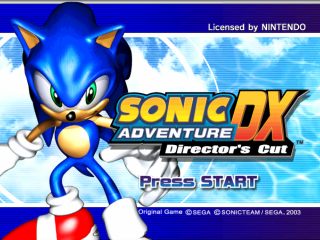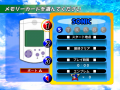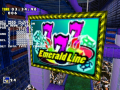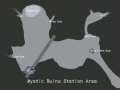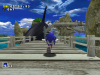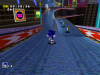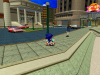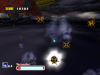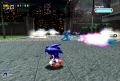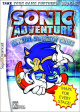Sonic Adventure DX: Director's Cut (preview)
From Sonic Retro
| Sonic Adventure DX: Director's Cut (preview) |
|---|
| Prerelease of: Sonic Adventure DX: Director's Cut |
| System: Nintendo Gamecube |
| Build date: Apr 10th, 2002 |
| Source: NR disc |
| Found by: drx |
Sonic Adventure DX: Director's Cut Beta for the GameCube was released by drx on February 23, 2008. It's a direct port of the Dreamcast version of Sonic Adventure with debugging features enabled with a few changes done for the GameCube release. The date the disc image was created on is 2002/04/10.
Contents
Various differences

|
This article needs cleanup. This article needs to be edited to conform to a higher standard of article quality. Specifically, issues with this article are:
This section needs moving to the comparisons page(s)
After the article has been cleaned up, you may remove this message. See How to Edit a Page for help. |
General
- The Sonic Team/Sega logos when starting the game flash twice, suggesting that they were in the process of adding logos for other companies.
| Preview |
|---|
| Final |
|---|
The Title Screen has a 2D rendered Sonic rather than the 3D rendered version shown in final, the text at the bottom is different and the "Licensed by NINTENDO" text isn't present.
- Selecting English text will crash the game at certain points.
- Several GameCube exclusive textures have not yet been added.
- There is less gloss on the character models in this build.
- Mission mode is not completed, only a few missions are fully functioning.
- An unused item called "Chao Card" was found. The design in the middle of the card looks similar to the design on the door when leaving the Chao Stadium to go back to Station Square's Chao Garden. Collecting it brings up the text "Cha-o-ka-a-do Cha-o-Su-ta-ji-a-mu-(kai)-?-no-shi-ru-shi", it translates to "Chaocard - Proof of Chao Stadium membership". The card may have been a key item used in order to open the Chao race arena.
- Another unused item was found called "Item stand". When placed the lights fade out and the top will vanish.
- Two unused banners were found. One is a Sonic pinball art, the other is NiGHTS art. These could be from unused pinball table ideas.
- A dragon enemy, previously seen in beta screenshots of the Dreamcast Sonic Adventure but found nowhere in the final game, is in this proto. The dragon is referred to as "Boss", and can only be activated with debug. He doesn't have any programmed attacks and just follows the player. He can be attacked but the attacks do not damage.
- An unused tree model which was supposed to be used on the Past maps was found using this version of the game. The name of the object is "O FALL TREE". It does not have any collision, but does have an animation of the tree splitting in half when you walk near it. This might've been used for a cutscene.
- The KDR Records section of Station Square is modified in this build to have a glass in front of the door. If the player attempts to walk near it however, the character gets caught in the poles. It was removed in the Review version as well as the final, and is not in any other previous version of Sonic Adventure.
- There are five copies of "コピー ~ amy.GVM" in the game, all have the same file size and contents. They are copies of amy.GVM made in Windows 9x. (The Japanese characters will not show up properly if the system ANSI code page isn't set to Shift-JIS, aka Code Page 932.)
- The Christmas tree model, originally used in a downloadable Christmas event on the Dreamcast, can be seen in a different place while in Mission mode. The tree itself has no collision, and does not play the Acapella version of "Dreams, Dreams" when touched - even though the ADX file for this track is on the disc. In the final, the Christmas tree is not used in any mission. However, the geometry for the tree was found in the final version. The filename for the Christmas Tree inside this build is sa_xmas.GVM.
- An A-LIFE (the project name for the Chao Garden system) debugger can be found on the disc, but is not used in this build of the game. It appears that it could view the Chao's status, possibly modify them as well, and look at detailed info on the animals given to the players Chao.
- Metal Sonic has not been added yet
- There are no unlockable Game Gear games yet
- The cop enemies located in the "At Dawn" act of Speed Highway are difficult to defeat due to a bug where they slide around the player as he/she attempts to jump on the enemy.
- Any music that was newly recorded for the final version, such as the Mission Start/Finish jingles, are not available on the disc. All the music data is exactly as it is from the Dreamcast version. All the music that was in the Dreamcast version, used or unused, is still in this build.
- This build is using a rough draft of the mini maps used in the final build. When pressing
 , the extra button to view the mini map is there, but the actual graphic for the icon hasn't been finished yet. The only mini maps available are Station Square and Mystic Ruins. The final version keeps all the mini map art into one GVM file, while this version keeps all mini maps a separate GVM file.
, the extra button to view the mini map is there, but the actual graphic for the icon hasn't been finished yet. The only mini maps available are Station Square and Mystic Ruins. The final version keeps all the mini map art into one GVM file, while this version keeps all mini maps a separate GVM file. - The Chao Garden maps have not been altered from their Dreamcast versions. The VMU Station, the original Chao Racing map, as well as the original Sonic Adventure A-LIFE system is still present. In the final, the engine used is the same as the one used in Sonic Adventure 2: Battle, so that you can exchange Chao between both games. However, the Chao colors are a bit messed up and the sounds are incorrect.
- Inside the disc remains different copies of individual .rel files with the letter D marked at the end. These are probably debug versions for the .rel files.
- The file SonicAdv.str contains an output log from the computer that was used in compiling this version of the game. The project folder was located D:\gamecube\projects\sonic\elf\release.
- There is an alternate version of obj_regular.GVM, named obj_regular._GVM. This file, which is actually smaller than the regular file, contains a different header than all the other GVM files on the disc. Instead of GVMH, which is the normal header for GVM files, it's GVMHH. Inside the ._GVM file contains a list of everything inside the GVM. Both obj_regular files contain the same list with the exception of the last two names "ind_2d" and "ind_3d" inside obj_regular.GVM.
Debug Mode
There are several debugging options available in this prototype. This is a list of the features, what they do, and how to access them. To use the debug Hold the ![]() button down and a menu will come up allowing for 2 choices (set and seq editor).
button down and a menu will come up allowing for 2 choices (set and seq editor).
Object Placement
To use the debug Hold the ![]() button down and a menu will come up allowing for 2 choices (set and seq editor). Press
button down and a menu will come up allowing for 2 choices (set and seq editor). Press ![]() to become a placeable ring.
to become a placeable ring.
Controls in this debug mode:
and
- Move up and down.
 +
+  - To place objects.
- To place objects. +
+  - Latch on to the nearest item and pick it up.
- Latch on to the nearest item and pick it up. + D-Pad - Cycle through items.
+ D-Pad - Cycle through items.- D-Pad - Move direction.
 +
+ - Zoom out.
 +
+ - Zoom in.
 +
+  - Move cursor to the immediate ground below.
- Move cursor to the immediate ground below. +
+  - Stick to change camera angle.
- Stick to change camera angle. +
+  - Set Action Mode : Available actions are :
- Set Action Mode : Available actions are :
- Place - Placement.
- Multi - Unknown.
- System - Toggles the data type between "Common Set" and "Player Dependent Set".
While in system, you can exit debug mode by pressing ![]() +
+ ![]() .
.
If the character is Sonic, it's also possible to move Sonic anywhere on the map. Commands are:
Alpha Blending
Alpha blending, which is used to create more realistic looking textures is not displayed by default. You must press ![]() to make it appear.
to make it appear.
Y Settings
Other debugging options are also available:
- Character info display - Displays information about positioning and animation mode being displayed. It can't be modified.
- Camera information - This displays the position and angle of the camera. It can't be modified.
- Pad information - Displays the X and Y values for the joysticks, and detects depression of the analog buttons. Possibly used for calibration. It can't be modified.
- Fog settings - Enables fog by pressing
 on the D-pad, then press
on the D-pad, then press  on the d-pad and select the type. It's also possible to adjust the color settings of the fog to appear more like actual fog rather than a blue/green/red haze.
on the d-pad and select the type. It's also possible to adjust the color settings of the fog to appear more like actual fog rather than a blue/green/red haze. - Clip and Sky settings - Modifies the draw distance and positioning of the ground and sky.
- Palette settings - Modify the palette data of Sonic and possibly other objects. Each command can me modified by holding
 and going
and going  or
or  on the D-Pad.
on the D-Pad. - Light settings - Modify the light intensity in a stage, maybe other things. Settings can be changed the same as previous.
- Sound effect player - Select different banks and sound numbers. They can be played using the
trigger.
- Mission settings - Unknown.
- Misc. settings - Here other things can be adjusted like number of lives, rings, whether or not to draw 2D objects like HUD data, and turn on and off frame skip.
Sequence Editor
- Flag settings - Various flags can be toggled (Yes) or (No).
- Event menu - Same as above.
- Scene editor - Select which areas to warp to. Crashes a lot, especially when warping from one action stage to another.
- Entrance Mode - Press the
trigger on the Scene editor to access this. Select with the D-Pad and the Enter option at the top changes. This defines at which spawn point of the area the character will enter from, keeping in mind that adventure fields have different starting points depending on where you originated from, same goes for some action stages.
- Entrance Mode - Press the
- Complete flags - Use this to modify if certain events in the game are completed, whether it is bosses or action stages.
- Sequence menu - Select a sequence (cutscene) to load.
Easy Menu
The "Easy Menu" as it calls itself is accessed by exiting Trial mode when in a level (As easy as Start -> Quit). It can also be accessed by pressing ![]() +
+![]() at the title screen. It does many of the same functions as the sequence editor and more, but is simpler to understand. The options are:
at the title screen. It does many of the same functions as the sequence editor and more, but is simpler to understand. The options are:
- Player - Selects the character.
- Stage - Selects the stage, left and right to change stage numbers,
and
triggers to change act numbers. There's no limit to which act you can choose.
- Mode - Changes the different mode types, like Adventure, Trial, Action, and Mission. "Auto" automatically selects the most logical option.
- Event - Plays a different cutscene
- Movie - Plays the different SFD movies in the game. (Pre rendered scenes)
- Title - Enables movement during the advertise demos on the title screen timeout. Probably used to record demos.
- Staff Roll - Play the ending credits.
- Memory Card Utility - A very extensive tool to edit save data in the game.
Port 2 Mode
This can only be used in mission mode. Press the start button on the second controller to activate it. Sonic cannot move, and all controls are handled by port 2. The C stick zooms in and out, the D-Pad selects objects and modifies data, and the ![]() button triggers object settings.
button triggers object settings.
- Mission Editor - Each mission has its own list of objects that trigger certain events. It's also possible to also add and change different mission-related items.
Port 4 Mode
Controls for this mode:
 Button - Enables Invulnerability. The text "CAHR UNRIVAL" appears at the top of the screen. The text probably means "Unrivaled Character".
Button - Enables Invulnerability. The text "CAHR UNRIVAL" appears at the top of the screen. The text probably means "Unrivaled Character". Button - Camera Debug Mode. The text "DEBUG CAMERA MODE" appears at the top of the screen. In this mode the camera is fully controllable. The controls are:
Button - Camera Debug Mode. The text "DEBUG CAMERA MODE" appears at the top of the screen. In this mode the camera is fully controllable. The controls are:
- C stick - Change the direction the camera is pointing (Target direction).
- Left Thumbstick - Move the camera.
trigger + Left thumbstick - Rotation. Moving the left thumbstick left and right will rotate the camera. Moving it up and down will move the camera straight up or straight down. respectively.
trigger + Any movement - Speeds up whatever movement you're doing to the camera.
 Button - Free movement mode. The text "FREE CHAR MODE" appears on the screen. Same as Camera debug mode, except the character can follow along. The controls are the same. Also, since the character follows along, it is possible to go through doors, and it will remain in free movement mode.
Button - Free movement mode. The text "FREE CHAR MODE" appears on the screen. Same as Camera debug mode, except the character can follow along. The controls are the same. Also, since the character follows along, it is possible to go through doors, and it will remain in free movement mode. Button - Collision debug mode. Same as the old debug code from SA1 but now it can be combined with other modes.
Button - Collision debug mode. Same as the old debug code from SA1 but now it can be combined with other modes.
Screenshots
External links
| Sonic Adventure / Sonic Adventure DX: Director's Cut | |
|---|---|
|
Main page (SADX|2010) Manuals (SADX) Development (SADX) |
show;hide
Adventure Fields: Sub-games: Dreamcast Prereleases: DX Prereleases: 2010 Prereleases: Books:
Comics: Music: Songs: "Open Your Heart" | "It Doesn't Matter" | "Believe in Myself" | "Unknown from M.E." | "My Sweet Passion" | "Lazy Days ~Livin' in Paradise~" |