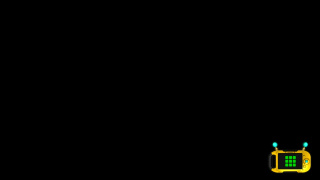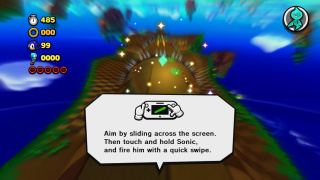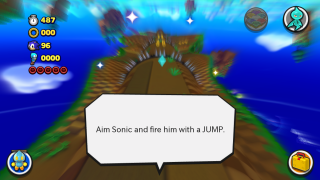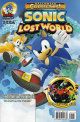- Back to: Sonic Lost World.
Version comparisons
Windows version
The Windows version released on Steam in 2015 is a port of the Wii U version. Many of the changes here are as a consequence of the complete lack of the Wii U GamePad, meaning no second screen to take advantage of.
The Windows version adds some extra splash screens before the title screen, including the age rating, copyright information, and a screen recommending the use of a controller.
The title screen menu displays the player's Steam avatar in place of their chosen Mii, and the option to quit the game has replaced the digital manual. The Two-Player Race mode has also been removed entirely.
The options menu has been expanded to include settings for graphics, audio and controls, and can be accessed from the title screen or the pause menu.
The voice volume control appears to only affect the mid-level commentary from the Deadly Six; no other voices are affected. By setting this to zero, the player can shut them up, which isn't possible to do in the Wii U version.
The Miles Electric that appears in the bottom-right corner on loading screens has been replaced with a generic computer monitor, likely to remove a reference to the Wii U GamePad.
Due to being based on Nintendo IPs, Yoshi's Island Zone and The Legend of Zelda Zone have been removed, leaving Nightmare Zone as the only available DLC Zone.
Additionally, accessing the full world map is done by pressing Back instead of looking at the GamePad.
All of the Circus mini-games have been removed from the game.
As a consequence of the removal of Circuses and The Legend of Zelda Zone, the animal quotas have been lowered drastically, now requiring less animals to advance through the game.
A number of gameplay features have been removed here. The player can no longer use gadgets for 2-player co-op play, and Miiverse functionality has been removed (items can still be picked up on the world map and received as prizes for missions).
In the Wii U version, the buttons that open up the mission list and inventory are always displayed on the Wii U GamePad and only become part of the main HUD when playing in Off-TV Mode. In the Windows version, they are displayed on the HUD at all times, and are accessed by pressing the left and right sticks respectively.
The map that tracks the player's progress on the GamePad screen is now displayed on the pause screen.
All of the Color Powers are now controlled with traditional controls only, and as such the instructions have all been rewritten. As Magenta Rhythm could only be controlled with the GamePad's touch screen, the player now has to simply press the Jump button to use it.
When a Color Power has been used up, the player is prompted to press  on the main gameplay screen with in the Wii U version, with the "The Color Power has been depleted" message displaying only on the GamePad. In the Windows version, a message is displayed on the main screen at all times due to the lack of a secondary screen.
on the main gameplay screen with in the Wii U version, with the "The Color Power has been depleted" message displaying only on the GamePad. In the Windows version, a message is displayed on the main screen at all times due to the lack of a secondary screen.
When the player completes all 100 missions in the Wii U version, Omochao will tell them that they've received a reward, which is...NOTHING! The Windows version appropriately changed his message to a simple congratulatory message.
References
![]() on the main gameplay screen with in the Wii U version, with the "The Color Power has been depleted" message displaying only on the GamePad. In the Windows version, a message is displayed on the main screen at all times due to the lack of a secondary screen.
on the main gameplay screen with in the Wii U version, with the "The Color Power has been depleted" message displaying only on the GamePad. In the Windows version, a message is displayed on the main screen at all times due to the lack of a secondary screen.