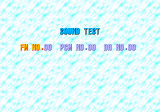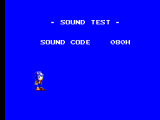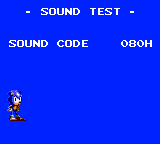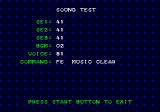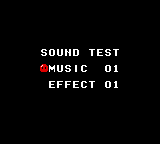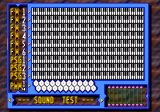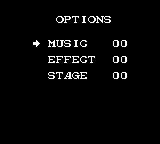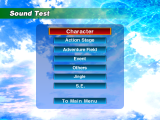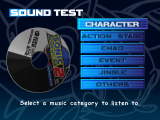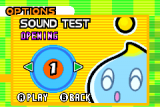Difference between revisions of "Sound test"
From Sonic Retro
BSonirachi (talk | contribs) |
BSonirachi (talk | contribs) |
||
| Line 11: | Line 11: | ||
The Sound Test in ''Sonic the Hedgehog 2'', if accessed from the [[Level Select]] screen, displays this icon: [[Image:STiconS2.png]] | The Sound Test in ''Sonic the Hedgehog 2'', if accessed from the [[Level Select]] screen, displays this icon: [[Image:STiconS2.png]] | ||
| + | |||
| + | ==Gallery== | ||
| + | <gallery widths="160" heights="144"> | ||
| + | Sonic CD DAGarden.png|''[[Sonic the Hedgehog CD]]'' (D.A. Garden) | ||
| + | SonicCD MCD SoundTest.png|''[[Sonic the Hedgehog CD]]'' (Sound Test) | ||
| + | SonicChaos SMS SoundTest.png|{{SMS}} ''[[Sonic Chaos]]'' | ||
| + | SonicChaos GG SoundTest.png|{{GG}} ''[[Sonic Chaos]]'' | ||
| + | MeanBeanMD SoundTest.png|{{MD}} ''[[Dr. Robotnik's Mean Bean Machine]]'' | ||
| + | DRMBM GG SoundTest.png|{{GG}} ''[[Dr. Robotnik's Mean Bean Machine (8-bit)|Dr. Robotnik's Mean Bean Machine]]'' | ||
| + | SonicTripleTrouble GG SoundTest.png|''[[Sonic the Hedgehog Triple Trouble]]'' | ||
| + | Chaotix 32X Comparison SoundTest1.png|''[[Chaotix]]'' | ||
| + | TailsSkypatrol GG Options.png|''[[Tails' Skypatrol]]'' | ||
| + | S3D Sound Test.png|{{MD}} ''[[Sonic 3D: Flickies' Island]]'' | ||
| + | Notavailable.svg|''[[Sonic Jam]]'' | ||
| + | SonicAdventure DC SoundTest.png|''[[Sonic Adventure]]'' | ||
| + | Notavailable.svg|''[[Sonic the Hedgehog Pocket Adventure]]'' | ||
| + | Notavailable.svg|''[[Sonic Shuffle]]'' | ||
| + | SonicAdventure2 DC SoundTest.png|''[[Sonic Adventure 2]]'' | ||
| + | SonicAdvance GBA SoundTest.png|''[[Sonic Advance]]'' | ||
| + | SonicAdvance2 GBA SoundTest.png|''[[Sonic Advance 2]]'' | ||
| + | SonicPinballParty GBA SoundTest.png|''[[Sonic Pinball Party]]'' | ||
| + | SonicBattle GBA SoundTest.png|''[[Sonic Battle]]'' | ||
| + | Notavailable.svg|''[[Sonic Heroes]]'' | ||
| + | SonicAdvance3 GBA SoundTest.png|''[[Sonic Advance 3]]'' | ||
| + | SonicRush DS SoundTest.png|''[[Sonic Rush]]'' | ||
| + | SonicRushAdventure DS SoundTest.png|''[[Sonic Rush Adventure]]'' | ||
| + | SonicColours DS SoundTest.png|{{DS}} ''[[Sonic Colours (Nintendo DS)|Sonic Colours]]'' | ||
| + | SonicMania PC DAGarden.png|''[[Sonic Mania]]'' (D.A. Garden) | ||
| + | </gallery> | ||
==References== | ==References== | ||
Revision as of 17:28, 27 December 2021
The Sound test, also known as the Sound select, is a function built into many video games. Some games feature the sound test as part of the options screen, others have it as an unlockable feature. Still, others require a cheat code to activate, as in many Sonic the Hedgehog games. Originally meant to test the game's audio functionality, nowadays the Sound Test functions as little more than a jukebox to just listen to a game's music for the player's enjoyment.
Contents
Purpose
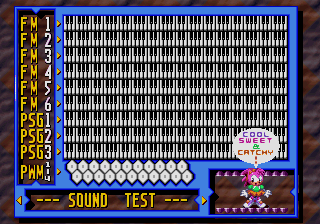
Sound tests are often put in by game developers to help ensure the audio of the game is working properly, while sometimes they are more polished, anticipating use by the end user. This is evident in the design of many different sound tests. Some are small and feature only a raw list of every audio track in the game by number, while others are more catered for casual use, such as with the names of audio tracks, as well as a separation between Background music (BGM) and Sound effects (SFX). Some games, such as Chaotix, feature extremely complex sound tests, even with their own hidden features, as seen to the right.
With the advent of more complex sound systems, the sound test also gave the end user the ability to test different audio modes, such as Monaural (Mono), Stereophonic (Stereo), and later Surround sound, to ensure compatibility.
In Sonic games
For most of the Sonic the Hedgehog series, the sound test has served as a way to unlock cheat modes, particularly in Sonic the Hedgehog 2 and Sonic the Hedgehog 3. Sometimes they are accessible from the start as part of an options screen (such as in Sonic 2), but at other times a cheat code is required to access the sound test itself (as in Sonic 1).
The Sound Test in Sonic the Hedgehog 2, if accessed from the Level Select screen, displays this icon: ![]()
Gallery
Sonic the Hedgehog CD (D.A. Garden)
Sonic the Hedgehog CD (Sound Test)
Sonic Mania (D.A. Garden)