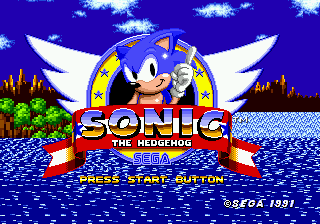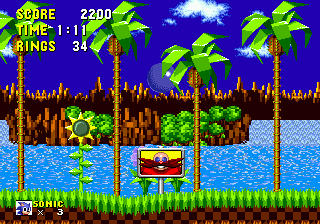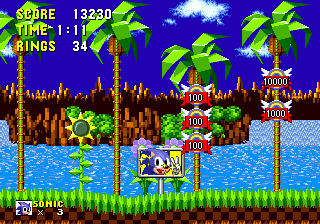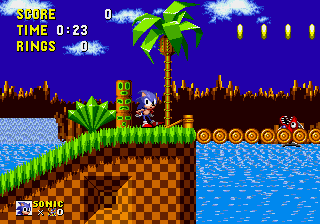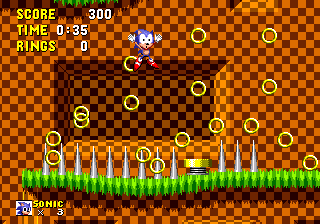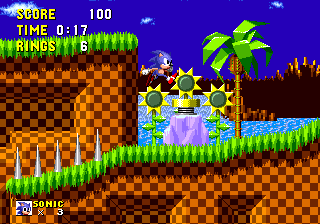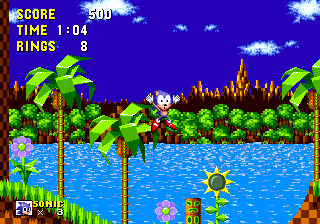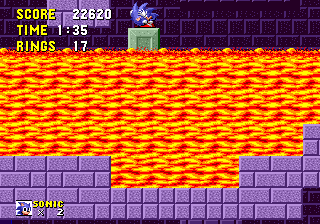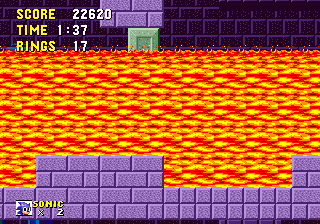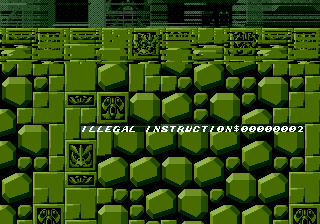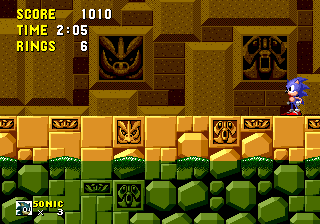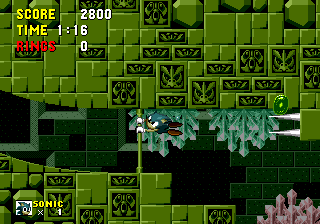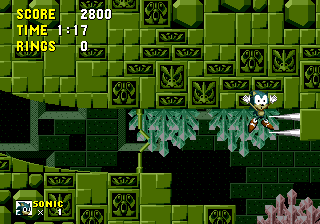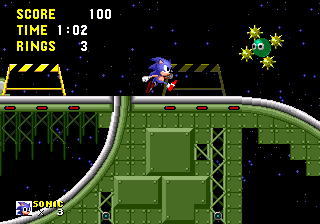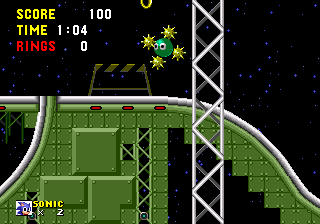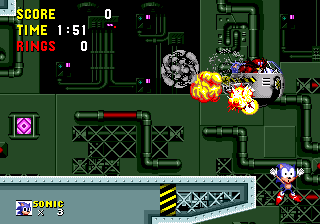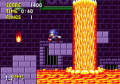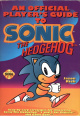Difference between revisions of "Sonic the Hedgehog (16-bit)/Bugs"
From Sonic Retro
(→Jumping next to solid objects) |
m (UNsigned integers can't represent negative numbers, but signed integers can.) |
||
| (36 intermediate revisions by 8 users not shown) | |||
| Line 1: | Line 1: | ||
| + | {{back}}[[Category:Bugs]] | ||
==General bugs== | ==General bugs== | ||
| + | ===Screen fades=== | ||
| + | {{bug | ||
| + | | image=Sonic1 MD Fade1.png | ||
| + | | image2=Sonic1 MD Fade2.png | ||
| + | | image3=Sonic1 MD Fade3.png | ||
| + | | desc=Screen fades are not treated in ''Sonic the Hedgehog'' as one might originally expect. When fading from black, blue pixels fade in before reds and greens, which in turn appear before cyans, magentas, yellows and whites (which is reversed when fading ''to'' black). While the sequence is only visible for a fraction of a second, it leads to transitions appearing to have a blue tint, with lighter pixels appearing unnaturally dark and green elements momentarily standing out. | ||
| + | |||
| + | Given that the character of Sonic is mainly blue, it is not known if this was an intentional design choice (or at least, a bug left in on purpose, similar to the warp zones of ''Super Mario Bros.''). Neither ''Sonic 2'', ''Sonic 3'' or ''Sonic & Knuckles'' saw fit to "fix" it, and the Mega Drive has only a finite number of colours to produce a fade. | ||
| + | |||
| + | Fades to and from white (used when accessing a Special Stage) also occur in such a way so as to give the fade a colour tint, but pixels fade more uniformly regardless of initial colour. | ||
| + | }} | ||
| + | |||
===Missing Press Start Button text on title screen=== | ===Missing Press Start Button text on title screen=== | ||
{{bug | {{bug | ||
| Line 7: | Line 20: | ||
| caption2=What you ''should'' see. | | caption2=What you ''should'' see. | ||
| desc=The text “PRESS START BUTTON” was meant to be displayed on the title screen. However, due to RAM not being properly cleared after the two previous screens, it does not appear. The byte that should call for it to appear is shared with the previous screens, and since the RAM in this area is not reset, the value is stuck in a no call state. For a more technical explanation, see the [[Sonic Retro]] forums {{LinkRetro|topic=10240|title=here}}. | | desc=The text “PRESS START BUTTON” was meant to be displayed on the title screen. However, due to RAM not being properly cleared after the two previous screens, it does not appear. The byte that should call for it to appear is shared with the previous screens, and since the RAM in this area is not reset, the value is stuck in a no call state. For a more technical explanation, see the [[Sonic Retro]] forums {{LinkRetro|topic=10240|title=here}}. | ||
| + | | fixed=''[[sega:Mega Games 10|Mega Games 10]]'' | ||
| schg=SCHG How-to:Display the Press Start Button text | | schg=SCHG How-to:Display the Press Start Button text | ||
| + | }} | ||
| + | |||
| + | ===Break demo sequences=== | ||
| + | {{bug | ||
| + | | desc=While the demo is playing, hold {{A}}+{{B}}+{{C}}. This will cause the sequence of inputs to break, meaning Sonic will appear to get confused and possibly die. | ||
| + | | fixed=Japanese version | ||
| + | }} | ||
| + | |||
| + | ==="Zipping"=== | ||
| + | {{bug | ||
| + | | image= | ||
| + | | desc=''Sonic the Hedgehog'' (and its Mega Drive sequels) struggles to cope if Sonic is stuck inside a solid tile. There are a number of points in the game where such a situation can occur, usually by objects pushing Sonic into the scenery. | ||
| + | |||
| + | If stuck inside a solid tile with no buttons pressed, the game does nothing. However, if Sonic atttempts to move left, the collision routine will push Sonic right, and if Sonic moves right, the collision routine will push left. The idea is to push Sonic the minimum number of pixels (up to a maximum of 32 pixels per frame) required to get him out of that solid tile, so the pushing "force" depends on the X position of both Sonic and the solid tile in question. Most of the time this algorithm does its job well enough for users not to notice. | ||
| + | |||
| + | However, if Sonic is wedged deep within a solid wall, the pushing force can lead to Sonic achieving and maintaining speeds of 32 pixels per frame - faster than the camera can scroll. This process is colloquially known as "zipping", because Sonic "zips" across the screen. When well outside the view of the camera, Sonic does not react with objects and so will not stop until he has been ejected from a solid wall. This opens up the possibility of skipping large chunks of the stage, as well as giving Sonic access to parts of the level he shouldn't be allowed to get into. | ||
| + | |||
| + | If Sonic zips past the left level boundary, he will "wrap", appearing on the other side of the level. | ||
}} | }} | ||
| Line 22: | Line 54: | ||
===Missing percussion after 1-Up music=== | ===Missing percussion after 1-Up music=== | ||
{{bug | {{bug | ||
| − | | desc=After collecting a 1- | + | | desc=After collecting a 1-Up, if the player pauses the game as the main Zone music starts to fade in, then resumes the game, the music resumes fading in but without percussion. Percussion is restored for the next music track that is played (completing level, getting invincibility monitor, getting extra life, etc.). This also affects the [[Special Stage]] theme, but in a different way: FM channel 6 is disabled because the Special Stage theme uses 6 FM channels, unlike every other song in the game. In this case, the game need not be paused for the glitch to occur; it occurs after the song fades back in. |
It is however interesting to note that this cannot be reproduced in ''[[Sonic Mega Collection]]''. This is due to an inaccuracy in the emulator, and not any fix to the game itself. | It is however interesting to note that this cannot be reproduced in ''[[Sonic Mega Collection]]''. This is due to an inaccuracy in the emulator, and not any fix to the game itself. | ||
| + | }} | ||
| + | |||
| + | ===Life counter can't handle 3-digit numbers=== | ||
| + | {{bug | ||
| + | | image=Sonic_the_Hedgehog_-_Life_Counter_Bug.png | ||
| + | | caption=Sonic with 100 lives, but the amount can't be displayed properly. | ||
| + | | desc=The life counter has only two digits, so if Sonic gets more than 99 lives, the graphics representing his lives appear corrupt. The game handles the number as expected - it just can't display it. | ||
| + | |||
| + | It is unusual to have this many lives in this original game as it would require the player to repeatedly die after obtaining two or more lives, however this bug persists up until ''[[Sonic & Knuckles]]'', making it more visible with ''[[Sonic the Hedgehog 3]]'''s saving system. | ||
}} | }} | ||
| Line 39: | Line 80: | ||
===Spike damage(?)=== | ===Spike damage(?)=== | ||
{{bug | {{bug | ||
| + | | image=Sonic1 MD SpikeBug.png | ||
| desc=When normally attacked, you gain a brief moment of invincibility to get your rings back or destroy the badnik that hit you. However, the spike routines don't check to see if this is true, so if you get hit on a row of spikes, lost your rings, and bounce back onto it, you lose a life straight away. This applies also to shields; so, if you have rings and a shield, the spikes will take your shield, rings, and life one bounce right after another. | | desc=When normally attacked, you gain a brief moment of invincibility to get your rings back or destroy the badnik that hit you. However, the spike routines don't check to see if this is true, so if you get hit on a row of spikes, lost your rings, and bounce back onto it, you lose a life straight away. This applies also to shields; so, if you have rings and a shield, the spikes will take your shield, rings, and life one bounce right after another. | ||
Note that there has been some debate over whether this behaviour was an intentional feature, but many people classify it as a bug. No official confirmation has been made either way. | Note that there has been some debate over whether this behaviour was an intentional feature, but many people classify it as a bug. No official confirmation has been made either way. | ||
| − | | fixed=''[[Sonic | + | | fixed=''[[Sonic Mega Collection]]'', ''[[3D Sonic the Hedgehog]]'' |
| schg=SCHG How-to:Change Spike behavior in Sonic_1 | | schg=SCHG How-to:Change Spike behavior in Sonic_1 | ||
}} | }} | ||
| − | == | + | ===Jumping next to solid objects=== |
| − | |||
{{bug | {{bug | ||
| − | | desc=On the first | + | | image=Sonic1 MD GHZ Act2JumpBug.png |
| − | | fixed=''[[Sonic the Hedgehog Genesis]]'' | + | | desc=In certain circumstances, but most often when next to a solid object, jumping will use the wrong animation, so that Sonic appears to walk in mid-air. This happens often in [[Marble Zone]] whilst on the blocks that float on the lava. This also happens in [[Green Hill Zone (Sonic the Hedgehog 16-bit)|Green Hill Zone]] Act 2, at the second block (the one with the yellow spring on top). |
| + | | schg=SCHG How-to:Fix the Walk-Jump Bug in Sonic 1 | ||
| + | }} | ||
| + | |||
| + | ==Level-specific bugs== | ||
| + | ===[[Green Hill Zone (Sonic the Hedgehog 16-bit)|Green Hill Zone]]=== | ||
| + | ====Speed tunnel scrolling creates pit==== | ||
| + | {{bug | ||
| + | | image=Sonic1 MD GHZ Act1SpeedPit.png | ||
| + | | desc=On the first Act there is a series of two speed tunnels with a lamppost in the middle. Occasionally, if Sonic is moving too fast the screen won't scroll down fast enough, and when Sonic touches the bottom of the screen he will die, as if it were a pit. | ||
| + | | fixed=''[[Sonic the Hedgehog Genesis]]'' and ''[[3D Sonic the Hedgehog]]'' | ||
}} | }} | ||
| − | === | + | ===[[Marble Zone]]=== |
| + | ====Duck through solid walls==== | ||
{{bug | {{bug | ||
| − | | desc=In | + | | image=Sonic1 MD MZ Act2WallDuck1.png |
| + | | caption=Duck here... | ||
| + | | image2=Sonic1 MD MZ Act2WallDuck2.png | ||
| + | | caption2=...and you can pass through. | ||
| + | | desc=In Acts 2 and 3, Sonic is able to push blocks into lava, which can then be used to ferry him across. During these sections, the game expects you to jump over solid obstacles to avoid being pushed in to the lava, however ducking allows Sonic to pass through the bigger blocks without issue. | ||
| + | |||
| + | Letting go of {{down}} when mid-way through the scenery will cause Sonic to instantly die. | ||
}} | }} | ||
| − | === | + | ===[[Labyrinth Zone]]=== |
| + | ====Crash game==== | ||
{{bug | {{bug | ||
| − | | desc=At the end of the first two | + | | image=Sonic1 MD LZEndCrash.png |
| − | + | | desc=At the end of the first two Acts, if the camera is panned down (by, for example, ducking) at the moment the results screen is about to appear, the game may crash with an illegal instruction exception. [[Sonic the Hedgehog (16-bit)/Hidden content#Exception handler|Click here for more information]]. | |
| schg=SCHG How-to:Fix a race condition with Pattern Load Cues | | schg=SCHG How-to:Fix a race condition with Pattern Load Cues | ||
}} | }} | ||
| − | === | + | ====Corrupt bonus graphics==== |
{{bug | {{bug | ||
| − | | desc= | + | | image=Sonic1 MD LZ2Bonus.png |
| + | | desc=The bonuses for Labyrinth Zone Act 2 are placed a little to far to the left, meaning Sonic can jump into them before the correct graphics have been loaded. It nevertheless resolves itself quite quickly. | ||
}} | }} | ||
| − | === | + | ====Missing signpost==== |
{{bug | {{bug | ||
| − | | desc= | + | | image=Sonic1 MD LZ2Signpost.png |
| − | | | + | | desc=At the end of Labyrinth Zone Act 2, if you head towards the signpost and stop near the area where the camera locks and walk left, the signpost object will be deleted and will not be reloaded. Afterwards, if you enter the signpost area, the camera will lock and you will be stuck until time runs out. If you have over 50 rings the big bonus ring will appear in the area you're stuck in. If you jump into it, Sonic will disappear but you will still be stuck on the level screen. If you wait for the time to run out, you will hear Sonic's dying sound and the time will stop at 9:59, but you'll be stuck on the level forever. The only thing you can do is reset or turn off the game. A video of this bug can be seen {{LinkRetro|topic=28517|title=here}}. |
| + | }} | ||
| + | |||
| + | ====255 lives==== | ||
| + | {{bug | ||
| + | | image=Sonic1 MD LZ3255Lives 1.png | ||
| + | | image2=Sonic1 MD LZ3255Lives 2.png | ||
| + | | image3=Sonic1 MD LZ3255Lives 3.png | ||
| + | | caption=Sonic is about to drown... | ||
| + | | caption2=...and is killed when drowning. | ||
| + | | caption3=255 lives for me! | ||
| + | | desc=During the underwater current section of Act 3, if Sonic has one life left, no rings, is positioned to the left of some spikes and is allowed to drown while holding onto one of the vertical bars, he will let go, start drowning, be hit by the spikes and die. | ||
| + | |||
| + | This sequence of events causes the game to get confused and deduct two lives. The [[Game Over]] screen will be skipped and Labyrinth Zone Act 3 will restart. However, as lives are represented by an unsigned integer, the game cannot represent negative numbers for lives, so 1-2 equates to 255. As noted above, ''Sonic 1'' can only correctly represent up to 99 lives in the HUD, so the first two digits of 255 are corrupted. | ||
}} | }} | ||
| − | === | + | ===[[Star Light Zone]]=== |
| + | ====Orbinaut death==== | ||
{{bug | {{bug | ||
| − | | desc= | + | | image=Sonic1 MD SLZ Act1Orbinaut1.png |
| + | | caption=Don't jump on this Orbinaut... | ||
| + | | image2=Sonic1 MD SLZ Act1Orbinaut2.png | ||
| + | | caption2=Or you will die. | ||
| + | | desc=About three quarters of the way through the first Act, you will come across an [[Orbinaut]] on the upper path. Attempt to jump on it and you will die instantly. Sonic can be briefly seen rebounding and losing his rings as normal, but as Sonic moves off the top of the screen, the game erroneously registers you as having fallen into a pit. | ||
| fixed=''[[Sonic the Hedgehog Genesis]]'' | | fixed=''[[Sonic the Hedgehog Genesis]]'' | ||
}} | }} | ||
| − | ===[[Final Zone]] boss=== | + | ===[[Scrap Brain Zone]]=== |
| + | ===[[Final Zone]]=== | ||
| + | ====Longer boss==== | ||
{{bug | {{bug | ||
| desc=In [[Final Zone]], getting the final hit on [[Robotnik]] early in the round will allow a player to hit him again while the piston slowly retracts. This action loops his hit counter from 0 to 255, and interrupts the defeat sequence, making Robotnik restart his attack pattern. The only thing that can be done at this point is to fight on until Time Over or allow yourself to be killed and restart the stage. | | desc=In [[Final Zone]], getting the final hit on [[Robotnik]] early in the round will allow a player to hit him again while the piston slowly retracts. This action loops his hit counter from 0 to 255, and interrupts the defeat sequence, making Robotnik restart his attack pattern. The only thing that can be done at this point is to fight on until Time Over or allow yourself to be killed and restart the stage. | ||
| Line 88: | Line 168: | ||
}} | }} | ||
| − | ===Fall off level | + | ====Fall off level==== |
{{bug | {{bug | ||
| − | | desc= | + | | image=Sonic1 MD FZ Pit.png |
| + | | desc=Hit Eggman at a precise point as he flies off, and it is possible to fall off the edge of the level. This is only possible if Eggman is hit, as otherwise Sonic's forward movement will be stopped when jumping near the edge. | ||
| fixed=''[[Sonic the Hedgehog Genesis]]'' | | fixed=''[[Sonic the Hedgehog Genesis]]'' | ||
}} | }} | ||
| − | == | + | ==Prototype bugs== |
| − | === | + | ===Die in sky=== |
{{bug | {{bug | ||
| − | | image= | + | | image=Sonic 1 MD Proto Die in Sky bug.jpg |
| − | | desc= | + | | desc=If you go to the top of the level in debug mode and exit debug mode, you die. |
| − | | | + | | fixed=REV00 |
}} | }} | ||
==External links== | ==External links== | ||
| − | * [http://www.youtube.com/watch?v=C5Hf2rimXGY&fmt=18 | + | * [http://www.youtube.com/watch?v=C5Hf2rimXGY&fmt=18 YouTube video] that shows the [[#Level bugs|non debug mode level bugs]] mentioned above. |
| − | * [http://www.youtube.com/watch?v=0YXPLoipDSU | + | * [http://www.youtube.com/watch?v=0YXPLoipDSU YouTube video] that shows the Star Light Zone [[#Level bugs|level bug]] mentioned above. |
| − | * [http://www.youtube.com/watch?v=gsgzzld8lEw | + | * [http://www.youtube.com/watch?v=gsgzzld8lEw YouTube video] that shows the Labyrinth Zone Act 2 [[#Level bugs|level bug]] mentioned above. |
==References== | ==References== | ||
| − | <references /> | + | <references/> |
{{S1MDOmni}} | {{S1MDOmni}} | ||
| − | |||
Latest revision as of 05:30, 26 November 2023
- Back to: Sonic the Hedgehog (16-bit).
Contents
- 1 General bugs
- 1.1 Screen fades
- 1.2 Missing Press Start Button text on title screen
- 1.3 Break demo sequences
- 1.4 "Zipping"
- 1.5 Hidden points
- 1.6 Missing percussion after 1-Up music
- 1.7 Life counter can't handle 3-digit numbers
- 1.8 Time counter doesn't flash
- 1.9 Continuous invincibility music
- 1.10 Spike damage(?)
- 1.11 Jumping next to solid objects
- 2 Level-specific bugs
- 3 Prototype bugs
- 4 External links
- 5 References
General bugs
Screen fades
Screen fades are not treated in Sonic the Hedgehog as one might originally expect. When fading from black, blue pixels fade in before reds and greens, which in turn appear before cyans, magentas, yellows and whites (which is reversed when fading to black). While the sequence is only visible for a fraction of a second, it leads to transitions appearing to have a blue tint, with lighter pixels appearing unnaturally dark and green elements momentarily standing out.
Given that the character of Sonic is mainly blue, it is not known if this was an intentional design choice (or at least, a bug left in on purpose, similar to the warp zones of Super Mario Bros.). Neither Sonic 2, Sonic 3 or Sonic & Knuckles saw fit to "fix" it, and the Mega Drive has only a finite number of colours to produce a fade.
Fades to and from white (used when accessing a Special Stage) also occur in such a way so as to give the fade a colour tint, but pixels fade more uniformly regardless of initial colour.
Not fixed in any version.
Missing Press Start Button text on title screen
| What you see when booting up the game. |
| What you should see. |
Fixed in Mega Games 10. (Hacking guide fix).
Break demo sequences
While the demo is playing, hold ![]() +
+![]() +
+![]() . This will cause the sequence of inputs to break, meaning Sonic will appear to get confused and possibly die.
. This will cause the sequence of inputs to break, meaning Sonic will appear to get confused and possibly die.
Fixed in Japanese version.
"Zipping"
Sonic the Hedgehog (and its Mega Drive sequels) struggles to cope if Sonic is stuck inside a solid tile. There are a number of points in the game where such a situation can occur, usually by objects pushing Sonic into the scenery.
If stuck inside a solid tile with no buttons pressed, the game does nothing. However, if Sonic atttempts to move left, the collision routine will push Sonic right, and if Sonic moves right, the collision routine will push left. The idea is to push Sonic the minimum number of pixels (up to a maximum of 32 pixels per frame) required to get him out of that solid tile, so the pushing "force" depends on the X position of both Sonic and the solid tile in question. Most of the time this algorithm does its job well enough for users not to notice.
However, if Sonic is wedged deep within a solid wall, the pushing force can lead to Sonic achieving and maintaining speeds of 32 pixels per frame - faster than the camera can scroll. This process is colloquially known as "zipping", because Sonic "zips" across the screen. When well outside the view of the camera, Sonic does not react with objects and so will not stop until he has been ejected from a solid wall. This opens up the possibility of skipping large chunks of the stage, as well as giving Sonic access to parts of the level he shouldn't be allowed to get into.
If Sonic zips past the left level boundary, he will "wrap", appearing on the other side of the level.
Not fixed in any version.
Hidden points
| It's the end of the stage, let's send Sonic in for more points. |
| Something is wrong here. We have 13230 points, but 2200+100+100+100+1000+10000=13500. |
When collecting the hidden points above the signpost at the end of the level, the game only rewards 10 points for the 100 point flags.
Not fixed in any version. (Hacking guide fix).
Missing percussion after 1-Up music
After collecting a 1-Up, if the player pauses the game as the main Zone music starts to fade in, then resumes the game, the music resumes fading in but without percussion. Percussion is restored for the next music track that is played (completing level, getting invincibility monitor, getting extra life, etc.). This also affects the Special Stage theme, but in a different way: FM channel 6 is disabled because the Special Stage theme uses 6 FM channels, unlike every other song in the game. In this case, the game need not be paused for the glitch to occur; it occurs after the song fades back in.
It is however interesting to note that this cannot be reproduced in Sonic Mega Collection. This is due to an inaccuracy in the emulator, and not any fix to the game itself.
Not fixed in any version.
Life counter can't handle 3-digit numbers
| Sonic with 100 lives, but the amount can't be displayed properly. |
The life counter has only two digits, so if Sonic gets more than 99 lives, the graphics representing his lives appear corrupt. The game handles the number as expected - it just can't display it.
It is unusual to have this many lives in this original game as it would require the player to repeatedly die after obtaining two or more lives, however this bug persists up until Sonic & Knuckles, making it more visible with Sonic the Hedgehog 3's saving system.
Not fixed in any version.
Time counter doesn't flash
If the player is in the ninth minute, but he has at least one ring, the TIME counter won't flash red because of a mistake in the HUD code.
Not fixed in any version.
Continuous invincibility music
If the player has invincibility, and obtains a life at exactly the right moment as the invincibility music is about to end, the life jingle will interrupt the music transition, and afterwards, the invincibility music -minus the stars around Sonic- will continue to play until the player dies, enters the boss area or collects another invincibility box. This is extremely hard to do, and has to be timed perfectly. A video of the after effects can be seen here - (second post down, second video).Not fixed in any version.
Spike damage(?)
When normally attacked, you gain a brief moment of invincibility to get your rings back or destroy the badnik that hit you. However, the spike routines don't check to see if this is true, so if you get hit on a row of spikes, lost your rings, and bounce back onto it, you lose a life straight away. This applies also to shields; so, if you have rings and a shield, the spikes will take your shield, rings, and life one bounce right after another.
Note that there has been some debate over whether this behaviour was an intentional feature, but many people classify it as a bug. No official confirmation has been made either way.
Fixed in Sonic Mega Collection, 3D Sonic the Hedgehog. (Hacking guide fix).
Jumping next to solid objects
In certain circumstances, but most often when next to a solid object, jumping will use the wrong animation, so that Sonic appears to walk in mid-air. This happens often in Marble Zone whilst on the blocks that float on the lava. This also happens in Green Hill Zone Act 2, at the second block (the one with the yellow spring on top).
Not fixed in any version. (Hacking guide fix).
Level-specific bugs
Green Hill Zone
Speed tunnel scrolling creates pit
On the first Act there is a series of two speed tunnels with a lamppost in the middle. Occasionally, if Sonic is moving too fast the screen won't scroll down fast enough, and when Sonic touches the bottom of the screen he will die, as if it were a pit.
Fixed in Sonic the Hedgehog Genesis and 3D Sonic the Hedgehog.
Marble Zone
Duck through solid walls
| Duck here... |
| ...and you can pass through. |
In Acts 2 and 3, Sonic is able to push blocks into lava, which can then be used to ferry him across. During these sections, the game expects you to jump over solid obstacles to avoid being pushed in to the lava, however ducking allows Sonic to pass through the bigger blocks without issue.
Letting go of ![]() when mid-way through the scenery will cause Sonic to instantly die.
when mid-way through the scenery will cause Sonic to instantly die.
Not fixed in any version.
Labyrinth Zone
Crash game
At the end of the first two Acts, if the camera is panned down (by, for example, ducking) at the moment the results screen is about to appear, the game may crash with an illegal instruction exception. Click here for more information.
Not fixed in any version. (Hacking guide fix).
Corrupt bonus graphics
The bonuses for Labyrinth Zone Act 2 are placed a little to far to the left, meaning Sonic can jump into them before the correct graphics have been loaded. It nevertheless resolves itself quite quickly.
Not fixed in any version.
Missing signpost
Not fixed in any version.
255 lives
| Sonic is about to drown... |
| ...and is killed when drowning. |
| 255 lives for me! |
During the underwater current section of Act 3, if Sonic has one life left, no rings, is positioned to the left of some spikes and is allowed to drown while holding onto one of the vertical bars, he will let go, start drowning, be hit by the spikes and die.
This sequence of events causes the game to get confused and deduct two lives. The Game Over screen will be skipped and Labyrinth Zone Act 3 will restart. However, as lives are represented by an unsigned integer, the game cannot represent negative numbers for lives, so 1-2 equates to 255. As noted above, Sonic 1 can only correctly represent up to 99 lives in the HUD, so the first two digits of 255 are corrupted.
Not fixed in any version.
Star Light Zone
Orbinaut death
| Don't jump on this Orbinaut... |
| Or you will die. |
About three quarters of the way through the first Act, you will come across an Orbinaut on the upper path. Attempt to jump on it and you will die instantly. Sonic can be briefly seen rebounding and losing his rings as normal, but as Sonic moves off the top of the screen, the game erroneously registers you as having fallen into a pit.
Fixed in Sonic the Hedgehog Genesis.
Scrap Brain Zone
Final Zone
Longer boss
In Final Zone, getting the final hit on Robotnik early in the round will allow a player to hit him again while the piston slowly retracts. This action loops his hit counter from 0 to 255, and interrupts the defeat sequence, making Robotnik restart his attack pattern. The only thing that can be done at this point is to fight on until Time Over or allow yourself to be killed and restart the stage.
Fixed in Sonic the Hedgehog Genesis.
Fall off level
Hit Eggman at a precise point as he flies off, and it is possible to fall off the edge of the level. This is only possible if Eggman is hit, as otherwise Sonic's forward movement will be stopped when jumping near the edge.
Fixed in Sonic the Hedgehog Genesis.
Prototype bugs
Die in sky
If you go to the top of the level in debug mode and exit debug mode, you die.
Fixed in REV00.
External links
- YouTube video that shows the non debug mode level bugs mentioned above.
- YouTube video that shows the Star Light Zone level bug mentioned above.
- YouTube video that shows the Labyrinth Zone Act 2 level bug mentioned above.
References
| Sonic the Hedgehog (16-bit) | |
|---|---|
|
Main page (Gen|2013|3D|Ages) Manuals Development |
show;hide
Scrapped Enemies: |