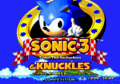Difference between revisions of "Sonic Jam/Hidden content"
From Sonic Retro
m (Text replacement - "SonJam" to "SonicJamOmni") |
|||
| Line 1: | Line 1: | ||
| − | |||
| − | == | + | The following are cheats which work only with ''Sonic Jam'': |
| − | [[ | + | {{HiddenContent |
| + | | title=Clean pause | ||
| + | | noimage=yes | ||
| + | | desc=To make the pause menu vanish, press {{X}}+{{Y}}+{{Z}}. | ||
| + | }} | ||
| + | {{HiddenContent | ||
| + | | title=Sonic World time attack | ||
| + | | desc=At the title screen menu, highlight Sonic World and press and hold {{A}}+{{Start}} until Sonic World begins and a clock timer appears. Collect 100 rings before the time runs out to receive a Secret Surprise. | ||
| + | }} | ||
| + | {{HiddenContent | ||
| + | | title=Loop movie | ||
| + | | noimage=yes | ||
| + | | desc=While in the movie theater in Sonic World, hold {{Z}} while choosing a movie in the movie theater to make it loop. | ||
| + | }} | ||
| + | {{HiddenContent | ||
| + | | title=View movies in order | ||
| + | | noimage=yes | ||
| + | | desc=While in the movie theater in Sonic World, hold {{X}} and press {{A}}. This will cause all the movies will play one after the other. | ||
| + | }} | ||
| + | {{HiddenContent | ||
| + | | title=Misplaced path | ||
| + | | image1=SJamsidewalk.jpg | ||
| + | | desc=By fiddling with the camera in [[Sonic World (level)|Sonic World]], you can find a unused piece of path behind the waterfall. It's viewable by using a glitch, see [https://www.youtube.com/watch?v=5DKUVBHPd5s this YouTube video]. | ||
| + | }} | ||
| − | + | ==Unused content== | |
| − | + | ===Music and sound effects=== | |
| − | == | ||
Through digging, a short, unused music track was found inside the game, as well as an unused sound effect. | Through digging, a short, unused music track was found inside the game, as well as an unused sound effect. | ||
* {{file|SJamUnusedMusic.rar|Unused Music Track}} | * {{file|SJamUnusedMusic.rar|Unused Music Track}} | ||
* {{file|SJamUnusedSE.rar|Unused Sound Effect}} | * {{file|SJamUnusedSE.rar|Unused Sound Effect}} | ||
| − | == | + | ==References== |
| − | + | <references /> | |
| − | |||
| − | |||
| − | |||
| − | |||
| − | |||
| − | |||
| − | </ | ||
{{SonicJamOmni}} | {{SonicJamOmni}} | ||
| − | |||
| − | |||
Revision as of 13:03, 6 April 2019
The following are cheats which work only with Sonic Jam:
To make the pause menu vanish, press ![]() +
+![]() +
+![]() .
.
At the title screen menu, highlight Sonic World and press and hold ![]() +
+![]() until Sonic World begins and a clock timer appears. Collect 100 rings before the time runs out to receive a Secret Surprise.
until Sonic World begins and a clock timer appears. Collect 100 rings before the time runs out to receive a Secret Surprise.
While in the movie theater in Sonic World, hold ![]() while choosing a movie in the movie theater to make it loop.
while choosing a movie in the movie theater to make it loop.
While in the movie theater in Sonic World, hold ![]() and press
and press ![]() . This will cause all the movies will play one after the other.
. This will cause all the movies will play one after the other.
By fiddling with the camera in Sonic World, you can find a unused piece of path behind the waterfall. It's viewable by using a glitch, see this YouTube video.
Unused content
Music and sound effects
Through digging, a short, unused music track was found inside the game, as well as an unused sound effect.
- Unused Music Track (info) (410 kB)
- Unused Sound Effect (info) (7 kB)
References
| Sonic Jam | |
|---|---|
|
Manuals Development |
show;hide
|