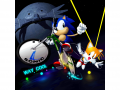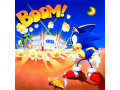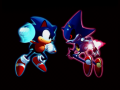Difference between revisions of "Sonic the Hedgehog The Screen Saver"
From Sonic Retro
GerbilSoft (talk | contribs) (Use ISO-8601 date notation like on Sega Retro.) |
(→Box Scans) |
||
| Line 123: | Line 123: | ||
<div style="background:#fff;display:table">[[File:SSS-icons.png]]</div> | <div style="background:#fff;display:table">[[File:SSS-icons.png]]</div> | ||
| − | === | + | ===Physical Scans=== |
{{scanbox | {{scanbox | ||
| − | | console= | + | | console=PC |
| region=JP | | region=JP | ||
| front=SonicScreensaver-box-jap.PNG | | front=SonicScreensaver-box-jap.PNG | ||
| + | | square=yes | ||
| item1=STSS PC disc.jpg | | item1=STSS PC disc.jpg | ||
| item1name=Disc | | item1name=Disc | ||
Revision as of 14:55, 20 January 2015
| Expression error: Unexpected < operator. | ||||||||||
| Sonic the Hedgehog The Screen Saver | ||||||||||
|---|---|---|---|---|---|---|---|---|---|---|
| | ||||||||||
| System(s): PC | ||||||||||
| Publisher: Sega | ||||||||||
| Developer: Sonic Team | ||||||||||
| Genre: Screen Saver/Art Compilation | ||||||||||
|
</div>
Sonic the Hedgehog The Screen Saver is a 1996 program by Sega for the PC featuring Sonic art, music and icons for customizing the user's Windows environment. The program is bundled with the North American and European copies of Sonic & Knuckles Collection and sold as a stand-alone product in Japan.
The screen saver features Sonic, Tails, Knuckles and Eggman sprites that animate between Sonic pictures. If the user chooses, they can play music from Sonic the Hedgehog, Sonic the Hedgehog 2, Sonic the Hedgehog 3, Sonic & Knuckles and the Japanese version of Sonic CD, though the latter only features music from the present and past versions of each level. Some versions of the North American version may also contain music from the Good and Bad Future levels.
Contents
Manual Scans
Artwork
The following is a collection of the art packaged with Sonic the Screen Saver, that is also included on Sonic Jam:
Exclusive Artwork
Below is artwork which is not featured in Sonic Jam:
Icons
These are the icons that can be found on the CD, in the \SONICSS\ICON folder (as they appear in Windows Explorer):Physical Scans
| PC, JP |
|---|
| <div style="margin:auto; max-width:Expression error: Unexpected < operator.px">
320x80px Cover
|
</div>
External Links
- Sega of Japan catalogue page
- Sprite rips of Sonic, Knuckles, Tails, and Robotnik from the program's animations.