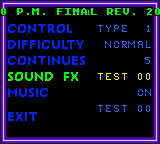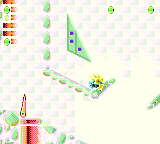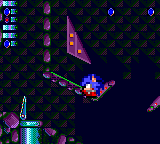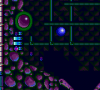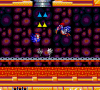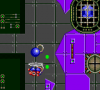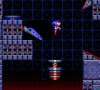Difference between revisions of "Sonic Spinball (8-bit)/Hidden content"
From Sonic Retro
BSonirachi (talk | contribs) (fixed headlines) |
|||
| Line 1: | Line 1: | ||
{{back}} | {{back}} | ||
| − | + | ==Options screen codes== | |
From the options screen: | From the options screen: | ||
| − | + | ===Display version number=== | |
{{HiddenContent| | {{HiddenContent| | ||
| − | |||
| image1=SonicSpinball GG Version.png | | image1=SonicSpinball GG Version.png | ||
| desc=Play sound effects 0, 5, 0, 3, 6, 0. This will cause the build version number to scroll along at the top of the screen. | | desc=Play sound effects 0, 5, 0, 3, 6, 0. This will cause the build version number to scroll along at the top of the screen. | ||
}} | }} | ||
| + | ===Negative colors=== | ||
{{HiddenContent| | {{HiddenContent| | ||
| − | + | | image1=SonicSpinball GG Invert.png | |
| − | | image1= | + | | desc=Play sound effects 0, 2, 2, 7, 6, 9. This will invert the colours for the whole game. |
| − | | desc=Play sound effects 0, 2, 2, 7, 6, 9. | ||
}} | }} | ||
| + | ===Negative colors and faster music=== | ||
{{HiddenContent| | {{HiddenContent| | ||
| − | |||
| image1=SonicSpinball GG Invert.png | | image1=SonicSpinball GG Invert.png | ||
| − | | desc=Play sound effects 0, 9, 1, 2, 5, 4. This will invert the colours for the whole game, and increase the tempo of the music | + | | desc=Play sound effects 0, 9, 1, 2, 5, 4. This will invert the colours for the whole game, and increase the tempo of the music. |
}} | }} | ||
| + | ===Reverse colors=== | ||
{{HiddenContent| | {{HiddenContent| | ||
| − | |||
| image1= | | image1= | ||
| desc=Play sound effects 0, 8, 0, 7, 7, 1. | | desc=Play sound effects 0, 8, 0, 7, 7, 1. | ||
}} | }} | ||
| + | ===Sonic-zilla=== | ||
{{HiddenContent| | {{HiddenContent| | ||
| − | |||
| image1=SonicSpinball GG SonicZilla.png | | image1=SonicSpinball GG SonicZilla.png | ||
| − | | desc=Play sound effects 0, 2, 1, 1, 6, 6. This will cause Sonic (and other sprites) to double in size (though the collisions remain the same). | + | | desc=Play sound effects 0, 2, 1, 1, 6, 6. This will cause [[Sonic the Hedgehog|Sonic]] (and other sprites) to double in size (though the collisions remain the same). |
}} | }} | ||
| + | ===Debug mode=== | ||
{{HiddenContent| | {{HiddenContent| | ||
| − | |||
| noimage=yes | | noimage=yes | ||
| desc=Play sound effects 0, 9, 0, 1, 6, 8. You can then pause and hold {{1}} to move Sonic anywhere. | | desc=Play sound effects 0, 9, 0, 1, 6, 8. You can then pause and hold {{1}} to move Sonic anywhere. | ||
}} | }} | ||
| + | ===Level skip=== | ||
{{HiddenContent| | {{HiddenContent| | ||
| − | |||
| noimage=yes | | noimage=yes | ||
| desc=Play sound effects 0, 2, 1, 5, 6, 6. You can then pause and press {{down}} while playing the game to go to the next level. | | desc=Play sound effects 0, 2, 1, 5, 6, 6. You can then pause and press {{down}} while playing the game to go to the next level. | ||
}} | }} | ||
| + | ===Start with 9 lives=== | ||
{{HiddenContent| | {{HiddenContent| | ||
| − | |||
| noimage=yes | | noimage=yes | ||
| desc=Play sound effects 0, 3, 1, 1, 5, 5. | | desc=Play sound effects 0, 3, 1, 1, 5, 5. | ||
}} | }} | ||
| + | ===High gravity=== | ||
{{HiddenContent| | {{HiddenContent| | ||
| − | |||
| noimage=yes | | noimage=yes | ||
| − | | desc=Play sound effects 0, 3, 1, 9, 6, 8. | + | | desc=Play sound effects 0, 3, 1, 9, 6, 8. Gravity will be set to a high value. |
}} | }} | ||
| + | ===Medium gravity=== | ||
{{HiddenContent| | {{HiddenContent| | ||
| − | |||
| noimage=yes | | noimage=yes | ||
| − | | desc=Play sound effects 1, 0, 1, 3, 6, 7. | + | | desc=Play sound effects 1, 0, 1, 3, 6, 7. Gravity will be set to the standard value. |
}} | }} | ||
| + | ===Low gravity=== | ||
{{HiddenContent| | {{HiddenContent| | ||
| − | |||
| noimage=yes | | noimage=yes | ||
| − | | desc=Play sound effects 0, 4, 1, 9, 6, 4. | + | | desc=Play sound effects 0, 4, 1, 9, 6, 4. Gravity will be set to a low value. |
}} | }} | ||
| + | ===Super low gravity=== | ||
{{HiddenContent| | {{HiddenContent| | ||
| − | |||
| noimage=yes | | noimage=yes | ||
| − | | desc=Play sound effects 0, 8, 2, 7, 6, 6. | + | | desc=Play sound effects 0, 8, 2, 7, 6, 6. Gravity will be set to a very low value. |
}} | }} | ||
| + | ===Slow motion=== | ||
{{HiddenContent| | {{HiddenContent| | ||
| − | |||
| noimage=yes | | noimage=yes | ||
| desc=Play sound effects 0, 4, 2, 9, 6, 4. | | desc=Play sound effects 0, 4, 2, 9, 6, 4. | ||
}} | }} | ||
| + | ===Super slow motion=== | ||
{{HiddenContent| | {{HiddenContent| | ||
| − | |||
| noimage=yes | | noimage=yes | ||
| desc=Play sound effects 0, 5, 1, 3, 7, 0. | | desc=Play sound effects 0, 5, 1, 3, 7, 0. | ||
| Line 90: | Line 89: | ||
==References== | ==References== | ||
| − | <references /> | + | <references/> |
{{SonicSpinball8bitOmni}} | {{SonicSpinball8bitOmni}} | ||
Revision as of 19:41, 13 August 2019
- Back to: Sonic Spinball (8-bit).
Options screen codes
From the options screen:
Display version number
Play sound effects 0, 5, 0, 3, 6, 0. This will cause the build version number to scroll along at the top of the screen.
Negative colors
Play sound effects 0, 2, 2, 7, 6, 9. This will invert the colours for the whole game.
Negative colors and faster music
Play sound effects 0, 9, 1, 2, 5, 4. This will invert the colours for the whole game, and increase the tempo of the music.
Reverse colors
Play sound effects 0, 8, 0, 7, 7, 1.
Sonic-zilla
Play sound effects 0, 2, 1, 1, 6, 6. This will cause Sonic (and other sprites) to double in size (though the collisions remain the same).
Debug mode
Play sound effects 0, 9, 0, 1, 6, 8. You can then pause and hold ![]() to move Sonic anywhere.
to move Sonic anywhere.
Level skip
Play sound effects 0, 2, 1, 5, 6, 6. You can then pause and press ![]() while playing the game to go to the next level.
while playing the game to go to the next level.
Start with 9 lives
Play sound effects 0, 3, 1, 1, 5, 5.
High gravity
Play sound effects 0, 3, 1, 9, 6, 8. Gravity will be set to a high value.
Medium gravity
Play sound effects 1, 0, 1, 3, 6, 7. Gravity will be set to the standard value.
Low gravity
Play sound effects 0, 4, 1, 9, 6, 4. Gravity will be set to a low value.
Super low gravity
Play sound effects 0, 8, 2, 7, 6, 6. Gravity will be set to a very low value.
Slow motion
Play sound effects 0, 4, 2, 9, 6, 4.
Super slow motion
Play sound effects 0, 5, 1, 3, 7, 0.
Cheat device codes
These are cheat codes that can only be used with game enhancer devices. Support for these codes is available in most emulators.
Pro Action Replay
Unofficial codes (Master System)
| Code | Effect |
|---|---|
| 00DA2F:09 | Infinite Lives. |
| 00DC49:99 | Infinite Rings (Turn off code at Point Tally). |
| 00DA34:09 | Infinite Continues. |
Unofficial codes (Game Gear)
| Code | Effect |
|---|---|
| 00DA16:09 | Infinite Lives. |
| 00DC2F:99 | Infinite Rings (Turn off code at Point Tally). |
References
| Sonic Spinball (8-bit) | |
|---|---|
|
Manuals |
show;hide
Game Gear:
|