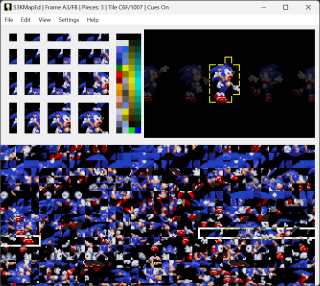ClownMapEd
From Sonic Retro
| ClownMapEd |
|---|
| Category: Graphics editor |
| Version: v1.1.1 |
| Status: Active |
| System: Windows, macOS, Linux, BSDs |
| Supported Games: Sonic 1, Sonic 2, Sonic 3 & Knuckles |
| Credits: Clownacy |
ClownMapEd is a sprite editor for Sonic 1, Sonic 2, Sonic 3, and Sonic & Knuckles. It was made to provide a free software, multiplatform drop-in replacement for SonMapEd. It is able to modify tiles, palettes, sprite mappings, and dynamic pattern load cues (DPLCs).
Contents
Comparison to SonMapEd
Being a clone, ClownMapEd aims to replicate and expand upon the functionality of SonMapEd. However, there are several features that have not yet been implemented and thus remain exclusive to SonMapEd.
Extra features
- Is multiplatform, supporting Windows, macOS, Linux, and the BSDs.
- Is free/libre, open-source software, allowing anybody to obtain and edit its source code.
- Improved Kosinski and Nemesis compression, owing to its use of the mdcomp compression library.
- Can compress tiles in the Kosinski+ and Comper compression formats.
- Support for high-DPI displays.
- Dark mode on macOS, Linux, and the BSDs.
- Improved colour matching when importing sprites, using the CIEDE2000 algorithm.
- Saving and loading mappings in the MapMacros format.
- Optimised DPLC generation.
Missing features
- Sonic Crackers support.
- Loading assembly mappings which lack a starting label.
- Zooming.
- Vertical tile orientation.
- Loading data from a ROM.
- Save-states.
- Sprite Info menu.
- Loading and saving animations.
Basic controls
| Keys | Action |
|---|---|
| '[' or '8' | Select previous sprite. |
| ']' or '9' | Select next sprite. |
| ';' or '6' | Select previous piece. |
| ''' or '7' | Select next piece. |
| Control + '[' or '8' | Swap selected sprite with previous sprite. |
| Control + ']' or '9' | Swap selected sprite with next sprite. |
| Arrow Keys | Move selected sprite/piece 8 pixels. |
| Shift + Arrow Keys | Move selected sprite/piece 1 pixel. |
| Right Arrow | Move selected sprite/piece 8 pixels up. |
| Control + Insert | Insert new sprite. |
| Control + 'D' | Duplicate selected sprite. |
| Control + Delete | Delete selected sprite. |
| Control + Shift + 'D' | Duplicate selected piece. |
| Delete | Delete selected piece. |
| 'H' | Horizontally flip selected sprite/piece. |
| 'V' | Vertically flip selected sprite/piece. |
Download
ClownMapEd can be downloaded at its GitHub repository. Only Windows executables are provided; users of other operating systems are expected to build the program from its source code.
See also
- SCHG How-to:Use SonMapEd - A guide on using SonMapEd, which also works for ClownMapEd due to its similarity.