Difference between revisions of "GetArt.NET"
From Sonic Retro
MainMemory (talk | contribs) (Created page with "{{Program | category=Graphics editor | date=August 31, 2012 | system=Microsoft .NET Framework/Mono Framework | credits=MainMemory | thanks=MarkeyJester }} '''GetArt.NE...") |
m (Text replacement - "date=April ([0-9][0-9]), ([0-9][0-9][0-9][0-9])" to "date=$2-04-$1") |
||
| (7 intermediate revisions by 3 users not shown) | |||
| Line 1: | Line 1: | ||
| − | {{ | + | {{ProgramBob |
| category=Graphics editor | | category=Graphics editor | ||
| − | | date= | + | | date=2015-04-23 |
| − | | system=Microsoft .NET | + | | system=Microsoft .NET Framework |
| − | | credits=[[MainMemory]] | + | | credits=[[User:MainMemory|MainMemory]] |
| − | | thanks=[[MarkeyJester]] | + | | thanks=[[User:MarkeyJester|MarkeyJester]] |
}} | }} | ||
| − | '''GetArt.NET''' is a program that converts an image and a palette image into uncompressed art, palette and plane mappings data for use on the [[sega:Sega Mega Drive|Sega Mega Drive]]. | + | '''GetArt.NET''' is a program that converts an image and a palette image into uncompressed art, palette and plane mappings data for use on the [[sega:Sega Mega Drive|Sega Mega Drive]]. The source code is available [https://github.com/sonicretro/SonLVL in the SonLVL GitHub repository]. |
This program behaves mostly the same as [[GetArt]], but supports BMP, PNG, GIF and JPG images, and many different pixel formats. | This program behaves mostly the same as [[GetArt]], but supports BMP, PNG, GIF and JPG images, and many different pixel formats. | ||
==Usage== | ==Usage== | ||
| − | Save the image you want to use as Bitmap.''ext'' (where ''ext'' is the file's original extension) in the GetArt.NET folder. If the image is 1bpp, 4bpp or 8bpp with palette information included, a separate palette image is not required. Otherwise, create an image of the palette for the image using 8x8 squares (you can have as many color squares as you want, however only the first 64 are used) as Palette.''ext'' (where ''ext'' is the file's original extension). | + | Save the image you want to use as Bitmap.''ext'' (where ''ext'' is the file's original extension) in the GetArt.NET folder. If the image is 1bpp, 4bpp or 8bpp with palette information included, a separate palette image is not required. Otherwise, create an image of the palette for the image using 8x8 squares (you can have as many color squares as you want, however only the first 64 are used) as Palette.''ext'' (where ''ext'' is the file's original extension). You may also create an image named Priority.''ext'' (where ''ext'' is the file's original extension) to determine the priority of each tile, black squares are low priority and white squares are high priority. Once everything's set up, simply run GetArt.NET.exe.<br /> |
The program will generate several files: | The program will generate several files: | ||
*Map.bin - uncompressed plane mappings that can be loaded into the Mega Drive's VRAM. | *Map.bin - uncompressed plane mappings that can be loaded into the Mega Drive's VRAM. | ||
| Line 16: | Line 16: | ||
*Palette.bin - a full palette (64 colors) for use with the art and mappings. | *Palette.bin - a full palette (64 colors) for use with the art and mappings. | ||
==Downloads== | ==Downloads== | ||
| + | *[https://mm.reimuhakurei.net/SonLVL/GetArt.NET.zip Download latest version] (also available in [[SonLVL]] Updater). | ||
| + | ===Previous Versions=== | ||
{{Download | {{Download | ||
| file=GetArt.NET.zip | | file=GetArt.NET.zip | ||
| − | | filesize= | + | | filesize=228KB |
}} | }} | ||
[[Category:Programs]] | [[Category:Programs]] | ||
Latest revision as of 14:43, 10 October 2019
|
| GetArt.NET |
|---|
| Category: Graphics editor |
| System: Microsoft .NET Framework |
| Credits: MainMemory |
| Thanks: MarkeyJester |
GetArt.NET is a program that converts an image and a palette image into uncompressed art, palette and plane mappings data for use on the Sega Mega Drive. The source code is available in the SonLVL GitHub repository.
This program behaves mostly the same as GetArt, but supports BMP, PNG, GIF and JPG images, and many different pixel formats.
Usage
Save the image you want to use as Bitmap.ext (where ext is the file's original extension) in the GetArt.NET folder. If the image is 1bpp, 4bpp or 8bpp with palette information included, a separate palette image is not required. Otherwise, create an image of the palette for the image using 8x8 squares (you can have as many color squares as you want, however only the first 64 are used) as Palette.ext (where ext is the file's original extension). You may also create an image named Priority.ext (where ext is the file's original extension) to determine the priority of each tile, black squares are low priority and white squares are high priority. Once everything's set up, simply run GetArt.NET.exe.
The program will generate several files:
- Map.bin - uncompressed plane mappings that can be loaded into the Mega Drive's VRAM.
- Art.bin - uncompressed 8x8 tiles to be used with the mappings.
- Palette.bin - a full palette (64 colors) for use with the art and mappings.
Downloads
- Download latest version (also available in SonLVL Updater).
Previous Versions
| Download GetArt.NET
File: GetArt.NET.zip (228 kB) (info)
|