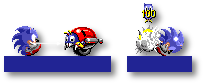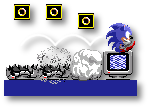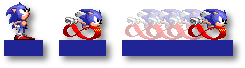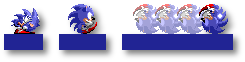Difference between revisions of "Sonic the Hedgehog Extended Edition"
From Sonic Retro
m (new download box, and other things :U) |
m |
||
| Line 86: | Line 86: | ||
Blah blah blah.. | Blah blah blah.. | ||
| − | == | + | ==Releases== |
| − | < | + | <table cellspacing=0 cellpadding=4 border=0 style=" background: #D0D0FF; border: 1px solid #0000FF; color: #000000; margin-bottom: 0.5em; margin-top: 0.5em; padding: 0px 8px 0px 0px;"><tr><td align="left">[[Image:S1ee_download.png]]</td><td> |
| − | + | <span style="color: #0000FF; font-size: 14pt;">DOWNLOAD</span> | |
| − | + | <br>'''Current version (initial release)''': [[Media:Sonic_the_Hedgehog_Extended_Edition_(First_Release).zip|Click here to download (480KB)]] | |
| − | + | </td></tr></table> | |
| − | + | ''Currently no other released versions'' | |
| − | '''Current version (initial release)''': [[Media:Sonic_the_Hedgehog_Extended_Edition_(First_Release).zip|Click here to download (480KB)]] | ||
| − | < | ||
| − | |||
| − | |||
==External Links== | ==External Links== | ||
Revision as of 07:39, 29 February 2008
| |
This article is currently undergoing a cleanup. Its contents may change completely and frequently until this notice is removed. |
| Sonic the Hedgehog Extended Edition |
|---|
| System: Sega Mega Drive/Genesis |
| Original game: [[]] |
| Credits: Cinossu |
Sonic the Hedgehog Extended Edition is hack in progress by Cinossu of Sonic the Hedgehog on the Sega Mega Drive/Genesis. In this version of the game, instead of new or fully edited zones, all the original zones are kept intact with minor editing to the acts. Instead this hack extends the game beyond its original capabilities, including a zone map with warp rings to each act (much like in Sonic Advance 3), saving via sram slots (like in Sonic the Hedgehog 3), obtainable upgrades such as the spindash and super peel-out (like in the Megaman X series) as well as a new type of ring, emerald and special stage to add to the mix.
Contents
Starting Up
- Set up your Sega Mega Drive/Genesis System as described in its instruction manual. Plug in Control Pad 1.
- Make sure the power switch is OFF. Then insert the Sega cartridge into the console.
- Turn the power switch ON. In a few moments, the Sega splash screen appears.
- If there is a problem with the sram save data, a different screen will appear. Press the START button on Control Pad 1 will clear the erroneous data and take you to the Sega splash screen.
- If neither of these screens appear, turn the power switch OFF. Make sure your system is set up correctly and the cartridge is properly inserted. Then turn the power switch ON again.
Important: Always make sure that the Console is turned OFF when inserting or removing your Mega Drive/Genesis Cartridge.
Note: This game is for one player only.
Story
Time travel; a phenomenon not properly encountered by the residents of the many zones of the planet since the day Dr. Ivo Robotnik, the mad scientist, chained the mysterious "Little Planet" to the local terrain, bringing forth a devious plot to conquer using the Little Planet's Time Stones to his advantage. It was rather a surprise, therefore, when several inhabitants of the Sunset Hill Zone noticed one of the many long-forgotten time travel posts just sitting along a stretch of grass, as if it were naturally meant to be there. Many thought it was a replica, homage to an adventure long past, whilst others thought it just a mirage, a trick on the eyes, and that it would soon disappear exactly like the Little Planet it originated from...
... but there were the small minority who believed it to be real, and an omen of things to come...
Running through the Sunset Hill Zone, Sonic the Hedgehog was supposedly out searching for a rumour, a relic of a former encounter with the evil Dr. Robotnik some 13 years previous... in actuality, he was getting quite bored. The local population hadn't heard from the doctor in a while and they were all enjoying the peace and quiet whilst it lasted, knowing it wouldn't for very long, and searching for something that only few truly believed existed was not Sonic's ideal form of relaxation. He'd much prefer to be lounging out on a reclined chair at the beach, a cool drink in one hand, and shades over his closed eyes, listening to music blaring out through his portable stereo...
... so lost in thought was the fastest creature on the planet that he did not realise he was slowly beginning to run faster, past his ‘jogging' speed and to those only he could get to by foot. Reaching a speed of above 88 MPH, Sonic was knocked out of his daydreaming as his body came into accidental contact with an object that he hadn't seen in over a decade; a time travel post, specifically one linked to the past. Remembering the critical velocity required for such an object to work, the hedgehog realised too late what was to occur. With a flash of light and a loud boom, Sonic the Hedgehog was gone from the Sunset Hill Zone, leaving only a still-spinning post and a faint echo in his wake...
Controls
 D-Button
D-Button
- Change the current selection on the title screen.
- On the sound test screen, changes the current bgm/sfx selection. [More info]
- Moves Sonic left and right. Hold the button LEFT or RIGHT to speed up.
- Makes Sonic look up or crouch down. Hold the button DOWN while standing still to crouch, or hold UP to look upwards. (This won't work if Sonic is already at the highest or lowest point.)
 Start Button
Start Button
- Skips all splash screens and starts the game introduction, and skips the game introduction and goes to the title screen.
- Brings up the selection on the title screen.
- Selects the highlighted option on the title screen or menu screen.
- With SOUND TEST highlighted, takes you to the sound test screen. [More info]
- On the sound test screen, takes you back to the title screen.
- Pauses a game, and resumes a paused game.
- Resumes a game when there is text on screen.


 Button A, B or C
Button A, B or C
- Skips a single splash screen to the next, and on the final splash screen starts the game introduction. Also skips the game introduction and goes to the title screen.
- On the sound test screen, pressing button C plays the currently selected bgm/sfx. Holding button A allows you to change the currently playing bgm's pitch, and holding button B allows you to change the currently playing bgm's tempo. [More info]
- Makes Sonic perform a Spin Attack.
Special and Obtainable Moves
Spin Attack
- Press the D-Button down when Sonic is moving to roll through enemies and item monitors alike with the Spin Attack.
- Press Button A, B or C to jump while performing the Spin Attack, allowing you to bounce off of enemies and item monitors alike.
Super Peel-Out
- While standing still, hold the D-Button up and then press Button A, B or C to charge up a Super Peel-Out. When your charge is full, release the buttons to dash off in the direction you were facing in a burst of speed. This will only work once you have obtained it. [More info]
Spindash Attack
- While standing still, hold the D-Button down to crouch, and then press Button A, B or C to charge up a Spindash Attack. When your charge is full, release the buttons to dash off in the direction you were facing in a high-speed Spin Attack. This will only work once you have obtained it. [More info]
Other Obtainable Moves
- More moves are obtainable, but you'll get instructions on how to use them when you get them.
Getting Started
When you turn the power on, a few splash screens appear before the game introduction starts. After the game introduction is finished, the title screen is displayed, where you get the options of starting a game or going to the Sound Test. [More info] If you are idle at the title screen until the music is finished, the demonstration mode begins. In demonstration mode, a small section of an act is played until either you press any button or the demonstration is over, returning to the title screen.
As Sonic, you must evade traps and avoid enemies as you dash through seven hazardous zones using your available moves. Your goal is to rescue your friends from their egg prisons at the hand of Dr. Robotnik.
Staying alive will be tough, but you can grab Rings along the way. As long as you have at least a single ring you will not die when you get attacked or touched by an enemy, and instead you will lose all your currently held Rings. If you get attacked or touched by an enemy when your ring count is at 0, you will die and lose a life. (Even if you are using the Spin Attack, you will lose a life if something smashes or squashes you.)
New to Extended Edition are the Negative Rings, or NegaRings, that decrease your ring count and can even make it go into negative numbers. While the number is negative, getting attacked or touched by an enemy results in the same responce as a normal positive ring count; you lose all your currently held NegaRings, setting your ring count back to 0. The NegaRings are differentiated from the normal positive golden yellow Rings with a blood red colour instead.
More Soon
Blah blah blah..
Releases
|
DOWNLOAD
|
Currently no other released versions