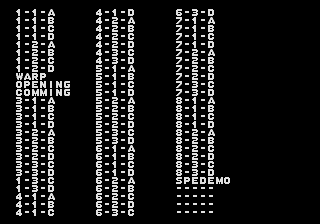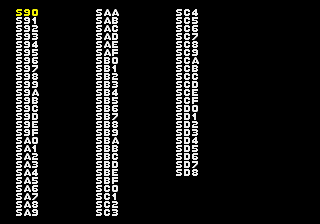Sonic the Hedgehog CD (Mega-CD prototype; 1993-06-21)/Hidden content
From Sonic Retro
Contents
Level select
On the title screen, press ![]() on the first controller, then press
on the first controller, then press ![]() on the second controller when NEW GAME or CONTINUE appears. A black screen with a list of numbers and letters corresponding to various levels and events appears just as it looked in the 510 and v0.28A prototypes. Make a selection and press
on the second controller when NEW GAME or CONTINUE appears. A black screen with a list of numbers and letters corresponding to various levels and events appears just as it looked in the 510 and v0.28A prototypes. Make a selection and press ![]() to enter it. Completing any level or attempting time travel will take the player back to the title screen.
to enter it. Completing any level or attempting time travel will take the player back to the title screen.
Sound effects test
On the title screen, press ![]() on the first controller, then press
on the first controller, then press ![]() on the second controller when NEW GAME or CONTINUE appears. Press
on the second controller when NEW GAME or CONTINUE appears. Press ![]() to play the currently selected sound, and
to play the currently selected sound, and ![]() to exit.
to exit.
Edit mode
At any time during gameplay, press ![]() on the second controller to enable/disable edit mode.
on the second controller to enable/disable edit mode.
Controls:
 : Toggle normal and debug mode.
: Toggle normal and debug mode. : Advance forward through the debug object list.
: Advance forward through the debug object list. : Advance backwards through the debug object list.
: Advance backwards through the debug object list. : Place the selected object at the current coordinates.
: Place the selected object at the current coordinates.
Unused content
Art
| Art | Description |
|---|
Audio
| Audio | Description |
|---|---|
| The time warp sound from earlier prototypes still remains in the game and can be heard under ID SA9 in the sound effects test. |
References
| Sonic the Hedgehog CD (Mega-CD prototype; 1993-06-21), prototype version of Sonic the Hedgehog CD | |
|---|---|
|
Main page | Comparisons | Hidden content | |