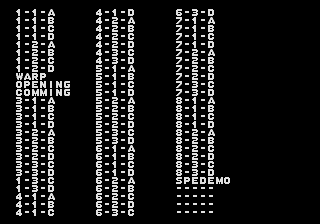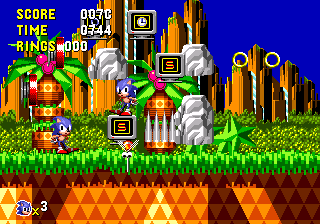Difference between revisions of "Sonic the Hedgehog CD (Mega-CD prototype; 1993-05-10)/Hidden content"
From Sonic Retro
BSonirachi (talk | contribs) m (Text replacement - "{{back}}" to "{{back}}{{IncompleteList}}") |
BSonirachi (talk | contribs) |
||
| Line 1: | Line 1: | ||
{{back}}{{IncompleteList}} | {{back}}{{IncompleteList}} | ||
| − | == | + | ==Stage select== |
{{HiddenContent | {{HiddenContent | ||
| image1=Scd510_level_select.png | | image1=Scd510_level_select.png | ||
| − | | desc=On the title screen, press {{start}} on the second | + | | desc=On the title screen, press {{start}} on the second Control Pad and then hit {{start}} on the first Control Pad. A black screen with a list of numbers and letters corresponding to various levels and events appears. Make a selection and press {{start}} to enter it. |
Note that you will be taken back to the title screen upon completion of the selected level or upon attempting time travel. | Note that you will be taken back to the title screen upon completion of the selected level or upon attempting time travel. | ||
}} | }} | ||
| − | ==[[Edit mode]]== | + | ==2nd Sonic + [[Edit mode]]== |
{{HiddenContent | {{HiddenContent | ||
| − | | image1= | + | | image1=SonicCD510 MCD EditMode.png |
| − | | desc= | + | | desc=By pressing {{start}} on the second Control Pad, a second [[Sonic the Hedgehog|Sonic]] (rapidly flickering to simulate semi-transparency) will spawn behind the first one, which can be controlled by the second player. This second Sonic controls identically to the first and can interact with the environment in exactly the same way, however the camera does not follow him. Stray too far from the viewport and the second Sonic will warp back to the position of the first. Any items collected by the second Sonic will be applied to the first. |
| − | + | Additionally, this will enable/disable edit mode. The controls are as listed below: | |
| − | *{{b}}: Toggle normal and | + | *{{b}}: Toggle normal and object placement mode. |
*{{a}}: Advance forward through the debug object list. | *{{a}}: Advance forward through the debug object list. | ||
*{{start}}: Advance backwards through the debug object list. | *{{start}}: Advance backwards through the debug object list. | ||
*{{c}}: Place the selected object at the current coordinates. | *{{c}}: Place the selected object at the current coordinates. | ||
| + | }} | ||
| + | |||
| + | ==Unused content== | ||
| + | ===Objects=== | ||
| + | ====Placeable in [[edit mode]]==== | ||
| + | '''TODO:''' Objects and Badniks intended for Wacky Workbench and Stardust Speedway are coded and placeable through edit mode in this build. | ||
| + | {{UnusedTable|type=Art| | ||
| + | {{UnusedRow | ||
| + | | sprite={{SpriteImage|SonicCD510 MCD Sprite CC TeleportCup.png}} | ||
| + | | desc=A trio of spinning cup-like objects that can be placed in [[Collision Chaos]] (except in the Present). When Sonic jumps into one of them, its light will flash and he will be held in place. A few seconds later, another object in the group will flash, and Sonic will pop out of it, suggesting these objects are intended to teleport him. | ||
| + | |||
| + | The object shows incorrect graphics in the time zones it can be placed in. Its intended sprite can be seen when using edit mode in Zone 3 (as shown on the left), but uses the incorrect graphics when placed. | ||
| + | }} | ||
}} | }} | ||
==References== | ==References== | ||
| − | <references /> | + | <references/> |
{{SCD510Omni}} | {{SCD510Omni}} | ||
Revision as of 19:27, 18 October 2021
| |
This list is incomplete. The following list has been marked as incomplete. If you can, please complete it. |
|---|
Contents
Stage select
On the title screen, press ![]() on the second Control Pad and then hit
on the second Control Pad and then hit ![]() on the first Control Pad. A black screen with a list of numbers and letters corresponding to various levels and events appears. Make a selection and press
on the first Control Pad. A black screen with a list of numbers and letters corresponding to various levels and events appears. Make a selection and press ![]() to enter it.
to enter it.
Note that you will be taken back to the title screen upon completion of the selected level or upon attempting time travel.
2nd Sonic + Edit mode
By pressing ![]() on the second Control Pad, a second Sonic (rapidly flickering to simulate semi-transparency) will spawn behind the first one, which can be controlled by the second player. This second Sonic controls identically to the first and can interact with the environment in exactly the same way, however the camera does not follow him. Stray too far from the viewport and the second Sonic will warp back to the position of the first. Any items collected by the second Sonic will be applied to the first.
on the second Control Pad, a second Sonic (rapidly flickering to simulate semi-transparency) will spawn behind the first one, which can be controlled by the second player. This second Sonic controls identically to the first and can interact with the environment in exactly the same way, however the camera does not follow him. Stray too far from the viewport and the second Sonic will warp back to the position of the first. Any items collected by the second Sonic will be applied to the first.
Additionally, this will enable/disable edit mode. The controls are as listed below:
 : Toggle normal and object placement mode.
: Toggle normal and object placement mode. : Advance forward through the debug object list.
: Advance forward through the debug object list. : Advance backwards through the debug object list.
: Advance backwards through the debug object list. : Place the selected object at the current coordinates.
: Place the selected object at the current coordinates.
Unused content
Objects
Placeable in edit mode
TODO: Objects and Badniks intended for Wacky Workbench and Stardust Speedway are coded and placeable through edit mode in this build.
| Art | Description |
|---|---|
| A trio of spinning cup-like objects that can be placed in Collision Chaos (except in the Present). When Sonic jumps into one of them, its light will flash and he will be held in place. A few seconds later, another object in the group will flash, and Sonic will pop out of it, suggesting these objects are intended to teleport him.
The object shows incorrect graphics in the time zones it can be placed in. Its intended sprite can be seen when using edit mode in Zone 3 (as shown on the left), but uses the incorrect graphics when placed. |
References
| Sonic the Hedgehog CD (Mega-CD prototype; 1993-05-10), prototype version of Sonic the Hedgehog CD | |
|---|---|
|
Main page | Comparisons | Maps | Hidden content | Technical information | |