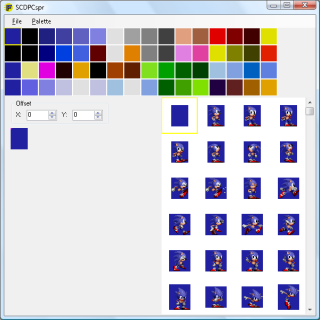Difference between revisions of "SCDPCspr"
From Sonic Retro
m (Text replacement - "{{Program" to "{{ProgramBob") |
m (Text replacement - "MainMemory" to "MainMemory") |
||
| Line 7: | Line 7: | ||
| system=Microsoft .NET Framework | | system=Microsoft .NET Framework | ||
| games=[[Sonic the Hedgehog CD|Sonic CD PC]] | | games=[[Sonic the Hedgehog CD|Sonic CD PC]] | ||
| − | | credits=[[MainMemory]] | + | | credits=[[User:MainMemory|MainMemory]] |
}} | }} | ||
| − | '''SCDPCspr''' is a utility for extracting/creating/editing the [[SCHG:Sonic CD (PC)#Sprites|SCMP (Sprite) files]] in the PC version of ''[[Sonic CD]]''. It was written by [[MainMemory]] in C#, and requires the [http://www.microsoft.com/download/en/details.aspx?id=22 .NET Framework 3.5] to run. It can import palettes from images, Sonic CD PC palette files, and Mega Drive palette files, and save them for later use. It includes a palette file for [[Palmtree Panic Zone]] 1 Present to start with. | + | '''SCDPCspr''' is a utility for extracting/creating/editing the [[SCHG:Sonic CD (PC)#Sprites|SCMP (Sprite) files]] in the PC version of ''[[Sonic CD]]''. It was written by [[User:MainMemory|MainMemory]] in C#, and requires the [http://www.microsoft.com/download/en/details.aspx?id=22 .NET Framework 3.5] to run. It can import palettes from images, Sonic CD PC palette files, and Mega Drive palette files, and save them for later use. It includes a palette file for [[Palmtree Panic Zone]] 1 Present to start with. |
Editing is primarily done by importing and exporting image files by right clicking on a sprite in the list on the right. The yellow highlighted square in the palette determines what color the selected sprite starts with, by clicking you can change the line a sprite starts with or even have it start in the middle of a line. The offset generally indicates the center of the object, but not all objects obey it. | Editing is primarily done by importing and exporting image files by right clicking on a sprite in the list on the right. The yellow highlighted square in the palette determines what color the selected sprite starts with, by clicking you can change the line a sprite starts with or even have it start in the middle of a line. The offset generally indicates the center of the object, but not all objects obey it. | ||
Revision as of 14:09, 15 April 2018
| SCDPCspr |
|---|
| Category: Graphics editor |
| Version: 1 |
| System: Microsoft .NET Framework |
| Supported Games: Sonic CD PC |
| Credits: MainMemory |
SCDPCspr is a utility for extracting/creating/editing the SCMP (Sprite) files in the PC version of Sonic CD. It was written by MainMemory in C#, and requires the .NET Framework 3.5 to run. It can import palettes from images, Sonic CD PC palette files, and Mega Drive palette files, and save them for later use. It includes a palette file for Palmtree Panic Zone 1 Present to start with.
Editing is primarily done by importing and exporting image files by right clicking on a sprite in the list on the right. The yellow highlighted square in the palette determines what color the selected sprite starts with, by clicking you can change the line a sprite starts with or even have it start in the middle of a line. The offset generally indicates the center of the object, but not all objects obey it.
Downloads
| Download SCDPCspr
File: SCDPCspr.7z (40 kB) (info)
Current version: 1 |