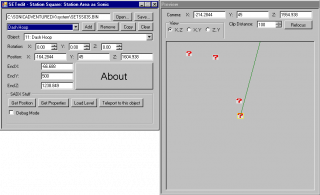Difference between revisions of "SETedit"
From Sonic Retro
MainMemory (talk | contribs) m |
MainMemory (talk | contribs) m |
||
| Line 3: | Line 3: | ||
==Features== | ==Features== | ||
| − | Uses INI files for customizable object names and misc properties. Objects without misc property settings will display "Unknown/Unused". | + | *Uses INI files for customizable object names and misc properties. Objects without misc property settings will display "Unknown/Unused". |
| − | New BAMS formula using 65536/360 instead of 182 (more accurate). | + | *New BAMS formula using 65536/360 instead of 182 (more accurate). |
| − | Get Position: Grabs your current position from a running copy of SADX. | + | *Get Position: Grabs your current position from a running copy of SADX. |
| − | Get Properties: Grabs your current position from a running copy of SADX and pastes it in the property fields. Use for Rockets and Dash Hoops. | + | *Get Properties: Grabs your current position from a running copy of SADX and pastes it in the property fields. Use for Rockets and Dash Hoops. |
| − | Load Level: Forces the game to load the level being edited. You must be in a level for this to work. | + | *Load Level: Forces the game to load the level being edited. You must be in a level for this to work. |
| − | Teleport to this object: Takes the current object's position and moves you there with a customizable x, y, and z offset. | + | *Teleport to this object: Takes the current object's position and moves you there with a customizable x, y, and z offset. |
===Preview Window=== | ===Preview Window=== | ||
| − | Press Up or Down in the camera boxes to change the value by 1. | + | *Press Up or Down in the camera boxes to change the value by 1. |
| − | Press Pageup or Pagedown in the camera boxes to change the value by 100 (1 screen). | + | *Press Pageup or Pagedown in the camera boxes to change the value by 100 (1 screen). |
| − | View box allows you to choose a top-down view or one of two side views. | + | *View box allows you to choose a top-down view or one of two side views. |
| − | Clip Distance: objects farther away from the camera than this won't be drawn. | + | *Clip Distance: objects farther away from the camera than this won't be drawn. |
| − | Refocus: Moves the camera to the currently selected object. Automatically happens when switching objects. | + | *Refocus: Moves the camera to the currently selected object. Automatically happens when switching objects. |
| − | The currently selected object will have a yellow box around it. | + | *The currently selected object will have a yellow box around it. |
| − | Some objects have images that display in their place. These are: Ring, Spring, Spikes, Checkpoint, Item Box, Capsule. | + | *Some objects have images that display in their place. These are: Ring, Spring, Spikes, Checkpoint, Item Box, Capsule. |
| − | The Rocket, Dash Hoop and Falling Spikeball will show their path with a green line. | + | *The Rocket, Dash Hoop and Falling Spikeball will show their path with a green line. |
| + | ==New Features== | ||
| + | ===v3.5=== | ||
| + | *New images for Switch, Balloon and Rotatable Spring. | ||
| + | *Better filename handling. | ||
| + | *Can now display full Act titles, instead of numbers. | ||
| + | *Has a "Global Objects" list, for easier updating of objects appearing in multiple levels. | ||
| + | |||
| + | ==Downloads== | ||
{{Download | {{Download | ||
| title=SETedit | | title=SETedit | ||
| − | | version=3. | + | | version=3.5 |
| − | | file=SETedit.zip | + | | file=SETedit 3.5.zip |
| − | | filesize= | + | | filesize=60KB |
}} | }} | ||
| + | ===Prior Versions=== | ||
| + | {{file|SETedit.zip|Version 3.1}} | ||
[[Category:Programs]] | [[Category:Programs]] | ||
Revision as of 06:49, 11 October 2009
SETedit is a utility for editing object layouts in the PC version of Sonic Adventure DX: Director's Cut. It was written by MainMemory in Visual Basic .NET. It requires the .NET Framework 3.5 to run.
Features
- Uses INI files for customizable object names and misc properties. Objects without misc property settings will display "Unknown/Unused".
- New BAMS formula using 65536/360 instead of 182 (more accurate).
- Get Position: Grabs your current position from a running copy of SADX.
- Get Properties: Grabs your current position from a running copy of SADX and pastes it in the property fields. Use for Rockets and Dash Hoops.
- Load Level: Forces the game to load the level being edited. You must be in a level for this to work.
- Teleport to this object: Takes the current object's position and moves you there with a customizable x, y, and z offset.
Preview Window
- Press Up or Down in the camera boxes to change the value by 1.
- Press Pageup or Pagedown in the camera boxes to change the value by 100 (1 screen).
- View box allows you to choose a top-down view or one of two side views.
- Clip Distance: objects farther away from the camera than this won't be drawn.
- Refocus: Moves the camera to the currently selected object. Automatically happens when switching objects.
- The currently selected object will have a yellow box around it.
- Some objects have images that display in their place. These are: Ring, Spring, Spikes, Checkpoint, Item Box, Capsule.
- The Rocket, Dash Hoop and Falling Spikeball will show their path with a green line.
New Features
v3.5
- New images for Switch, Balloon and Rotatable Spring.
- Better filename handling.
- Can now display full Act titles, instead of numbers.
- Has a "Global Objects" list, for easier updating of objects appearing in multiple levels.
Downloads
| Download SETedit
File: SETedit 3.5.zip (60 kB) (info)
Current version: 3.5 |
Prior Versions
Version 3.1 (info) (58 kB)