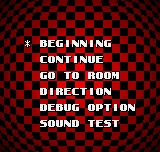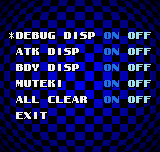Difference between revisions of "Sonic the Hedgehog Pocket Adventure/Hidden content"
From Sonic Retro
m |
m (Re-fixing category for sorting purposes) |
||
| Line 25: | Line 25: | ||
{{SonicPALevels}} | {{SonicPALevels}} | ||
| − | [[Category:Game Secrets| | + | [[Category:Game Secrets|Sonic Pocket Adventure]] |
Revision as of 07:51, 27 September 2008
Debug Menu
Through using the Neo Geo Pocket Color emulator, R.A.P.E, and pressing the "option" button on the SEGA screen, you can access a hidden debug menu!
Most of the options are rather self-explanitory, so let's check out the "Beginning" selection.
This is also pretty straightforward. Simply pick the level you wish to start the game on, as if it was any other level select screen. The "Test" levels are just clones of Neo South Island, which will crash the emulator when selected.
This menu is a bit more difficult to understand, so I'll break down the terms:
- DEBUG DISP - Toggles the display of X/Y coords of the player in the HUD.
- ATK DISP - Toggles the display of hitboxes around destroyable objects (Enemies, Monitors, etc).
- BDY DISP - Toggles the display of hitboxes around the player.
- MUTEKI - Toggles invulnerability for the player (can't be hurt).
- ALL CLEAR - Toggles a full savegame.
Another interesting function of the debug mode is that it allows you to switch between Sonic and Tails by pressing both the B button. You can also trigger a free-movement mode by pressing both A and B at once.
There is currently no known method of accessing this menu outside of using the R.A.P.E emulator.