Difference between revisions of "ChaoSaX-RXL"
From Sonic Retro
m (Text replace - 'Saxman' to 'saxman') |
m (Documented the existence of two additional versions.) |
||
| (7 intermediate revisions by 3 users not shown) | |||
| Line 1: | Line 1: | ||
| − | + | {{ProgramBob | |
| + | | version=0.16 | ||
| + | | status=Inactive | ||
| + | | system=Microsoft Windows | ||
| + | | credits=[[User:Magus|Magus]] | ||
| + | | obsolete=yes | ||
| + | }} | ||
| − | {{ | + | '''ChaoSaX RXL Patcher''' is an [[RXL]] patching program for [[ROM]]s by [[User:Magus|Magus]] (formerly Chaos). It was created upon [[User:Saxman|Saxman]]'s request in support of his new RXL patching format. It is part of the [[ChaoSaX]] utility suite. |
| + | |||
| + | {{Multidownload|file1=ChaoSax-RXL.7z|filename1=ChaoSaX RXL Patcher v0.16|filesize1=14KB|file2=RXL-Patches.zip|filename2=Saxman's RXL patches|filesize2=9.18KB}} | ||
==How To Use== | ==How To Use== | ||
ChaoSaX RXL Patcher is very easy to use. You simply click on the "Set" button at the top part of the dialog box. Select the RXL program you wish to use. Then click "Set" at the bottom portion of the dialog box. Select the ROM you want to install the software into. Then where it says "Add data at offset", enter the address that you want to install the program to. For hexadecimal, you will need to use "0x" at the beginning of the address. Otherwise, it will use decimal. To use the address at the very end of the ROM, just click the "EOF" button. Once you have done all of this, click "Go". | ChaoSaX RXL Patcher is very easy to use. You simply click on the "Set" button at the top part of the dialog box. Select the RXL program you wish to use. Then click "Set" at the bottom portion of the dialog box. Select the ROM you want to install the software into. Then where it says "Add data at offset", enter the address that you want to install the program to. For hexadecimal, you will need to use "0x" at the beginning of the address. Otherwise, it will use decimal. To use the address at the very end of the ROM, just click the "EOF" button. Once you have done all of this, click "Go". | ||
| + | |||
| + | ===Release Timeline=== | ||
| + | * Version 0.10 (Private release; 06/04/2002) | ||
| + | * Version 0.11 (06/05/2002) | ||
| + | * Version 0.15 (Private release; 07/03/2002) | ||
| + | * Version 0.16 (07/04/2002) | ||
[[Category:Programs]] | [[Category:Programs]] | ||
Latest revision as of 02:23, 19 January 2023
| |
This page describes an obsolete hacking tool that should not be used for new hacks/projects or with new disassemblies/tools.
This page (and associated files) is being kept for historical purposes only, as it documents and archives the history of the Sonic scene. |
|
| ChaoSaX-RXL |
|---|
| Version: 0.16 |
| Status: Inactive |
| System: Microsoft Windows |
| Credits: Magus |
ChaoSaX RXL Patcher is an RXL patching program for ROMs by Magus (formerly Chaos). It was created upon Saxman's request in support of his new RXL patching format. It is part of the ChaoSaX utility suite.
|
Download ChaoSaX-RXL ChaoSaX RXL Patcher v0.16 (15 kB) (info) Saxman's RXL patches (9 kB) (info)
|
How To Use
ChaoSaX RXL Patcher is very easy to use. You simply click on the "Set" button at the top part of the dialog box. Select the RXL program you wish to use. Then click "Set" at the bottom portion of the dialog box. Select the ROM you want to install the software into. Then where it says "Add data at offset", enter the address that you want to install the program to. For hexadecimal, you will need to use "0x" at the beginning of the address. Otherwise, it will use decimal. To use the address at the very end of the ROM, just click the "EOF" button. Once you have done all of this, click "Go".
Release Timeline
- Version 0.10 (Private release; 06/04/2002)
- Version 0.11 (06/05/2002)
- Version 0.15 (Private release; 07/03/2002)
- Version 0.16 (07/04/2002)