Difference between revisions of "LevelBob"
From Sonic Retro
BSonirachi (talk | contribs) (Doing this for a potential "Act 3" for certain levels if that's okay. Also, alternate bosses (which only Mania will get a kick out of).) |
BSonirachi (talk | contribs) (Okay, this is out of my control. Guess I shouldn't touch that without help) |
||
| Line 1: | Line 1: | ||
{{BobTable| | {{BobTable| | ||
| − | {{BobRow||{{{levelscreen|}}}|align=center|default=[[File:Notavailable.svg]]<includeonly>[[Category:No titlescreen]]</includeonly>|content={{#if: {{{levelscreen2|}}} | | + | {{BobRow||{{{levelscreen|}}}|align=center|default=[[File:Notavailable.svg]]<includeonly>[[Category:No titlescreen]]</includeonly>|content={{#if: {{{levelscreen2|}}}| |
{{tabs | {{tabs | ||
| hidetitle=yes | | hidetitle=yes | ||
| Line 9: | Line 9: | ||
| icon1={{{levelscreentitle|Image 1}}} | | icon1={{{levelscreentitle|Image 1}}} | ||
| icon2={{{levelscreen2title|Image 2}}} | | icon2={{{levelscreen2title|Image 2}}} | ||
| − | |||
| content1={{bobscreen|{{{levelscreen}}}}} | | content1={{bobscreen|{{{levelscreen}}}}} | ||
| content2={{bobscreen|{{{levelscreen2}}}}} | | content2={{bobscreen|{{{levelscreen2}}}}} | ||
| − | |||
}} | }} | ||
|{{bobscreen|{{{levelscreen}}}}}}}{{#ifeq: {{fileext|{{{levelscreen}}}}} | jpg | [[Category:JPEG titlescreen]] }}}} | |{{bobscreen|{{{levelscreen}}}}}}}{{#ifeq: {{fileext|{{{levelscreen}}}}} | jpg | [[Category:JPEG titlescreen]] }}}} | ||
Revision as of 14:44, 27 February 2018
|
| LevelBob |
|---|
Usage
This template is to be used on articles about specific levels. Place the following at the top of a page:
{{LevelBob
| name=
| levelscreen=
| screenwidth=
| levelscreen2=
| screenwidth2=
| levelscreen3=
| screenwidth3=
| levelscreentitle=
| levelscreen2title=
| levelscreen3title=
| levelno=
| game=
| acts=
| theme1=
| theme2=
| theme3=
| theme4=
| theme5=
| theme1location=
| theme2location=
| theme3location=
| theme4location=
| theme5location=
| playedas=
| opponent=
| boss=
| bossalt=
| subboss=
| subboss2=
| subbossalt=
| rings=
| rings1=
| rings2=
| rings3=
| flickies1=
| flickies2=
| underwater=
| prereq=
| shaddark=
| shadnorm=
| shadhero=
| Mission1 =
| ARank1 =
| MaxRings1 =
| Mission2 =
| ARank2 =
| MaxRings2 =
| Mission3 =
| ARank3 =
| MaxRings3 =
| Mission4 =
| ARank4 =
| MaxRings4 =
| Mission5 =
| ARank5 =
| MaxRings5 =
| prev =
| next =
}}
All fields except "game" are optional. If no screenshot of the level will ever exist (e.g. it was scrapped in development), define levelscreen as none.
Theme
Specify a valid level theme from the list on level themes. If a level has a single theme, specify it like this:
| theme1= Tropical Island
If it has both a primary and secondary theme, specify it like this:
| theme1= Death Egg | theme2= Factory/City
If themes are only specific to one act, do this:
| theme1= Factory/City | theme1location = Act 1 | theme2= Ancient Ruins | theme2location = Act 2
Combining the above, if if an entire level has a primary theme but acts also have their own individual themes:
| theme1= Factory/City | theme2= Ancient Ruins | theme2location = Act 1 | theme3 = Carnival/Casino | theme3location = Act 2
Up to five themes can be specified.
Prev and Next
Specify which levels come before or after the level like this:
| prev= Green Hill Zone | next= Spring Yard Zone
If a level page's name has a game title in brackets to signify a level from a particular game, specify it like this:
| prev= Chemical Plant Zone (Sonic Mania){{!}}Chemical Plant Zone
| next= Flying Battery Zone (Sonic Mania){{!}}Flying Battery Zone