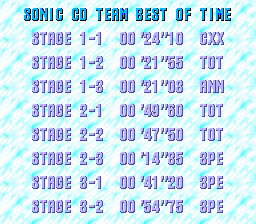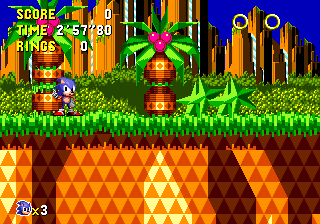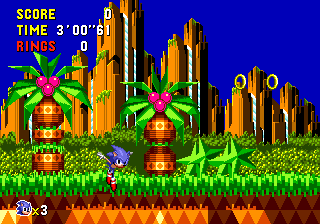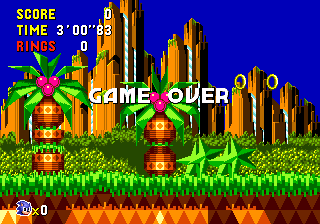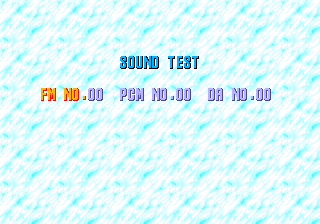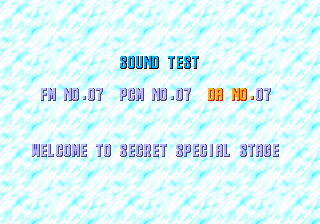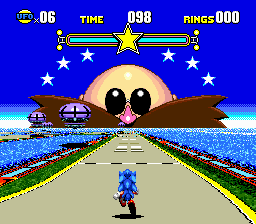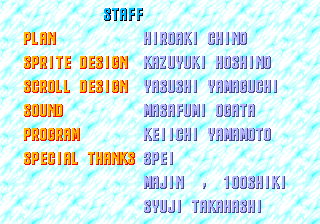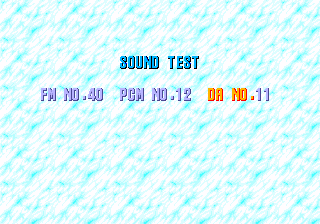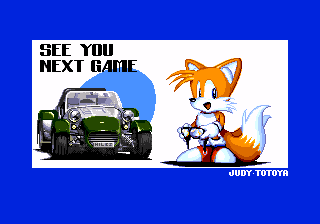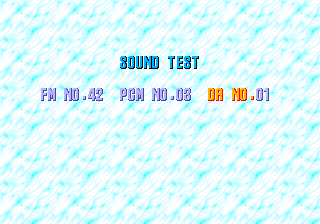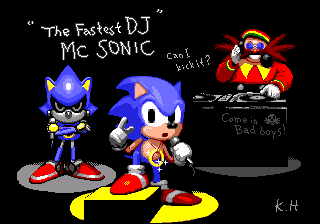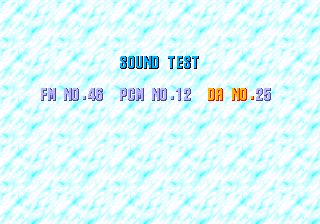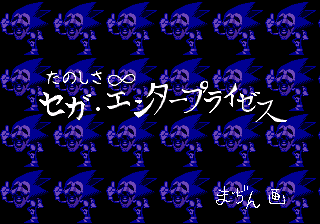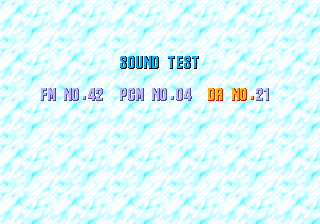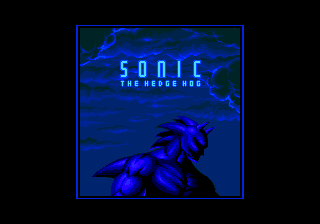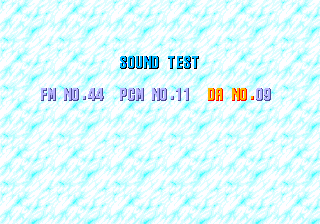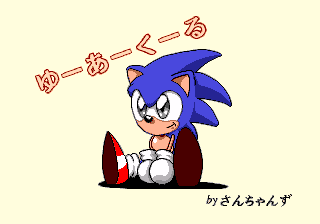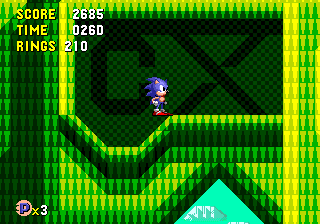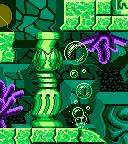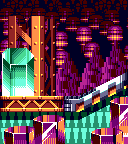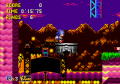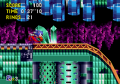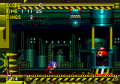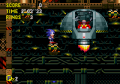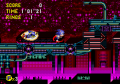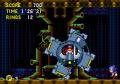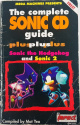Difference between revisions of "Sonic the Hedgehog CD/Hidden content"
From Sonic Retro
BSonirachi (talk | contribs) |
BSonirachi (talk | contribs) m (→Instant death) |
||
| Line 27: | Line 27: | ||
{{HiddenContent | {{HiddenContent | ||
| noimage=yes | | noimage=yes | ||
| − | | desc=Pausing the game and then pressing {{A}} + {{B}} + {{C}} will kill [[Sonic the Hedgehog|Sonic]]. This is useful for returning to the last [[checkpoint]], or if Sonic gets stuck (which can happen easily due to layout differences between time zones). If this is done when the player has only one life remaining, the game will | + | | desc=Pausing the game and then pressing {{A}} + {{B}} + {{C}} will kill [[Sonic the Hedgehog|Sonic]]. This is useful for returning to the last [[checkpoint]], or if Sonic gets stuck (which can happen easily due to layout differences between time zones). If this is done when the player has only one life remaining, the game will end and return to the title screen. |
In the North American version of the game, only one of the buttons needs to be pressed. | In the North American version of the game, only one of the buttons needs to be pressed. | ||
}} | }} | ||
| + | |||
=="I'm Outta Here!!!!"== | =="I'm Outta Here!!!!"== | ||
{{HiddenContent | {{HiddenContent | ||
Revision as of 19:01, 30 August 2021
- Back to: Sonic the Hedgehog CD.
For hidden content pertaining to the 1996 Windows release, click here.
Contents
Stage select
When a level is accessed this way, clearing the level or attempting time travel will take the player back to the title screen. If the level was ended by attempted time travel, entering the stage select again and choosing another level will start the level as if the player had traveled through time, keeping any Rings and accumulated time from the last level.
View developer time attack times
On the title screen, press ![]()
![]()
![]()
![]()
![]()
![]() . The initials may refer to the following:
. The initials may refer to the following:
- CXX: Masato Nishimura (CXXMAJIN)
- TOT: Yasushi Yamaguchi (Judy Totoya)
- 3PE: Masahiro Sanpei (3pei)
- ANN: Akira Nishino
Move the clouds
On the title screen, hold ![]() +
+ ![]() and press
and press ![]()
![]()
![]()
![]()
![]()
![]() . The D-Pad on the second Control Pad can now be used to move the clouds around.
. The D-Pad on the second Control Pad can now be used to move the clouds around.
Instant death
Pausing the game and then pressing ![]() +
+ ![]() +
+ ![]() will kill Sonic. This is useful for returning to the last checkpoint, or if Sonic gets stuck (which can happen easily due to layout differences between time zones). If this is done when the player has only one life remaining, the game will end and return to the title screen.
will kill Sonic. This is useful for returning to the last checkpoint, or if Sonic gets stuck (which can happen easily due to layout differences between time zones). If this is done when the player has only one life remaining, the game will end and return to the title screen.
In the North American version of the game, only one of the buttons needs to be pressed.
"I'm Outta Here!!!!"
Wait three minutes without doing anything, and Sonic will say, "I'm outta here" and jump off the stage, ending the game.
Sound test
Play secret Special Stage
On sound test screen above, set the values to FM07, PCM07, DA07 and press ![]() .
.
According to a former Sega Europe QA Tester, an extra Time Stone was to be collectable here. When collected in addition to the previous Time Stones, "S" TV monitors would appear where the ring TVs were previously located. When broken, the player would morph into a gimped version of Super Sonic, which would simply grant them invincibility and greater speed. The graphics would not change.
Beating this hidden Special Stage will display a hidden Special Stage Staff screen with the Ending Theme of the game playing.
Secret pictures
Tails' message and edit mode
On sound test screen above, set the values to FM40, PCM12, DA11 and press ![]() . The image was made by Yasushi Yamaguchi, who created Tails, and the Little Planet theme plays on this image.
. The image was made by Yasushi Yamaguchi, who created Tails, and the Little Planet theme plays on this image.
Tails is pictured next to his favourite car[1], the Lotus Super Seven. While seen in a Sega Saturn test disc, this is the only time to date that it has ever featured in a video game.
Edit mode can also be accessed in the PAL version of the game by pressing ![]() on the second controller when the attraction sequence is playing. The NTSC versions lack this feature (though it is present in the 920 prototype).
on the second controller when the attraction sequence is playing. The NTSC versions lack this feature (though it is present in the 920 prototype).
The controls for when edit mode is active are as follows:
 (Esc in the PC version): Toggles object placement mode.
(Esc in the PC version): Toggles object placement mode. (Space in the PC version): Selects the next object.
(Space in the PC version): Selects the next object. (Both versions): Places the selected object.
(Both versions): Places the selected object.
MC Sonic
On sound test screen above, set the values to FM42, PCM03, DA01 and press ![]() . This image was made by Kazuyuki Hoshino, and the theme for Metallic Madness plays on this image.
. This image was made by Kazuyuki Hoshino, and the theme for Metallic Madness plays on this image.
"Spooky" Sonic
On sound test screen above, set the values to FM46, PCM12, DA25 and press ![]() . The message says たのしさ∞ セガ・エンタープライゼス まぢん画 (Infinite fun. Sega Enterprises - Mazin Picture), and was made by Masato Nishimura. The boss theme plays on this image.
. The message says たのしさ∞ セガ・エンタープライゼス まぢん画 (Infinite fun. Sega Enterprises - Mazin Picture), and was made by Masato Nishimura. The boss theme plays on this image.
Batman parody
On sound test screen above, set the values to FM42, PCM04, DA21 and press ![]() . The image was made by Takumi Miyake, and Final Fever plays on this image.
. The image was made by Takumi Miyake, and Final Fever plays on this image.
Anime Sonic
On sound test screen above, set the values to FM44, PCM11, DA09 and press ![]() . The message says ゆーあーくーる by さんちゃんず (You are cool, by Sanchanzu) and was made by Masahiro Sanpei. Palmtree Panic "G" Mix plays on this image.
. The message says ゆーあーくーる by さんちゃんず (You are cool, by Sanchanzu) and was made by Masahiro Sanpei. Palmtree Panic "G" Mix plays on this image.
"CX" room
There is a hidden room in Quartz Quadrant Zone 1 Past which cannot be reached during normal play. When entering the room with edit mode, the room has glitched floor collision and the letters "CX" in the background made from shadowed tiles. These letters may be the signature of Masato Nishimura, who designed the graphics for Quartz Quadrant, as "CXX" is a nickname Nishimura is occasionally credited under as seen in the developer time attack times screen above, and in the credits for Dark Wizard as "CXXMAJIN".
Time attack icon oddities
The icons used to denote Tidal Tempest and Quartz Quadrant in the Time Attack menu appear to show earlier versions of these two stages.
Tidal Tempest has ripples in the foreground as well as the background. This is an effect seen in the Japanese version of the original Sonic the Hedgehog, but was removed from subsequent games (including Sonic CD).
Quartz Quadrant has red crystals in the foreground, while in-game the crystals are blue (although they glow a pinky-red).
Unused content
Art
| Art | Description |
|---|---|
| A sprite of Sonic with his eyes closed. Could have been used as part of an idling animation, akin to Sonic 2's two stages of waiting, and Sonic 3's unused animation of Sonic nodding off to sleep. | |
| An animation of Sonic being shocked by electricity. It may have been used in Wacky Workbench, which contains various level elements with the potential to electrocute the player. It could also have been used in Collision Chaos, as part of the Metal Sonic sequence. | |
| An animation of Sonic falling into the distance. Purpose is unknown. It could have been used for the sequence where an animation of Sonic warping through time is shown. A similar animation was found in Sonic 1 which was also unused. | |
| An animation of Sonic waving his arms with his palms outstretched. This could have been used in Tidal Tempest when walking through the water, to simulate an attempt at moving more quickly. | |
| A sprite of Sonic looking over his shoulder. Most likely to look at Dr. Eggman when he activates his laser behind Metal Sonic prior to the start of the race against Metal in Stardust Speedway Zone 3. | |
| An animation of Sonic sneezing, similar to what is seen in the opening animation. Sonic sneezing when confronted with danger was a concept briefly explored by Sega in the early days of the franchise, but while a sneezing Sonic appears in some merchandise, Sonic CD is the closest it ever got to appearing in a video game. | |
| An animation of Sonic upside-down with his eyes wide and his mouth open. This suggests that this animation could have either been used for an alternate death animation, or if Sonic was caught by an environmental hazard that dangles him in the air somehow. | |
| An unused sprite of Sonic grabbing onto something and attempting to create traction. This implies that he may have been trying to stop something from pulling him into some sort of hazard. May have been part of a scrapped Badnik. A modified version of this sprite appears in Sonic Crackers, as well. | |
| Similar to the other horizontal pole sprites from Wacky Workbench, this one has Sonic swinging his feet forward. Perhaps he originally had to pull away from electrical hazards positioned underneath. | |
| An unused animation of Sonic shrugging his shoulders. These sprites are found in SPSS__.BIN, which contains Sonic's Special Stage specific sprites. In the final frames of the animation, the very bottoms of his feet disappear, as though he is sinking into something. Perhaps an unused quicksand hazard, or even being pulled out of the Special Stage altogether, as a failure to obtain the Time Stone animation. | |
| An animation of Sonic being pulled up by... something. Purpose unknown. These sprites are also found in SPSS__.BIN. Early prerelease screenshots show hot-air balloons, not UFOs, in the Special Stages. Perhaps they caught Sonic and floated him around? | |
| An animation of Sonic being knocked back. Purpose unknown. These sprites are also found in SPSS__.BIN. | |
| Purpose unknown. These sprites are also found in SPSS__.BIN. Perhaps it could have been used for when Sonic jumps on a spring in the Special Stage? | |
| An unused animation of Sonic with his arms outstretched and his chest pushed out in front of him. Whilst its purpose is unknown, many believe that this is somehow related to transforming into Super Sonic. | |
| An animation of Sonic skidding whilst looking the other way. It is unused in the main game, but does appear during the "You Are Greatest Player!" sequence seen once beating the Time Attack scores. It's fairly similar to the skidding animation in Sonic Crackers, and could have been used while skidding at higher speeds in contrast to the normal skidding animation, which was modified from Sonic 1. | |
| Unused sprites of Amy with hearts in her eyes. Not used at any point in the game. In the Sonic CD 2011 remake, these sprites are utilized whenever Amy hugs Sonic. |
Objects
| Art | Description |
|---|---|
| The "S" monitor, with the same icon as in Sonic 1. Breaking this monitor gives Sonic Invincibility, Power Sneakers and a Shield all at the same time. | |
| A monitor with a blue Ring, which has no effect. In the v0.02 and 510 prototypes, it had the same effect as the "S" monitor, while in the v0.51 and 712 prototypes it acted as an invisible shield that can stack with a regular shield. Its icon would be repurposed for the Combine Ring in Chaotix and the Hyper Ring in Sonic Mania. | |
| This monitor is supposed to stop time for a few seconds, but it doesn't work correctly. It can stop the animations of Rings and monitors as well as rotating palettes, but that's it. | |
| Oil slick graphics are loaded in for Special Stages 1, 2, 4, 5 and 6, presumably with the idea of causing Sonic to slip. These can be found normally in some prototypes of Sonic CD, but are unused in the final game. They are non-functional in every known build of the game. | |
| An unused broken switch sprite found within the ROM. Speculation shows that they may have been used in the Bad Future of a Zone, to prevent access to certain routes. Other switch sprite present for comparison. | |
| An unused object with an ID of 04 in Palmtree Panic that moves downwards quickly for a bit and then disappears, overwriting the level blocks with a singular block as it moves down. When placed in the Round itself, it uses incorrect graphics and solidity as seen here. Unused graphics located at 0x03695A in R11A__.MMD (shown to the left) seem to fit the sprite mappings for this object perfectly, suggesting it may have been intended to generate a waterfall, as seen here. This object has existed since the v0.02 prototype. | |
| A platform that moves up and down while moving to the left. They come in two variations: a pair and a group of four, all of which do the same thing (though in the latter, the top row are flipped vertically). While technically used in the Futures of Quartz Quadrant, these variants for the Present and Past do not appear anywhere in their respective time zones. | |
| Conveyor belt platforms for the Past version of Quartz Quadrant. While these platforms exist in the Present and Futures, they do not appear anywhere in the Past at all, so these Past variants are never seen. | |
| A swinging conveyor belt platform for the Past version of Quartz Quadrant. Like the platforms above, this object exists in the Present and Futures, but this unique Past variant doesn't appear anywhere. | |
| This appears to be an unused item from the Special Stage. Its use is unknown, but it may have stopped the timer. |
Audio
| Audio | Description |
|---|---|
| The time warp sound originally used in the v0.51 and 712 prototypes. Strangely, it is a CD audio track, and can be heard by inserting the game disc into a CD player and playing track #2. | |
| Sound ID FM NO.21. An unknown harmonica-like sound. FM NO.22 is a duplicate of this sound. | |
| Sound ID FM NO.26. Sounds like a Spin Dash or a Super Peel-Out being jammed. | |
| Sound ID FM NO.48. A different version of the sound heard when pressing a button. | |
| Sound ID FM NO.49. The warning bell usually heard underwater in other Sonic games, only high-pitched. The 2011 rerelease uses this sound, albeit at a lower pitch. | |
| Sound ID FM NO.50. Sounds like something being shot. | |
| Sound ID FM NO.54. An electrical sound of sorts. | |
| Sound ID FM NO.55. A loud, harsh buzzing sound. | |
| Sound ID FM NO.60. Unknown, but it sounds like something rising or powering up. | |
| Sound ID FM NO.61. Sounds like FM NO.55, but has a resonating sound underneath it. | |
| Sound ID FM NO.63. An echo-y spike-like sound. | |
| Sound ID FM NO.66. A very high-pitched "ding" sound. Later used in Sonic Mania for the Hyper Ring powerup. | |
| Sound ID FM NO.67. A higher-pitched version of Sonic losing his Rings. | |
| Sound ID FM NO.68. Sounds like FM NO.63, only without an echo. | |
| Sound ID FM NO.69. Sounds similar to the door sound at the end of the Metal Sonic race. | |
| Sound ID FM NO.75. A variant of FM NO.68. | |
| Sound ID FM NO.76. A variant of FM NO.68. | |
| Sound ID FM NO.77. A variant of FM NO.68. | |
| Sound ID FM NO.78. A variant of FM NO.68. | |
| Sound ID PCM NO.02. A voice clip of Sonic saying "Alright!". According to Masato Nishimura, this may have been intended to play when Sonic passes the signpost at the end of a Zone[2]. | |
| Sound ID PCM NO.05. A voice clip of Sonic saying "Yeah!". This was used as the extra life sound in the v0.51 and 712 prototypes. |
Palettes
| Palette | Description |
|---|---|
| Leftover palette data for Salad Plain from the v0.02 prototype, found at offset 0x000754 alongside palette cycling data at 0x0001F8 in R11A__.MMD. | |
| Leftover palette data for Sonic 1's title screen, found at offset 0x0005D4 in R11A__.MMD. | |
| Leftover palette data for Sonic 1's level select screen, found at offset 0x000654 in R11A__.MMD. |
"Comin' Soon" screen
This screen, which features a scrolling banner saying "COMIN' SOON" while playing the Invincibility theme, was used as far back as the v0.02 prototype when the only two levels in the prototype have been completed, and used for subsequent prototypes after clearing certain Rounds. It manages to survive all the way into the final game and can be viewed by selecting "COMMING" in the stage select.
References
- ↑ File:Sonic2 MD JP manual.pdf, page 42
- ↑ @Mazin__ on Twitter (Wayback Machine: 2021-02-19 15:20)
| Sonic the Hedgehog CD | |
|---|---|
|
Main page (2011) Manuals |
show;hide
Scrapped Enemies: Scrapped Bosses: Mega-CD: Windows PC:
Books:
Music: |