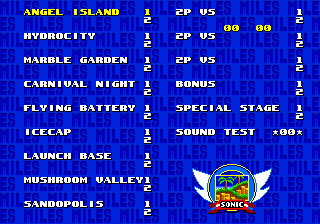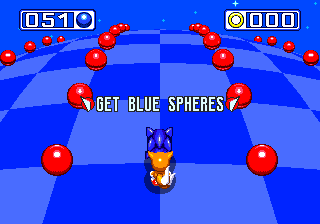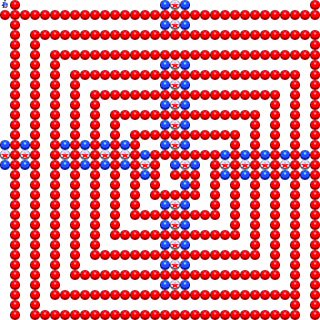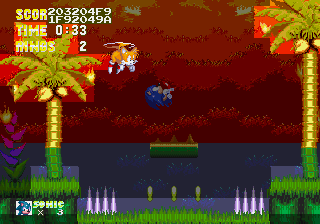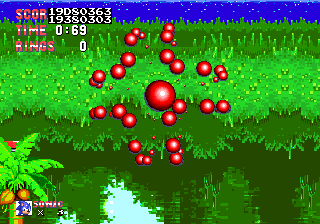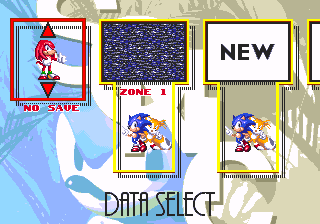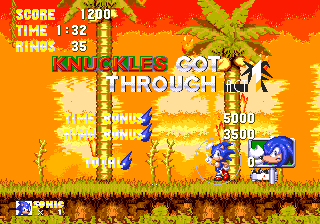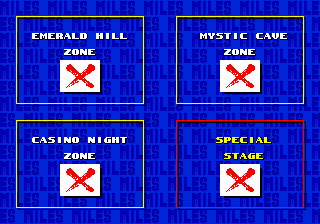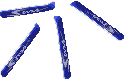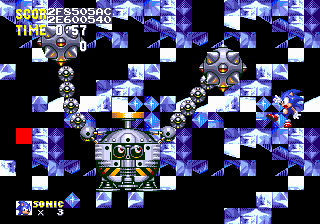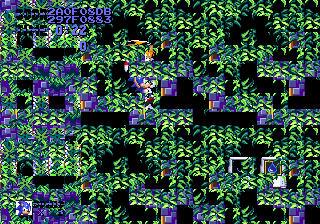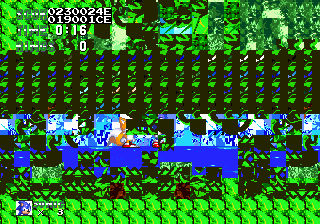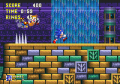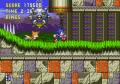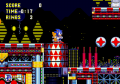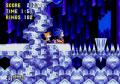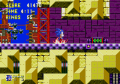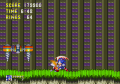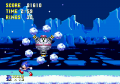Sonic the Hedgehog 3/Hidden content
From Sonic Retro
- Back to: Sonic the Hedgehog 3.

|
This article is outdated. Due to changing events, this article is either no longer correct or needs information added to it to make it complete. Please update it so that it meets current knowledge. |
Contents
Level select + Debug mode
Right after the Sega logo's screen darkens and Sonic starts jumping towards the screen, quickly press ![]()
![]()
![]()
![]()
![]()
![]()
![]()
![]() . This code is notoriously hard to do, due to the weird frame windows, but if performed correctly, the Ring collection sound will play. In the Sonic Jam version of the game the code is entered on the title screen and no precise timing is required. Press
. This code is notoriously hard to do, due to the weird frame windows, but if performed correctly, the Ring collection sound will play. In the Sonic Jam version of the game the code is entered on the title screen and no precise timing is required. Press ![]() twice (or
twice (or ![]() once) to see a "Sound Test" option on the title screen.
once) to see a "Sound Test" option on the title screen.
Pressing ![]() on the level select screen increments a counter that determines the players' characters in the Competition mode Zones, with the first controller incrementing the left counter and the second counter incrementing the right:
on the level select screen increments a counter that determines the players' characters in the Competition mode Zones, with the first controller incrementing the left counter and the second counter incrementing the right:
This cheat also enables debug mode, which is activated by holding ![]() and pressing
and pressing ![]() to choose a level. A Game Genie code for accessing the level select is also available. During gameplay:
to choose a level. A Game Genie code for accessing the level select is also available. During gameplay:
- Press
 +
+ to cycle through all mapping frames of the character when in normal mode.
to cycle through all mapping frames of the character when in normal mode. - Press
 to toggle normal and debug mode.
to toggle normal and debug mode.
- During pause press
 to fade to black and restart from the level select screen.
to fade to black and restart from the level select screen. - During pause press and hold
 to enable slow-motion (this proceeds at half-speed for as long as the
to enable slow-motion (this proceeds at half-speed for as long as the  button is held down).
button is held down). - During pause press
 to advance one frame.
to advance one frame. - Current coordinates are designated by the top line of hex digits in the HUD.
- Viewport coordinates are designated by the bottom line of hex digits in the HUD.
All Chaos Emeralds
Play sounds 02, 04, 05, 06 in the sound test. A Chaos Emerald sound will confirm correct entry.
Eighth Special Stage
Go the level select, play any sound between 00-07, and press ![]() +
+ ![]() on the "Special Stage 2" selection to choose a particular Special Stage. Playing 07 will load an eighth Special Stage layout that is not used in normal play.
on the "Special Stage 2" selection to choose a particular Special Stage. Playing 07 will load an eighth Special Stage layout that is not used in normal play.
This Special Stage consists of a long spiral towards the center. There are no Rings to collect, which will make getting a Perfect Bonus impossible. Clearing this Special Stage awards a grey Chaos Emerald that has no special effect in-game, and does not appear on the results tally in any form other than a score increase.
Night mode
Enable the level select, then select a Zone and press ![]() +
+![]() .
.
Unused content
Art
| Description | |
|---|---|
| Sonic in his signature "waiting" pose, but instead of pointing towards the direction he's facing, he falls asleep from boredom instead. Never used in-game. The Game.com version of Sonic Jam uses this animation. | |
| Sonic whistling. Not used in-game. Speculation reveals that this animation may have been paired with a "Help-Item" mentioned in a German magazine article. Sonic would have broken the monitor, used the whistling animation, and then Tails would fly in from out-of-screen to carry Sonic around as he pleased, similar to a second player controlling Tails while holding the first player. A whistle sound which is probably related to this can be heard when breaking S-monitors and at the beginning of Doomsday Zone. It was also used in the Game.com version of Sonic Jam. | |
| A black & white version of Sonic's death sprite, similar to the one seen in the previous two games. It's still not used. | |
| These animations would later be used for Flying Battery Zone's monkey bars in Sonic & Knuckles. | |
| These animations would later be used for Knuckles' wind trap in Sonic & Knuckles. | |
| These sprites would later be used for swinging off the poles in Mushroom Hill Zone in Sonic & Knuckles. | |
| These sprites would later be used for cascading down the towers in Sandopolis Zone in Sonic & Knuckles. | |
| Knuckles on the Data Select screen. This can be seen when trying to play as Knuckles in Sonic 3. | |
| Leftover sprites for Knuckles on the continue screen. Later used in Sonic & Knuckles. | |
| Knuckles text which would have been used upon Act and Special Stage completion. Knuckles's life icon also remains in the game, albeit unused. Both were later used in Sonic & Knuckles. | |
| Leftover animation from the continue screen in Sonic 2. | |
| Unused Gliding/Climbing animations exist for Knuckles in two-player mode, even though he doesn't have the ability to glide or climb while in two-player. | |
| Smaller rendition of the Death Egg. It seems to be part of a Death Egg hologram projector which was also unused in Sonic & Knuckles. | |
| Diagonal frames of the Penguinator from IceCap Zone. These can be seen for a split second if they are placed on the large hill at the beginning of Act 1 using debug mode. | |
| Unused running frame where Eggman has a different facial expression. | |
| An unused Eggman object discovered by Nemesis. It appears to be nothing more than Eggman flying away towards the horizon. Purpose is unknown. | |
| An unused Data Select icon for Flying Battery Zone, from the days when Sonic 3 and Sonic & Knuckles were to be a single game. The Sonic 3 icon can be found in both the PC and Mega Drive versions of Sonic 3, and can be viewed by hacking the SRAM for the game to access level slot $04, or by using the PAR codes 00C324:601E and 00C338:6002 to view the icon in a completed game save slot while scrolling through the levels. The Sonic 3 & Knuckles icon is displayed here for comparison. | |
| Leftover signpost sprites identical to Sonic 2's that remain in both this game and Sonic and Knuckles. Additionally, there's art for Knuckles, which is close to the final art, but with less shading. His nose is thinner and more of his spines cover the signpost. |
Objects
Placeable in edit mode
| Description | |
|---|---|
| An "S" monitor, which transforms Sonic into Super Sonic when broken. | |
| A breakable wall in Angel Island Zone Act 2, which can only be placed with debug mode and is destroyed with a Spin Dash on the ground. A similar object is used as a wall that is opened with a switch. | |
| A button of unknown purpose. It can be placed in either Act of Carnival Night Zone via debug mode, but it doesn't appear to do anything. Also unused in Sonic 3 & Knuckles. | |
| An unknown Ring-like object that appears to spawn slope collision when placed. It is placeable in Carnival Night Zone. | |
| A glowing block that can be placed in either Act of IceCap Zone via debug mode. Jumping on it destroys it like the ice blocks. Also unused in Sonic 3 & Knuckles. | |
| A set of spikes for Competition Mode. However, spikes do not appear in any of the five Zones, but they can be placed with debug mode. |
Red revolving spheres
This is a spinning mass of red spheres, placeable by debug mode in the first part of Angel Island Zone Act 1. The spheres look similar to those appearing in the game's Special Stage. When it is placed, many palette and VRAM complications occur in the level, and the game slows down considerably. It can be manipulated with the second controller:
 — Rotates the object vertically.
— Rotates the object vertically. — Rotates the object horizontally.
— Rotates the object horizontally. /
/ — Moves the object up or down.
— Moves the object up or down. /
/ — Changes the object's size.
— Changes the object's size. — Rotates the object sideways.
— Rotates the object sideways. — Toggles automatic rotation.
— Toggles automatic rotation.
This object was originally used to test the 3D mechanics of the Special Stage in the November 3rd prototype.
Others
| Description | |
|---|---|
| A blank monitor that harms the player when broken. Set a monitor subtype to 00 to view it in-game. | |
| Blaster, who is intended for Flying Battery Zone with leftover code. Its projectiles can be destroyed like regular Badniks. | |
| Technosqueek, who is intended for Flying Battery Zone with leftover code. |
Audio
Music
- 09: Flying Battery Act 1 (The loop point in the "echo" track of the lead instrument is set slightly later than the rest of the tracks. This leads to the song falling further and further out of sync each time the song loops. This was fixed in Sonic & Knuckles and Sonic 3 & Knuckles)
- 0A: Flying Battery Act 2
- 0F: Mushroom Hill/Valley Act 1
- 10: Mushroom Hill/Valley Act 2
- 11: Sandopolis Act 1
- 12: Sandopolis Act 2
- 13: Lava Reef Act 1
- 14: Lava Reef Act 2/Hidden Palace
- 15: Sky Sanctuary
- 16: Death Egg Act 1
- 17: Death Egg Act 2
- 18: Sonic & Knuckles Act 1 Boss (not totally unused as it can be heard while fighting the Hydrocity Zone boss by jumping out of the water after the drowning music starts)
- 1A: The Doomsday Zone
- 1B: Glowing Spheres Bonus Stage
- 1D: Slot Machine Bonus Stage
Knuckles
Some data for Knuckles seems to be in the game still. Using Game Genie codes created by LocalH (ASCA-AAHC + ASCA-BA9Y), Knuckles character select and continue icons will appear in game. The level clearing text and the end sign will also have Knuckles graphics. The player will still be playing as Sonic.
By setting the game's screen mode to $24, the Sonic 2 options menu can be accessed in Sonic 3. Either use the following patch code:
FFF600:2400
Or follow the instructions on SCHG How-to:Restore Sonic 2 Menus to Sonic 3.
Sonic 2's level select code can be entered here, along with Sonic 3's otherwise pointless debug mode code.
The 2-player menu from Sonic 2 can also be found by setting the screen mode to $1C, or using the following patch code:
FFF600:1C00
Not much can be done in this menu however, each Zone is X'ed out and it plays an error sound when pressing ![]() .
.
Surfboard intro
This animation was found in the Sonic 3 ROM. It's part of an unused intro sequence that was originally used in the November 3rd prototype, in which Sonic surfs onto Angel Island, rather than riding in on the Tornado. The sprites are based on Sonic 2's style, rather than those of the final Sonic 3. This savestate (info) (45 kB) will allow you to see the full sequence in action (thanks to Nemesis).
These sprites were probably used when jumping off the board.
Scrolling credits
The game has a unused and unfinished scrolling credits routine. It can be activated by setting the RAM address FA87 to 02 during the credits screen. Just bits of letters scroll as it was not finished. A YouTube video of the scrolling ending credits can be seen here. Normally the credits scrolls through static pages of text.
True Level Order/Unused Levels
The level select menu reveals what the level order may have looked like had Sonic 3 and Sonic & Knuckles not been split into two separate games. The Sonic 3 levels are arranged the same as they are played in the game, but Flying battery from Sonic & Knuckles can be seen listed in between Carnival Night and IceCap. Following Launch Base two more Sonic & Knuckles levels can be found, Mushroom Hill (which goes by the name Mushroom Valley here), and Sandopolis.
In a commentary found in the Sonic Jam Official Guide book, it was revealed that the transition between Flying Battery Zone and IceCap Zone would have Sonic break off the ship's door and use it as a snowboard.
Also, when a level is highlighted, a level icon from Sonic 2 is shown, with the icons appearing in the Sonic 2 order e.g. Angel Island has the Emerald Hill icon, Hydrocity has the Chemical Plant icon, Marble Garden has the Aquatic Ruin icon. Even the special stage has the Sonic 2 special stage icon. It can also be noted that the second '2P VS' level has an icon which resembles the cut 'Hidden Palace' level from Sonic 2. However, in the Sonic Jam version of the game only the sound test icon is used.
None of the zones that would later appear in S&K can be selected normally, including the S&K Bonus Stage selections.
SEGA screen technical details
The following table explains how the frames work on the SEGA screen, describing when the cheat code can be entered, when can it not, what frames have input disabled or enabled, and other info.
That's the reason why this code is so hard to input: the player has a short time to do it, it starts a small bit after what most people think (it was initially thought that input started when the background was starting to darken, whereas one needs to wait 21 frames, a bit before Sonic starts moving). Additionally, there are several lag frames in which the input isn't accepted.
Extra info
- The RAM address that stores the code's progress is 00FFFFD5.
- The game is only ready to let the SEGA screen be skipped to the darkening part on frame 59 (57 @50FPS) (which, in practical terms means frame 78 (76 @50FPS), seeing as frames 59 - 77 (57 - 75 @50FPS) are lag frames). However, the
 button can actually be used on frame 58 (56 @50FPS), and the skip will work... but the title screen music will be disabled.[1]
button can actually be used on frame 58 (56 @50FPS), and the skip will work... but the title screen music will be disabled.[1]
Cheat device codes
These are cheat codes that can only be used with game enhancer devices. Support for these codes is available in most emulators.
Game Genie
Official Codes, Sonic 3 Alone
| Code | Effect | Reference |
|---|---|---|
| AWHA-CA92 | Don't lose rings. | |
| SCGT-DJYL | Rings worth 2. | |
| SCGT-DNYL | Rings worth 3. | |
| SCGT-DTYL | Rings worth 4. | |
| SCGT-DYYL | Rings worth 5. | |
| SCGT-D2YL | Rings worth 6. | |
| SCGT-D6YL | Rings worth 7. | |
| SCGT-DAYL | Rings worth 8. | |
| KRGT-CAE0 | 75 Rings needed for a free guy. | |
| GLGT-CAE0 | 50 Rings needed for a free guy. | |
| D4GT-CAE0 | 30 Rings needed for a free guy. | |
| CWGT-CAE0 | 20 Rings needed for a free guy. | |
| BLGT-CAE0 | 10 Rings needed for a free guy. | |
| HCGT-DJZY | Get 2 free guys for 100 rings instead of 1. | |
| HCGT-DNZY | Get 3 free guys for 100 rings. | |
| HCGT-DTZY | Get 4 free guys for 100 rings. | |
| HCGT-DYZY | Get 5 free guys for 100 rings. | |
| HCGT-D2ZY | Get 6 free guys for 100 rings. | |
| HCGT-D6ZY | Get 7 free guys for 100 rings. | |
| HCGT-DAZY | Get 8 free guys for 100 rings. | |
| AC5A-CAHN | Super ring powerup worth 0. | |
| A05A-CAHN | Super ring powerup worth 5 instead of 10. | |
| B85A-CAHN | Super ring powerup worth 15. | |
| CW5A-CAHN | Super ring powerup worth 20. | |
| DG5A-CAHN | Super ring powerup worth 25. | |
| D45A-CAHN | Super ring powerup worth 30. | |
| GL5A-CAHN | Super ring powerup worth 50. | |
| NW5A-CAHN | Super ring powerup worth 100 (1-Up every time). | |
| AJZA-CA8N | Super Sonic doesn't lose rings. | |
| AJ3A-CA7A | Infinite lives. | |
| AG4T-AAH4 | Start with 1 life. | |
| AL4T-AAH4 | Start with 2 lives. | |
| A04T-AAH4 | Start with 5 lives. | |
| BL4T-AAH4 | Start with 10 lives. | |
| DG4T-AAH4 | Start with 25 lives. | |
| GL4T-AAH4 | Start with 50 lives. | |
| NR4T-AAH4 | Start with 99 lives. | |
| ACAT-CAB6 | Shield can be activated multiple times. | |
| AJRT-CA8R | Invincibility power-ups last forever. | |
| 986A-CAB6 | Invincibility lasts almost twice as long. | |
| KR6A-CAB6 | Invincibility lasts half as long. | |
| E06A-CAB6 | Invincibility lasts 1/4 as long. | |
| SCFT-BJT4 | Only need 6 chaos emeralds. | |
| SCFT-BNT4 | Only need 4 chaos emeralds. | |
| SCFT-BTT4 | Only need 3 chaos emeralds. | |
| SCFT-B2T4 | Only need 2 chaos emeralds. | |
| ACGA-AA8T | 1 Blue sphere needed for chaos emerald. | |
| TAYA-CRB6 | Bonus jump. | |
| AAYA-CWB6 | Super jump. | |
| AAYA-C0B6 | Mega-jump. | |
| ATST-CA38 | Sonic never drowns. | |
| AA6T-AAXC | Level select menu enabled. | |
| SCGA-BL0N + A4GA-A28T | Blue spheres worth 2. | |
| SCGA-BR0N + A4GA-A28T | Blue spheres worth 3. | |
| SCGA-BW0N + A4GA-A28T | Blue spheres worth 4. | |
| SCGA-B00N + A4GA-A28T | Blue spheres worth 5. | |
| SCGA-B40N + A4GA-A28T | Blue spheres worth 6. | |
| SCGA-B80N + A4GA-A28T | Blue spheres worth 7. | |
| SCGA-BC0N + A4GA-A28T | Blue spheres worth 8. |
Unofficial Codes, Sonic 3 Alone
| Code | Effect |
|---|---|
| ATLA-CARA | Invincibility. |
| AAYT-CAGC | Sonic can use bubble bounce (can’t use a Aqua Shield or become Super Sonic). |
| AAYT-CAY4 | Sonic can use Electric Jump (can’t use Lighting shield or become Super Sonic). |
| AAYT-CAWT | Sonic can Use Fireball Attack (can’t use Fire Shield or become Super Sonic). |
| P42S-8ABL | All Powerful (Invincible, Aqua Breathe, Magnetism). |
| AAYT-CAHR | Become Super Sonic With 0 Emeralds. |
| AAYT-CAH0 | Become Super Sonic With 0 Rings. |
| D3AT-AR2E | 'Sound Test' Menu Enabled. |
| AAZA-CAEY | Don't Use Up Rings To Maintain The Super Sonic Transformation. |
| AE5A-AABL | Enable Debug (If using an emulator, "reset" the game after entering the code). |
| AFLA-CARE | Tails Always Swims. |
| VPLA-CACG | Tails Never Get Tired of Flying. |
| ASCA-AAHC + ASCA-BA9Y | Play as Knuckles (Knuckles appears at the save screen but you will control Sonic). |
Action Replay
Unofficial Codes, Sonic 3 Alone
| Code | Effect |
|---|---|
| 008630:603C | Red Spheres have no effect in special stages (you can walk through them). |
| 008672:6622 + 00868C:4E75 | White and Red Star Spheres have no effect in special stages (they won't bump you backwards). |
| FFFE12:0009 | Infinite Lives. |
| FFFE20:00C8 | Infinite Rings. |
| FFF710:00 | Rings Multiplier. |
| FFFE24:000F | Stop Timer. |
| FFE438:0001 | Only Need 1 Blue Sphere For Chaos Emerald. |
| FFFFB0:0007 | All Emeralds Collected. |
| FFB02A:006E | All Powerful (Invincible, Aqua Breathe, Magnetism). |
| FFB02B:XX | |
| FFB02F:00 | Never use up shield (Sonic) |
| FFFFFA:0100 | Enable Debug Mode. |
| FFFFD0:0100 | Enable Stage Select. |
| FFFE10:XXYY | |
| FFF711:?? | |
| FFFF95:00 | Special Ring Always Available. |
References
| Sonic the Hedgehog 3 | |
|---|---|
|
Main page (S3&K) Manuals Development |
show;hide
Competition Levels: Sub-Bosses: Level Bosses: Sonic 3C Prototypes: |