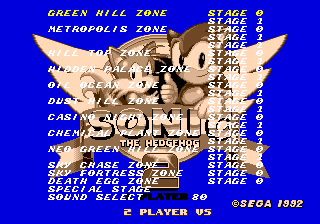Sonic the Hedgehog 2 (pre-beta)/Hidden content
From Sonic Retro
Revision as of 09:13, 10 November 2019 by BSonirachi (talk | contribs) (Created page with "{{back}} ==Level select== {{HiddenContent | image1=S2b4 level select.png | desc=Enabled by default. Simply press {{A}}+{{Start}} on the title screen. }} ==Edit mode== {{H...")
Revision as of 09:13, 10 November 2019 by BSonirachi (talk | contribs) (Created page with "{{back}} ==Level select== {{HiddenContent | image1=S2b4 level select.png | desc=Enabled by default. Simply press {{A}}+{{Start}} on the title screen. }} ==Edit mode== {{H...")
- Back to: Sonic the Hedgehog 2 (pre-beta).
Level select
Enabled by default. Simply press ![]() +
+![]() on the title screen.
on the title screen.
Edit mode
Press ![]()
![]()
![]()
![]()
![]()
![]()
![]()
![]() then
then ![]() +
+![]() on the title screen, then highlight a Zone in the stage select and press and hold
on the title screen, then highlight a Zone in the stage select and press and hold ![]() .
.
Night mode
Enable Edit Mode, highlight a Zone in the stage select and press ![]() +
+![]() .
.
Unused content
Art
| Description | |
|---|---|
| An "EXIT" graphic that is loaded in the VRAM in the Special Stage.[1] |