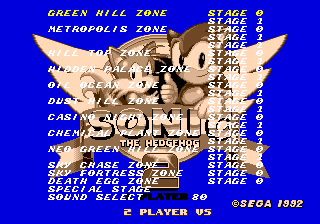Difference between revisions of "Sonic the Hedgehog 2 (pre-beta)/Hidden content"
From Sonic Retro
(→Level select) |
BSonirachi (talk | contribs) (→Placeable in edit mode) |
||
| (12 intermediate revisions by 3 users not shown) | |||
| Line 4: | Line 4: | ||
{{HiddenContent | {{HiddenContent | ||
| image1=S2b4 level select.png | | image1=S2b4 level select.png | ||
| − | | desc=Enabled by default. Simply press {{A}}+{{Start}} on the title screen. If hovering over the 2P VERSUS option, the selected level will play in split-screen. | + | | desc=Enabled by default. Simply press {{A}}+{{Start}} on the title screen. If hovering over the 2P VERSUS option, the selected level will play in split-screen (save for the [[Special Stage (Sonic the Hedgehog 2 16-bit)|Special Stage]], which will crash). |
}} | }} | ||
| Line 21: | Line 21: | ||
==Unused content== | ==Unused content== | ||
===Art=== | ===Art=== | ||
| − | {{UnusedTable| | + | {{UnusedTable|type=Art| |
{{UnusedRow | {{UnusedRow | ||
| sprite={{SpriteImage|Sonic2PreBeta MD Sprite SpecialStageExit.png|2}} | | sprite={{SpriteImage|Sonic2PreBeta MD Sprite SpecialStageExit.png|2}} | ||
| − | | desc=An "EXIT" graphic that is loaded in the VRAM in the [[Special Stage (Sonic the Hedgehog 2 16-bit)|Special Stage]].{{ref|{{LinkRetro|post=949585|title=Sonic Retro forum thread: Sonic Month 2019: | + | | desc=An "EXIT" graphic that is loaded in the VRAM in the [[Special Stage (Sonic the Hedgehog 2 16-bit)|Special Stage]].{{ref|{{LinkRetro|post=949585|title=Sonic Retro forum thread: Sonic Month 2019: Sonic 2; post #949585 by GoldS}}}} |
}} | }} | ||
}} | }} | ||
| Line 30: | Line 30: | ||
===Objects=== | ===Objects=== | ||
====Placeable in [[edit mode]]==== | ====Placeable in [[edit mode]]==== | ||
| − | {{UnusedTable| | + | {{UnusedTable|type=Art| |
{{UnusedRow | {{UnusedRow | ||
| − | | sprite={{ | + | | sprite={{spriteImage|Sonic2 MD Sprite Monitors.png|crop_width=30|crop_x=150}} |
| − | | desc=The | + | | desc=The ? monitor, destined for 2P versus mode can be placed, and when broken, Sonic will transform into [[Super Sonic]]. |
}} | }} | ||
{{UnusedRow | {{UnusedRow | ||
| − | | sprite= | + | | sprite={{SpriteImage|Sonic2 MD Sprite OldStarPost.png}} {{SpriteImage|Spr lamppost.gif}} |
| + | | desc=The prototype [[Star Post]] seen in earlier versions of the game still exists. When deactivated, it is yellow, rapidly flashing white and red once Sonic has passed by. | ||
| + | }} | ||
| + | {{UnusedRow | ||
| + | | sprite={{spriteImage|Sonic2 MD Sprite CPZ CorrectDoor.png}} | ||
| desc=Doors exist in [[Chemical Plant Zone]], but the player can place ones with the correct artwork. | | desc=Doors exist in [[Chemical Plant Zone]], but the player can place ones with the correct artwork. | ||
}} | }} | ||
| Line 44: | Line 48: | ||
}} | }} | ||
{{UnusedRow | {{UnusedRow | ||
| − | | sprite= | + | | sprite={{SpriteImage|Sonic2PreBeta MD Sprite EarlyCrawl.png}} |
| desc=Prototype versions of [[Crawl]] can be placed in [[Casino Night Zone]]. They don't move and can't be destroyed, instead acting the same as [[bumper]]s. | | desc=Prototype versions of [[Crawl]] can be placed in [[Casino Night Zone]]. They don't move and can't be destroyed, instead acting the same as [[bumper]]s. | ||
}} | }} | ||
{{UnusedRow | {{UnusedRow | ||
| − | | sprite= | + | | sprite={{SpriteImage|Aquis sprite.png}} |
| desc=[[Aquis]] can be placed in [[Oil Ocean Zone]]. It moves left and right - different to the behaviour seen in the final game. | | desc=[[Aquis]] can be placed in [[Oil Ocean Zone]]. It moves left and right - different to the behaviour seen in the final game. | ||
}} | }} | ||
{{UnusedRow | {{UnusedRow | ||
| − | | sprite= | + | | sprite={{SpriteImage|Sonic2PreBeta MD Sprite OOZ Ball.png}} {{SpriteImage|S2button.png}} |
| − | | desc=The moving checkered ball and associated | + | | desc=The moving checkered ball and associated [[button]] both still function. |
}} | }} | ||
{{UnusedRow | {{UnusedRow | ||
| Line 60: | Line 64: | ||
}} | }} | ||
{{UnusedRow | {{UnusedRow | ||
| − | | sprite= | + | | sprite={{SpriteImage|Clucker sprite.png}} |
| desc=There are no [[Clucker]] enemies in [[Wing Fortress Zone]] yet, but they can be placed. | | desc=There are no [[Clucker]] enemies in [[Wing Fortress Zone]] yet, but they can be placed. | ||
}} | }} | ||
{{UnusedRow | {{UnusedRow | ||
| − | | sprite= | + | | sprite={{SpriteImage|Sonic2-giantlaser.gif}} |
| desc=A large vertical beam of light. | | desc=A large vertical beam of light. | ||
}} | }} | ||
{{UnusedRow | {{UnusedRow | ||
| − | | sprite= | + | | sprite={{SpriteImage|Sonic2PreBeta MD Sprite SFZ DisappearingPlatform.png}} |
| desc=Likewise, the player can place the missing disappearing platforms. | | desc=Likewise, the player can place the missing disappearing platforms. | ||
}} | }} | ||
| Line 79: | Line 83: | ||
==References== | ==References== | ||
<references/> | <references/> | ||
| + | |||
| + | {{S2PreBetaOmni}} | ||
Revision as of 12:59, 13 February 2021
- Back to: Sonic the Hedgehog 2 (pre-beta).
Contents
Level select
Enabled by default. Simply press ![]() +
+![]() on the title screen. If hovering over the 2P VERSUS option, the selected level will play in split-screen (save for the Special Stage, which will crash).
on the title screen. If hovering over the 2P VERSUS option, the selected level will play in split-screen (save for the Special Stage, which will crash).
Edit mode
Press ![]()
![]()
![]()
![]()
![]()
![]()
![]()
![]() then
then ![]() +
+![]() on the title screen, then highlight a Zone in the stage select and press and hold
on the title screen, then highlight a Zone in the stage select and press and hold ![]() .
.
Night mode
Enable Edit Mode, highlight a Zone in the stage select and press ![]() +
+![]() .
.
Unused content
Art
| Art | Description |
|---|---|
| An "EXIT" graphic that is loaded in the VRAM in the Special Stage.[1] |
Objects
Placeable in edit mode
| Art | Description |
|---|---|
| The ? monitor, destined for 2P versus mode can be placed, and when broken, Sonic will transform into Super Sonic. | |
| The prototype Star Post seen in earlier versions of the game still exists. When deactivated, it is yellow, rapidly flashing white and red once Sonic has passed by. | |
| Doors exist in Chemical Plant Zone, but the player can place ones with the correct artwork. | |
| Unused doors for Aquatic Ruin Zone. They're unused in the final game too. | |
| Prototype versions of Crawl can be placed in Casino Night Zone. They don't move and can't be destroyed, instead acting the same as bumpers. | |
| Aquis can be placed in Oil Ocean Zone. It moves left and right - different to the behaviour seen in the final game. | |
| The moving checkered ball and associated button both still function. | |
| The diagonal lifts still exist in Metropolis Zone, except unlike earlier prototypes, they do not move. | |
| There are no Clucker enemies in Wing Fortress Zone yet, but they can be placed. | |
| A large vertical beam of light. | |
| Likewise, the player can place the missing disappearing platforms. | |
| The deadly spinning pole that releases an animal if jumped on. Unused in the final too. |
References
| Sonic the Hedgehog 2 (pre-beta), prototype version of Sonic the Hedgehog 2 (16-bit) | |
|---|---|
|
Main page | Comparisons | Maps | Hidden content | |