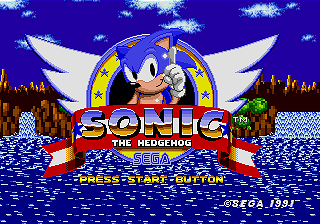Difference between revisions of "Sonic the Hedgehog 1 for SegaCD"
From Sonic Retro
m (Text replace - "Sega Mega CD" to "Sega Mega-CD") |
(Adding some links I forgot to put.) |
||
| Line 25: | Line 25: | ||
Before using it, you'll need to compile the game first. | Before using it, you'll need to compile the game first. | ||
| − | Go to source code's root folder -> Game -> BuildAllFiles.BAT | + | *Go to source code's root folder -> Game -> BuildAllFiles.BAT. This will compile the files required for the disc image. |
| − | This will compile the files required for the disc image. | + | *Go to root folder -> BuildISO.BAT. This will generate the playable ISO file. |
==Downloads== | ==Downloads== | ||
| − | *[https://www.mediafire.com/?hx30cpdxc8zlp2c Source Code ( | + | *[https://www.mediafire.com/?hx30cpdxc8zlp2c Source Code (External link)] |
| − | *[http://trox.binary-division.com/public/S1CD_MP3.rar MP3 files ( | + | *[http://trox.binary-division.com/public/S1CD_MP3.rar MP3 files (External link)] |
| + | *[http://trox.binary-division.com/public/S1CD_ISO.rar ISO/CUE files (For USA BIOS; External link)] | ||
| + | *[http://trox.binary-division.com/public/SonED2_CDProj.rar SonED2 Project Files (External link)] | ||
==Credits== | ==Credits== | ||
Revision as of 14:15, 7 December 2013
| Sonic the Hedgehog 1 for SegaCD |
|---|
| Version: X.X |
| Last release: 31st October 2013 |
| System: Sega Mega-CD |
| Original game: Sonic the Hedgehog (16-bit) |
| Credits: HPZMan, Hcktrox, SonicVaan, Theocas, DiscoTheBat, others |
Sonic the Hedgehog 1 for SegaCD is an open port of the Mega Drive version of Sonic the Hedgehog to the Sega CD by Hcktrox.
Its main objective is to give a working example game for the Sega CD, to let newbie hackers to experiment and familiarize with the hardware.
Contents
Features
- Support for all regions.
- Based on MarkeyJester's Two-Eight project, allowing 128x128-sized chunks to be used.
- Includes examples of BRAM management (used to save the game features).
- Little bugfixes to the original engine.
To Do
- Implement PCM-sound playback system.
- Implement FMV-video playback system.
How to use
Before using it, you'll need to compile the game first.
- Go to source code's root folder -> Game -> BuildAllFiles.BAT. This will compile the files required for the disc image.
- Go to root folder -> BuildISO.BAT. This will generate the playable ISO file.
Downloads
- Source Code (External link)
- MP3 files (External link)
- ISO/CUE files (For USA BIOS; External link)
- SonED2 Project Files (External link)
Credits
- HCKTROX
- HPZMan
- SonicVaan
- SGD forum people
- MarkeyJester
- Darkon
- Bakayote
- ChillyWilly
- SoulessSentinel
- Theocas