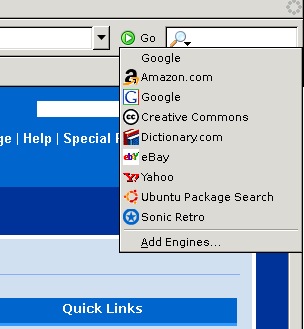Difference between revisions of "Search Plugin"
From Sonic Retro
m (Though in IE wiki searches auto install while on the page, so I dunno if IE should be in the page or not..) |
(Nobody loves this browser) |
||
| Line 11: | Line 11: | ||
If you have Firefox 2.0 or higher, simply pull down your search engine selector and select "Add 'Sonic Retro (English)'". Otherwise, to install the plugin on your local browser, click [http://info.sonicretro.org/plugin.html here]. | If you have Firefox 2.0 or higher, simply pull down your search engine selector and select "Add 'Sonic Retro (English)'". Otherwise, to install the plugin on your local browser, click [http://info.sonicretro.org/plugin.html here]. | ||
| + | |||
| + | If you have Opera, simply right-click on the Wiki search box and click "Create Search". | ||
[[Category:Sonic Retro]] | [[Category:Sonic Retro]] | ||
Latest revision as of 20:46, 28 November 2008
The Sonic Retro Search Plugin allows users to install a Mycroft search engine plugin for Sonic Retro. This allows users to search Sonic Retro or go straight to a specific page without having to go to the Sonic Retro homepage first. The plugin works with the following web browsers:
- Windows Internet Explorer 7+
- Mozilla Suite
- Mozilla Firefox
- Camino
- Netscape 7+
- Beonex Communicator
- Safari
- Galeon (?)
If you have Firefox 2.0 or higher, simply pull down your search engine selector and select "Add 'Sonic Retro (English)'". Otherwise, to install the plugin on your local browser, click here.
If you have Opera, simply right-click on the Wiki search box and click "Create Search".