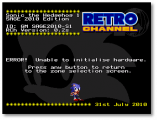Retro Channel
From Sonic Retro
Revision as of 02:33, 20 August 2010 by GerbilSoft (talk | contribs) (→What Is Retro Channel?: s/database of users/user database/)
Retro Channel, working as a combination between website, emulator and ROM hacking, serves to act as a bridge between ROM hacks and the online Sonic Retro database, allowing various data to be stored, displayed and be played with in a far larger capacity than ever before. Created by Cinossu, Retro Channel was concieved of and planned for a good year before it was put into actual coding and testing.
Currently in a very early form, a working alpha has been released in one ROM hack only, Sonic the Hedgehog 1 @ SAGE 2010.
Contents
What Is Retro Channel?
Retro Channel is a system, designed to work by a combination between an MDP plugin for the Gens/GS emulator by GerbilSoft, the Sonic Retro user database, and the ROM hack itself.
The MDP plugin itself allows connection from the emulator to an external site, in this case the Retro Channel website and Sonic Retro user database. This in turn, with the addition of specific commands and memory usage in ROM, allows data to be transmitted between the ROM hack itself and the website/database.
How Do I Use Retro Channel When Playing a ROM Hack?
Retro Channel has to be specifically supported for in ROM hacks, so it can't just be used in every ROM available. If the game you are playing has Retro Channel support, then the process and controls for usage will be the same for all.
Upon loading a ROM, the plugin will check for Retro Channel support in the ROM. If found, it will pop up with the message "RChan: Checking Database For Support" and attempt to connect to the Retro Channel website to verify support. If found, it will give you the message "RChan: Support Found and Enabled" and enable the plugin for further support. If not found, it will give the message "RChan: Support Not Found" and not enable support any further until a new ROM is loaded. Please give it up to a minute before reloading a ROM if there is no verification message, as heavy use can make the server run slow.
Once you have access to the Retro Channel screen, you will first come across the introduction messages as seen in Screen 1 in the gallery below. Points of interest to note on this screen at first are the ROM title and serial number in the top-left, along with the Retro Channel version number. In the bottom right is the date that the version of Retro Channel in the ROM was released. If you encounter a version of Retro Channel that you have not used before, read through the introduction screens for additional information you may not know about.
After the introduction messages, Retro Channel will attempt to initialise hardware (in most cases, the MDP plugin), as shown in Screen 2. If it fails, it will produce an error message as seen in Screen 3, whereupon pressing any button will leave the Retro Channel screen. If it succeeds, it will then attempt to establish a connection to the Retro Channel website in order to determine if it is down for maintenance or any other kind of disruption. Again, an error message similar to that shown in Screen 3 will occur if there is a problem.
Any further errors or disruptions will also produce a screen as seen in Screen 3, informing you of where the problem occurred in the process. If you encounter a problem that is not explained by the error message screen, please do not hesitate to post in the discussion pane of this wiki article or on the Sonic Retro forums about it. Please read the front page of the Retro Channel website first, however, as there may be a notice about the downtime already up.
After the Hardware Initialisation and Status Checks, you will be asked to Log In using your Sonic Retro Forum account. If you do not have an account, you will need to register on the forum first. To control on this screen, use the D-Pad to cycle through letters and symbols until you reach the desired one. You can hold the A Button while doing so in order to cycle through quicker. Press the C Button to accept a character, and press B Button to go back if you make a mistake. To accept, make sure you have pressed the C Button on the last character you wish to enter, and then press the Start button. Passwords will be masked using asterisks when entering.
The last username and password you enter into Retro Channel will be stored in the ROM hack's SRAM, meaning you will only have to enter this information once (so long as it is not wiped by the ROM hack). Passwords stored in SRAM are encoded, so looking at them in a Hex Editor will not reveal them right away.
Once you have entered your username and password, Retro Channel will attempt to log you in. If it succeeds, it will begin transmitting data for storage, as shown in Screen 5. The time between logging in and data transmission shouldn't be longer than a minute, and will time out the session after 3 minutes. In the case of this happening, please wait a period of around 5 to 10 minutes before trying again in order to clear up network traffic.
Once data has been transmitted successfully, you will get a confirmation message saying so. Once on this message, pressing any button will leave the Retro Channel screen.
Data transmitted to Retro Channel is encoded, and any personal information such as usernames and passwords are never stored. Retro Channel works by, once logging in, creating a server-side session in order to continue using your Sonic Retro forum account, and only ever keeps this session active for a maximum of 3 minutes.
How Can I View The Data I Send To Retro Channel?
You can currently view the data you send to Retro Channel on the Retro Channel website, located at http://rchan.sonicretro.org. This is currently set up for the data sent from Sonic the Hedgehog 1 @ SAGE 2010 only, but as more hacks begin to use Retro Channel, this will be updated to allow game choice and various other functions.
On the Retro Channel website, you can view data either as Results Boards or by Searching by User.
Results Boards
Results Boards shows the top results for each specific piece of data of a Retro Channel enabled game. While it will show the Top 5 Results of a specific data type, by clicking More Results you can view the entire results list, allowing you to find your placement by searching for your name there.
Searching by User
By Searching by User, you can find a specific user's data results for a specific Retro Channel enabled game. As well as listing game results, it will also give the user's general Retro Channel statistics, such as how many times they have uploaded results, the last date they uploaded results from, and any Achievements they might have.
By clicking on a specific game data result, you can also view the user's position on the overall results board for that specific data.
How Can I Add Retro Channel To My ROM Hack?
As it is currently only an early alpha, there is no way to add Retro Channel into your ROM hack yet until some more work has been done on the underlaying backbone. Once this is done, however, Retro Channel will not just be released to the general public at large. A system will be put in place to request Retro Channel support, as it is a lot more involved than a simple copy and paste of code and insertion of files. It will also involve certain aspects of your game to be protected to try and make it cheat-free, in order to make the results sent to Retro Channel as accurate and as fair as possible to the overall user base.
What Is Planned For The Future Of Retro Channel?
For the immediate future, the backbone of Retro Channel in terms of both the MDP plugin and serverside materials will be expanded upon to further support ideas for use. With Gens/GS's MDP system being incomplete (and Gens/GS being in the process of a rewrite) there are many ideas that cannot be implemented until a late date. However, many can still be worked on now.
Also in the immediate future for Retro Channel is support for Mask of Destiny's Sega CD transfer suite, enabling Retro Channel support on real hardware as well as emulation.
Further future ideas for Retro Channel are top secret, and will be revealed when it is appropriate to.