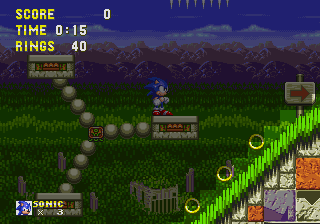Difference between revisions of "Night mode"
From Sonic Retro
m |
|||
| Line 4: | Line 4: | ||
But what is it for? [[Luigi Link]] explains: | But what is it for? [[Luigi Link]] explains: | ||
| − | + | <ipbwiki_post post=121 /> | |
| − | |||
| − | |||
| − | |||
| − | |||
| − | |||
[[Category:Hacking Information]] | [[Category:Hacking Information]] | ||
Revision as of 10:30, 30 April 2008
Night mode is a debug tool used in the Sonic 2 (Simon Wai prototype) and Sonic the Hedgehog 3 to darken parts of the screen. After enabling debug, hold C when selecting a level to enable night mode.
But what is it for? Luigi Link explains:
<ipbwiki_post post=121 />