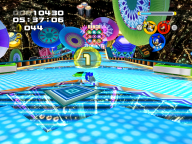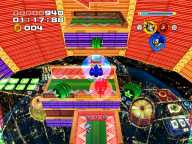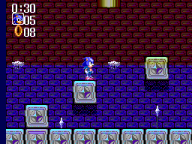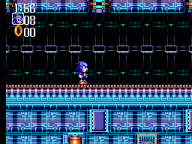Difference between revisions of "LevelGallery"
From Sonic Retro
PicklePower (talk | contribs) |
m |
||
| Line 13: | Line 13: | ||
</css> | </css> | ||
{{#dpl: | {{#dpl: | ||
| − | | | + | |categorymatch={{{1}}} |
|include={LevelBob}:levelscreen,{LevelBob}:levelscreen,{LevelBob}:name,{LevelBob}:name,{LevelBob}:game | |include={LevelBob}:levelscreen,{LevelBob}:levelscreen,{LevelBob}:name,{LevelBob}:name,{LevelBob}:game | ||
|ordermethod=title | |ordermethod=title | ||
| Line 22: | Line 22: | ||
==Usage== | ==Usage== | ||
Use with a category that includes level articles to create a gallery of those levels. In order for this to work properly, level articles need to be using [[:Template:LevelBob]]. For example, this: | Use with a category that includes level articles to create a gallery of those levels. In order for this to work properly, level articles need to be using [[:Template:LevelBob]]. For example, this: | ||
| − | <pre>{{LevelGallery|Sonic Heroes | + | <pre>{{LevelGallery|Sonic Heroes levels}}</pre> |
produces this: | produces this: | ||
| − | {{LevelGallery|Sonic Heroes | + | {{LevelGallery|Sonic Heroes levels}} |
Add <tt>gameTitle=hide</tt> to hide the game title: | Add <tt>gameTitle=hide</tt> to hide the game title: | ||
| − | <pre>{{LevelGallery|Sonic Chaos | + | <pre>{{LevelGallery|Sonic Chaos levels|gameTitle=hide}}</pre> |
| − | {{LevelGallery|Sonic Chaos | + | {{LevelGallery|Sonic Chaos levels|gameTitle=hide}} |
[[Category:Navigational Templates|{{PAGENAME}}]] | [[Category:Navigational Templates|{{PAGENAME}}]] | ||
</noinclude> | </noinclude> | ||
Revision as of 22:11, 29 March 2012
Usage
Use with a category that includes level articles to create a gallery of those levels. In order for this to work properly, level articles need to be using Template:LevelBob. For example, this:
{{LevelGallery|Sonic Heroes levels}}
produces this:
Add gameTitle=hide to hide the game title:
{{LevelGallery|Sonic Chaos levels|gameTitle=hide}}