Difference between revisions of "LevelBob"
From Sonic Retro
m (Text replace - "Category:Breakout Box Templates" to "Category:Breakout box templates") |
|||
| Line 3: | Line 3: | ||
| style="text-align: center;"| | | style="text-align: center;"| | ||
{{ #ifeq: {{{levelscreen|}}} | none | | | {{ #ifeq: {{{levelscreen|}}} | none | | | ||
| − | < | + | <div id="LevelBobContent1" style="transform:scalex({{#expr: {{{scale|1}}}}}); transform-origin:1">[[File:{{#if: {{{levelscreen|}}}|{{{levelscreen}}}|Notavailable.svg}}|{{#if: {{{screenwidth|}}}|{{{screenwidth|}}}|}}px|{{{title|{{PAGENAME}}}}}]]</div> |
{{ #if: {{{levelscreen2|}}} | <span style="display:none" id="LevelBobContent2">{{ #if: {{{screenwidth2|}}} | [[Image:{{{levelscreen2}}}|{{{screenwidth2}}} px]] | [[Image:{{{levelscreen2}}}]] }}</span><span id="LevelBobLink1">{{{levelscreentitle|Image 1}}}</span> | <span id="LevelBobLink2">{{{levelscreen2title|Image 2}}}</span> }} }} | {{ #if: {{{levelscreen2|}}} | <span style="display:none" id="LevelBobContent2">{{ #if: {{{screenwidth2|}}} | [[Image:{{{levelscreen2}}}|{{{screenwidth2}}} px]] | [[Image:{{{levelscreen2}}}]] }}</span><span id="LevelBobLink1">{{{levelscreentitle|Image 1}}}</span> | <span id="LevelBobLink2">{{{levelscreen2title|Image 2}}}</span> }} }} | ||
|- | |- | ||
Revision as of 11:08, 28 January 2015
| LevelBob |
|---|
|
Level, [[{{{game}}}]] |
Usage
This template is to be used on articles about specific levels. Place the following at the top of a page:
{{LevelBob
| name=
| levelscreen=
| screenwidth=
| levelscreen2=
| screenwidth2=
| levelscreentitle=
| levelscreen2title=
| levelno=
| game=
| acts=
| theme1=
| theme2=
| theme3=
| theme4=
| theme5=
| theme1location=
| theme2location=
| theme3location=
| theme4location=
| theme5location=
| playedas=
| opponent=
| boss=
| subboss=
| subboss2=
| osv=
| map=
| rings=
| rings1=
| rings2=
| rings3=
| flickies1=
| flickies2=
| underwater=
| prereq=
| shaddark=
| shadnorm=
| shadhero=
| Mission1 =
| ARank1 =
| MaxRings1 =
| Mission2 =
| ARank2 =
| MaxRings2 =
| Mission3 =
| ARank3 =
| MaxRings3 =
| Mission4 =
| ARank4 =
| MaxRings4 =
| Mission5 =
| ARank5 =
| MaxRings5 =
| musicnamed=
| music=
| musicsms=
| musicpinch=
| music1=
| music13=
| music2=
| music2iOS=
| music3=
| musicskc1=
| musicskc2=
| music2345=
| music2p=
| musicgg=
| musicgen=
| musicgen1=
| musicgen2=
| musicsat=
| musicsat1=
| musicsat2=
| pinchmode=
}}
All fields except "game" are optional. If no screenshot of the level will ever exist (e.g. it was scrapped in development), define levelscreen as none.
Theme
Specify a valid level themes from the list on Sonic clichés. If a level has a single theme, specify it like this:
| theme1= Tropical Island
If it has both a primary and secondary theme, specify it like this:
| theme1= Death Egg | theme2= Factory/City
If themes are only specific to one act, do this:
| theme1= Factory/City | theme1location = Act 1 | theme2= Ancient Ruins | theme2location = Act 2
Combining the above, if if an entire level has a primary theme but acts also have their own individual themes:
| theme1= Factory/City | theme2= Ancient Ruins | theme2location = Act 1 | theme3 = Carnival/Casino | theme3location = Act 2
Up to five themes can be specified.