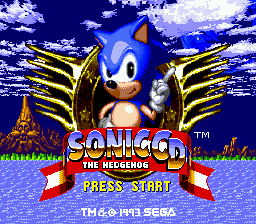Difference between revisions of "Sonic the Hedgehog CD (Mega-CD prototype; 1993-07-12)"
From Sonic Retro
PicklePower (talk | contribs) m (→Cheat Codes) |
(English) |
||
| Line 2: | Line 2: | ||
{{Bob|bobscreen=Scd titlescreen.png|screenwidth=320|publisher=SEGA|developer=SEGA, Sonic Team|system=[[Sega CD]]|genre=2D Platform|}} | {{Bob|bobscreen=Scd titlescreen.png|screenwidth=320|publisher=SEGA|developer=SEGA, Sonic Team|system=[[Sega CD]]|genre=2D Platform|}} | ||
| − | '''Sonic CD Build 712''' is a | + | '''Sonic CD Build 712''' is a prototype of ''[[Sonic the Hedgehog CD|Sonic CD]]'' for the [[Sega Mega CD|Sega CD]]. Debug is available for use with the second controller. |
{{Download|file=Sonic_CD_(712_Beta).rar|filesize=16.98MB}} | {{Download|file=Sonic_CD_(712_Beta).rar|filesize=16.98MB}} | ||
Revision as of 13:52, 31 August 2008
| |
This short article is in need of work. You can help Sonic Retro by adding to it. |
| Sonic the Hedgehog CD (Mega-CD prototype; 1993-07-12) |
|---|
| System(s): Sega CD |
| Publisher: SEGA |
| Developer: SEGA, Sonic Team |
| Genre: 2D Platform |
Sonic CD Build 712 is a prototype of Sonic CD for the Sega CD. Debug is available for use with the second controller.
| Download Sonic the Hedgehog CD (Mega-CD prototype; 1993-07-12)
File: Sonic_CD_(712_Beta).rar (17.24 MB) (info)
|
Various Differences
- The RAM data screen is different.
- Time attack screens are up to date but selecting to play a level in Time ATK locks up the game.
- The Oil slicks are present but don't affect game play in The special stage.
- The special stage demo found by waiting at the Title screen isn't a demo at all, it is fully controllable.
- The starting point for all Special stages is on the far corner on the dirt that slows you down, instead of starting on the road.
- The Time Monitor when placed with the Debug causes other monitors to stop blinking.
- Blue Ring Monitor is now used like a ring shield, You can take 2-3 hits without losing rings.
- Getting All timestones doesn't change all futures to good.
Cheat Codes
- Level Select: On the title screen, press Start on the first controller and when NEW GAME or CONTINUE appears press
 on the second controller.
on the second controller. - Sound Effects Test: On the title screen, press Start on the first controller and when NEW GAME or CONTINUE appears press
 on the second controller.
on the second controller. - Debug Mode: In the middle game, press START on the second controller.
Debug Controls:
![]() : Toggle normal and debug mode
: Toggle normal and debug mode
![]() : Advance forward through the debug object list
: Advance forward through the debug object list
![]() +
+ ![]() : Advance backwards through the debug object list
: Advance backwards through the debug object list
![]() : Place the selected object at the current coordinates
: Place the selected object at the current coordinates
Physical Disc
(from Secrets of Sonic Team)