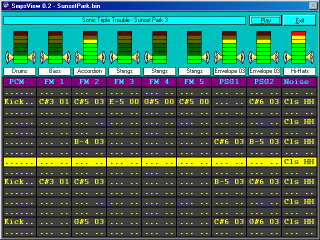Difference between revisions of "SmpsView"
From Sonic Retro
(there you have it) |
m (→Details) |
||
| (5 intermediate revisions by the same user not shown) | |||
| Line 1: | Line 1: | ||
| − | {{ProgramBob|title=SmpsView|screen=SmpsView.png|version=0.2|lastrelease=2022-03-06|status=Unknown|system=Microsoft Windows|credits=[[User:Nineko|nineko]]}}'''SmpsView''' is a program created by [[User:Nineko|nineko]] | + | {{ProgramBob|title=SmpsView|screen=SmpsView.png|version=0.2|lastrelease=2022-03-06|status=Unknown|system=Microsoft Windows|credits=[[User:Nineko|nineko]]}}'''SmpsView''' is a program created by [[User:Nineko|nineko]] which displays the [[SMPS]] data of a song using a tracker-like interface. It does not allow to edit said data, as it's only a viewer, in case the "View" part of the name isn't enough of a clue. As of version 0.2, it does not play the audio alongside the visualization, but the source code of this program has been sent to [[User:ValleyBell|ValleyBell]], with the hope of making that possible. |
==Details== | ==Details== | ||
| − | Songs must be in Sonic 1 format. It's possible to have a ''drums.txt'' file in the same directory of the program, to specify custom drum names. They must be 6 characters long at most (they will be automatically truncated if needed), one name per row (ideally using CRLF newlines; support for other styles of newlines hasn't been tested and isn't guaranteed). The ''drums.txt'' file included in the archive contains the drum names used in the ''[[soniNeko]]'' hack, e.g. the drums from vanilla [[Sonic 1]] plus Hand Clap and Cymbal. | + | Songs must be in Sonic 1 format. It's possible to have a ''drums.txt'' file in the same directory of the program, to specify custom drum names. They must be 6 characters long at most (they will be automatically truncated if needed), one name per row (ideally using CRLF newlines; support for other styles of newlines hasn't been tested and isn't guaranteed). The ''drums.txt'' file included in the archive contains the drum names used in the ''[[soniNeko]]'' hack, e.g. the drums from vanilla [[Sonic 1]], plus Hand Clap and Cymbal. Clicking on the instrument labels below the VU meters mutes a channel, which will hopefully be more useful once actual playback will be added.<br><br>This program can run in any version of Windows from 95 onwards, but it requires the ''MSVBVM50'' runtimes (which aren't usually shipped with newer versions of Windows). A link to the official ''MSVBVM50'' installer can be found [[#External Links|below]]. |
===How to display a song title and instrument names=== | ===How to display a song title and instrument names=== | ||
| − | To do that, an additional txt file must be present with the same filename of a given song and in its same directory, e.g. ''music81.txt'' goes along with ''music81.bin''. That txt file must be formatted in this way: | + | To do that, an additional txt file must be present with the same filename of a given song and in its same directory, e.g. ''music81.txt'' goes along with ''music81.bin''. That txt file must be formatted in this way:<pre>"Song title" |
| − | <pre>"Song title" | ||
4 | 4 | ||
| − | "Name of instrument | + | "Name of instrument 0","Name of instrument 1","guess what","and so on"</pre>The song name and the names of the instruments must be enclosed in double quotes; the number on the second row tells how many instruments there are (counting from 1 for easier usability by humans, even if the ID of first instrument is actually 0). PSG envelopes can't be named. Again, newlines should be in CRLF style, though you can replace them with commas this time (you can't do that with ''drums.txt''). |
| + | |||
==Downloads== | ==Downloads== | ||
{{Download|version=0.2|file=SmpsView02.zip|filesize=18kB}} | {{Download|version=0.2|file=SmpsView02.zip|filesize=18kB}} | ||
==External Links== | ==External Links== | ||
| − | {{LinkRetro|topic=40731|title=Release topic on the forum}} | + | {{LinkRetro|topic=40731|title=Release topic on the forum}}. |
| − | [http://youtube.com/playlist?list=PLoqzAUl3eWSgelU2f-CKRA_bVyontnTIF | + | [http://youtube.com/playlist?list=PLoqzAUl3eWSgelU2f-CKRA_bVyontnTIF Some videos on Youtube]. Note that the audio has been muxed in in postprocessing.<br>[http://download.microsoft.com/download/vb50pro/utility/1/win98/EN-US/Msvbvm50.exe The MSVBVM50 installer] from Microsoft's servers. |
Latest revision as of 15:07, 6 March 2022
| SmpsView |
|---|
| Version: 0.2 |
| Last Release: 2022-03-06 |
| Status: Unknown |
| System: Microsoft Windows |
| Credits: nineko |
Contents
Details
Songs must be in Sonic 1 format. It's possible to have a drums.txt file in the same directory of the program, to specify custom drum names. They must be 6 characters long at most (they will be automatically truncated if needed), one name per row (ideally using CRLF newlines; support for other styles of newlines hasn't been tested and isn't guaranteed). The drums.txt file included in the archive contains the drum names used in the soniNeko hack, e.g. the drums from vanilla Sonic 1, plus Hand Clap and Cymbal. Clicking on the instrument labels below the VU meters mutes a channel, which will hopefully be more useful once actual playback will be added.
This program can run in any version of Windows from 95 onwards, but it requires the MSVBVM50 runtimes (which aren't usually shipped with newer versions of Windows). A link to the official MSVBVM50 installer can be found below.
How to display a song title and instrument names
To do that, an additional txt file must be present with the same filename of a given song and in its same directory, e.g. music81.txt goes along with music81.bin. That txt file must be formatted in this way:"Song title" 4 "Name of instrument 0","Name of instrument 1","guess what","and so on"The song name and the names of the instruments must be enclosed in double quotes; the number on the second row tells how many instruments there are (counting from 1 for easier usability by humans, even if the ID of first instrument is actually 0). PSG envelopes can't be named. Again, newlines should be in CRLF style, though you can replace them with commas this time (you can't do that with drums.txt).
Downloads
| Download SmpsView
File: SmpsView02.zip (18 kB) (info)
Current version: 0.2 |
External Links
Release topic on the forum.Some videos on Youtube. Note that the audio has been muxed in in postprocessing.
The MSVBVM50 installer from Microsoft's servers.