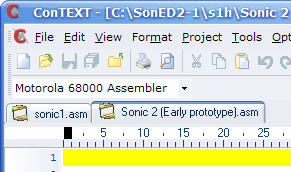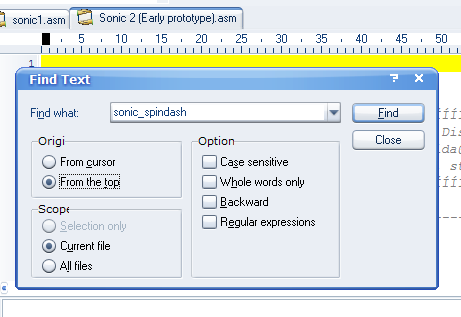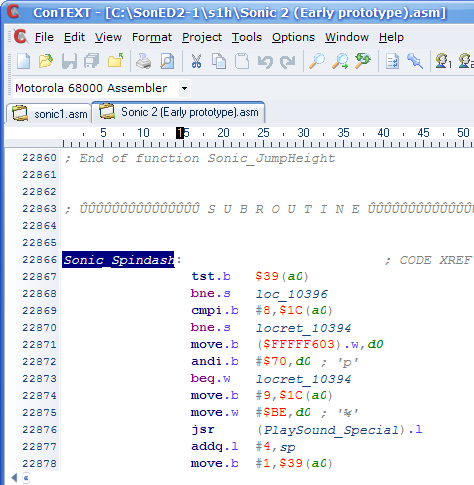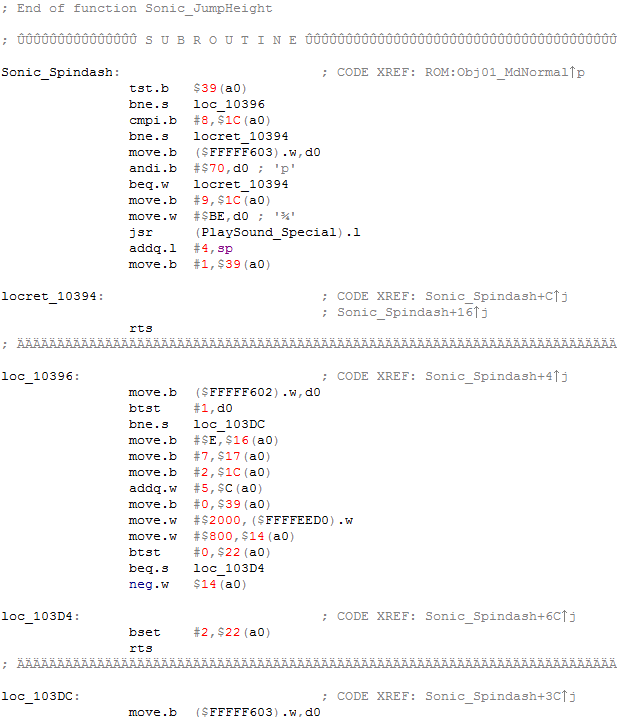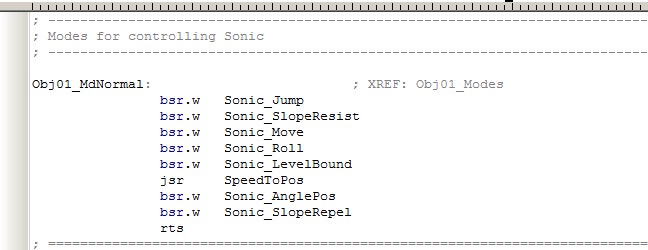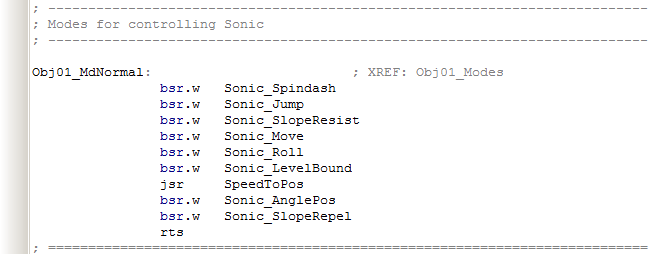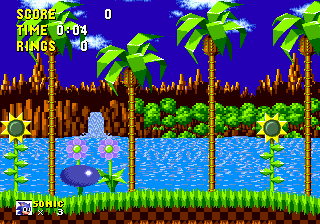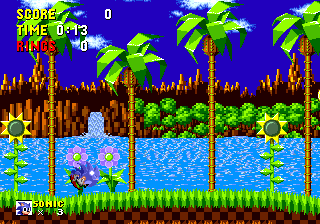S1 Split Guides/Basic ASM Editing (Spin Dash)
From Sonic Retro
Revision as of 10:28, 13 September 2011 by Scarred Sun (talk | contribs) (Text replace - '[[Category:SCHG How-tos|' to '{{S1Howtos}} [[Category:SCHG How-tos|')
(Original guide by Qjimbo)
You might not think the words "basic" and "assembly" could belong in the same sentence, however what we plan to do in this tutorial takes a more modular approach to our disassembly than you might have thought was possible.
Contents
Porting the Spin Dash from the Early Prototype
And that is today's project! We are going to use the Early Prototype disassembly that drx made, reason being that he took care over to ensure it used all the same label names as Hivebrain's Sonic 1 disassembly. This means porting data from it is a lot more straightforward than from the existing Sonic 2 disassembly.
Recommended Tools and Files
You can use any text editor to edit the disassembly, however I recommend using ConTEXT and Ambil's M68K Highlighter.
Text editor for editing the disassembly.
Highlighter that allows clearer code editing. After installing ConTEXT, place this in your C:\Program Files\ConTEXT\Highlighters folder.
The disassembly of the Sonic 2 Nick Arcade Beta
Useful resource for understanding 68k assembly instructions.
Steps
- 1. First things first, we need to extract the disassembly out of the rar file. Extract it into the same folder as our Sonic 1 project (C:\SonED2-1\s1h\).
- 2. Now, we can open all the files we are going to use in ConTEXT. Open C:\SonED2-1\s1h\sonic1.asm and C:\SonED2-1\s1h\Sonic 2 (Early prototype).asm . ConTEXT uses tabs so it's easy to switch between which file we are editing.
- 3. Now to find the Spin Dash routine in the Nick Arcade beta. Select the Sonic 2 (Early prototype).asm tab and do a search for Sonic_Spindash
The set of data we reach is this:
<asm>Obj01_MdNormal: ; DATA XREF: ROM:Obj01_Modes?o
bsr.w Sonic_Spindash
bsr.w Sonic_Jump
bsr.w Sonic_SlopeResist
bsr.w Sonic_Move
bsr.w Sonic_Roll
bsr.w Sonic_LevelBoundaries
jsr SpeedToPos
bsr.w Sonic_AnglePos
bsr.w Sonic_SlopeRepel
rts</asm>
Obj01 is the most important object, it's the Sonic object! This table contains all of Sonic's routines. We'll need to remember this for use in a bit.
- 4. Hit F3 on ConTEXT to find the next occurance and we're taken to the Spin Dash subroutine itself!
The next step is to select from Sonic_Spindash: all the way down to ; End of function Sonic_Spindash. Copy this into the clipboard.
- 5. Now click the sonic1.asm tab. What we have to do now is place the Spin Dash routine in it's equivalent place in Sonic 1. If you look back at the Nick Arcade beta disassembly, you can see ; End of function Sonic_JumpHeight above the Sonic_Spindash routine. So, it's logical to place this routine in them same place in sonic1.asm. Search for ; End of function Sonic_JumpHeight in sonic1.asm.
- 6. Like I say in the above image, paste the code there!
<asm>; End of function Sonic_JumpHeight
[CODE]
- ---------------------------------------------------------------------------
- Subroutine to slow Sonic walking up a slope</asm>
- 7. Now we've pasted the code in, we have to edit the table of Sonic's routines in Sonic 1. Remember the table we saw earlier in Nick Arcade beta? It's exactly the same! Search for Obj01_MdNormal: (with the colon, also make sure you tell context to search from the top rather than from the cursor).
- 8. All we do now is insert the code from Nick Arcade beta again, this time, it's just one line: bsr.w Sonic_Spindash.
- 9. Now is a good time to save sonic1.asm, stop and take a look at what we've done. Run build.bat and let's take a look at our s1built.bin.
The code works, but the Spin Dash animation is not present in the ROM. This can be added, but requires slightly more advanced editing. So for now we are going to simply create a Sonic CD style Spin Dash using the jumping animation.
- 10. Look for the Sonic_Jump: routine above the Spin Dash routine we placed. Towards the bottom is the key to our goal: move.b #2,$1C(a0) ; use "jumping" animation. $1C(a0) is the animation control for the sonic object, so we need to find the part of Sonic_Spindash which uses this to choose the animation.
<asm>Sonic_Spindash: ; CODE XREF: ROM:Obj01_MdNormal?p tst.b $39(a0) bne.s loc_10396 cmpi.b #8,$1C(a0) bne.s locret_10394 move.b ($FFFFF603).w,d0 andi.b #$70,d0 ; 'p' beq.w locret_10394
move.b #9,$1C(a0); This is the animation we're interested in!
move.w #$BE,d0 ; '¾' jsr (PlaySound_Special).l addq.l #4,sp move.b #1,$39(a0)</asm>
- 11. Now all we have to do is edit that line. It's a little complicated to explain how to work out how that is the animation (as you can see there is another one further up). But in any case, we can take the animation from the jumping code and put it here easily.
<asm>Sonic_Spindash: ; CODE XREF: ROM:Obj01_MdNormal?p tst.b $39(a0) bne.s loc_10396 cmpi.b #8,$1C(a0) bne.s locret_10394 move.b ($FFFFF603).w,d0 andi.b #$70,d0 ; 'p' beq.w locret_10394
move.b #2,$1C(a0); Changed #9 to #2
move.w #$BE,d0 ; '¾' jsr (PlaySound_Special).l addq.l #4,sp move.b #1,$39(a0)</asm>
- 12. Now save the assembly file and compile it again! Let's take a look...
What you should see
We have working Spin Dash, however it is a little too slow. In part 2 I will explain how to speed this up, as well as share more ASM goodies!
Thanks go to Quickman for coming up with the concept and for directing me in porting the Spin Dash!