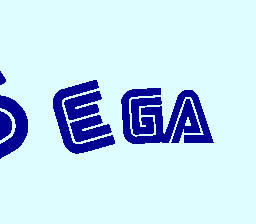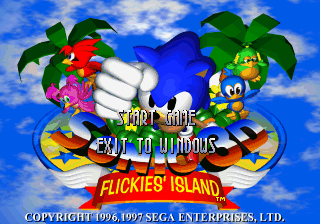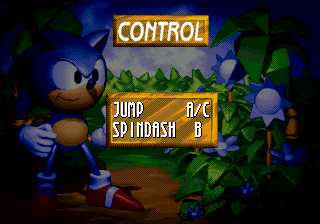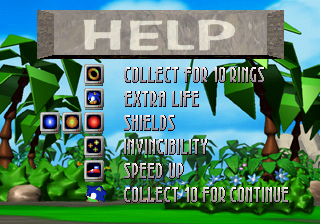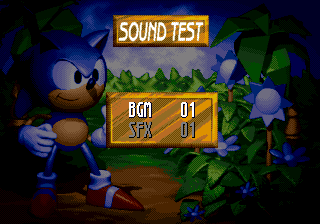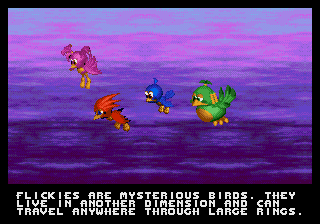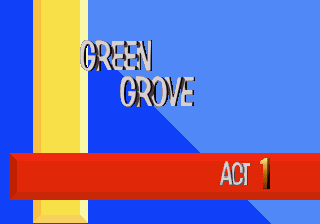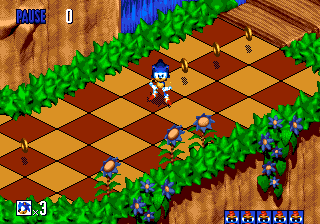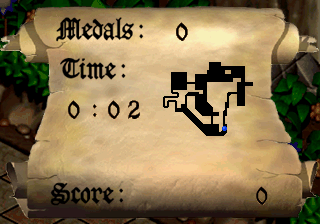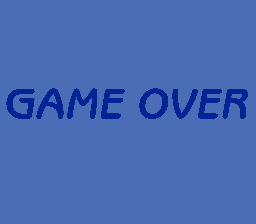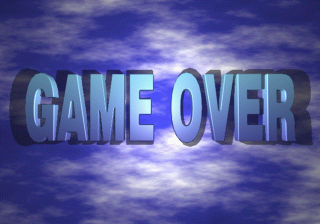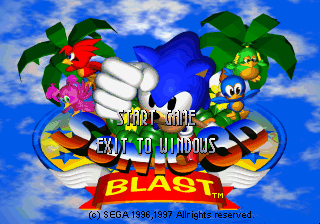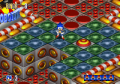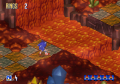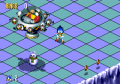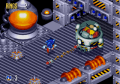- Back to: Sonic 3D: Flickies' Island.
Version comparisons
The Mega Drive version has an animated Sega logo sequence, utilising technical tricks to present a seamless animation. The Saturn and PC versions instead feature static Sega logos.
The opening FMV displayed after the company logos is different across versions.
With the use of more colours, the Saturn and PC versions are able to feature a cloudy sky background for the title screen.
The Saturn re-renders the main menu, featuring polygonal menu options. The PC version doesn't feature a main menu and has the option to start or exit displayed on the title screen.
The Saturn version replaces the control settings for a help screen that briefly describes the items to the player.
The Saturn version's Sound Test adds a sound output setting. Music played in the Saturn version's Sound Test will continue to play over the rest of the menu when exiting the Sound Test.
The Mega Drive version displays a story sequence when starting the game. The Saturn and PC versions lack this, instead displaying a map of Flicky Island between each Zone.
The Saturn and PC versions feature more detailed title cards with a longer animation time than the Mega Drive version.
While the Mega Drive version has "PAUSE" text when paused the Saturn and PC versions feature dedicated pause screens that list the player's score, Sonic Medals and elapsed time, as well as displaying a map of the current Act. The screen's design is also personalised based on what Zone the player is in, as well as having an Eggman design reserved for boss Acts.
The Game Over screen is animated in the Mega Drive version, using the same technical tricks as the Sega logo. The Saturn and PC versions instead feature a static screen.
Level comparisons
Localisation comparisons
|
|
| NTSC version (Genesis/Mega Drive)
|
For unknown reasons, Sonic 3D uses the subtitle Blast in NTSC regions, and Flickies' Island in PAL. On the Mega Drive, the ROM is the same, with change only taking place when the localised machine is detected.
Regarding the Sega Saturn version, the title is not tied to television standards, but more the region the game was sold in. The NTSC-U version uses the Blast subtitle, while the PAL and NTSC-J versions use Flickies' Island.
For some odd reason, the Pink Flicky CGI render differs slightly between the Blast and Flickies' Island versions. The NTSC-J version also readjusts the artwork centering and extends the "Press Start" text into "Press Start Button".
The Windows PC version follows the same region pattern differences of the Sega Saturn version. No Japanese version was ever released.
References