Edit Sonic 1's Title Cards
From Sonic Retro
NOTICE: For this, i'm using the Sonic 1 GitHub Dissasembly, but soon I might have a HiveBrain version.
First, open sonic.asm and try to look for M_Card_GHZ: (It should be on line 5769)
M_Card_GHZ: dc.b 9 ; GREEN HILL
dc.b $F8, 5, 0, $18, $B4
dc.b $F8, 5, 0, $3A, $C4
dc.b $F8, 5, 0, $10, $D4
dc.b $F8, 5, 0, $10, $E4
dc.b $F8, 5, 0, $2E, $F4
dc.b $F8, 5, 0, $1C, $14
dc.b $F8, 1, 0, $20, $24
dc.b $F8, 5, 0, $26, $2C
dc.b $F8, 5, 0, $26, $3C
evenYou can change this into whatever the heck you want, but I'm doing Sand Hill.
Second, download Selbi's Sonic 1 Text Code Generator: http://info.sonicretro.org/Sonic_1_-_Text_Code_Generator
Then, open the program, you should see this:
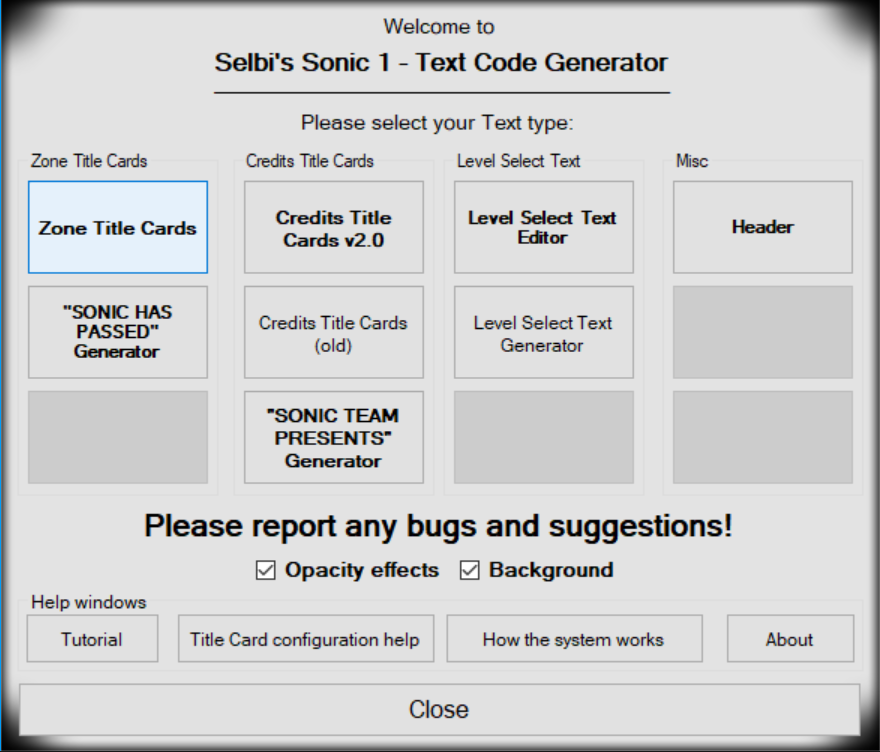
Then, open Zone Title Cards, type in your title card text, and click Generate to Zone Title Card Text, if a Pop-Up appears, close it, and paste your generated code.
Replace byte_C9FE:, with M_Card_GHZ:, then save and build. (WARNING: You MUST replace byte_C9FE, or you will get build errors.)
You should see this:
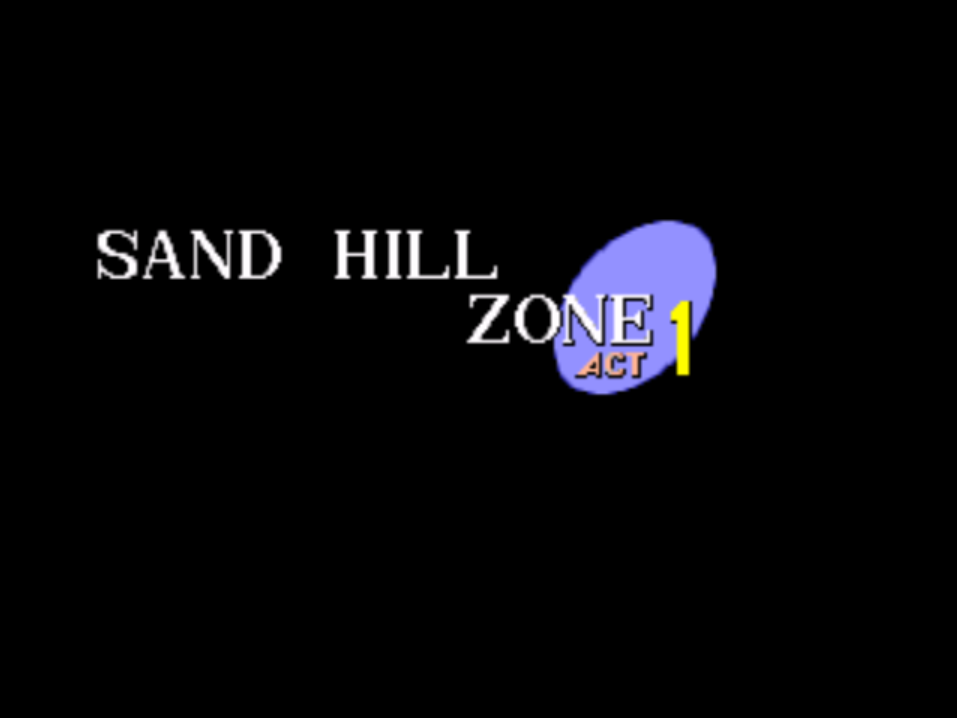
If you didn't, you did something wrong, try the tutorial again.
Hivebrain Tutorial
Basically do the same things as the GitHub tutorial, but don't replace byte_C9FE: